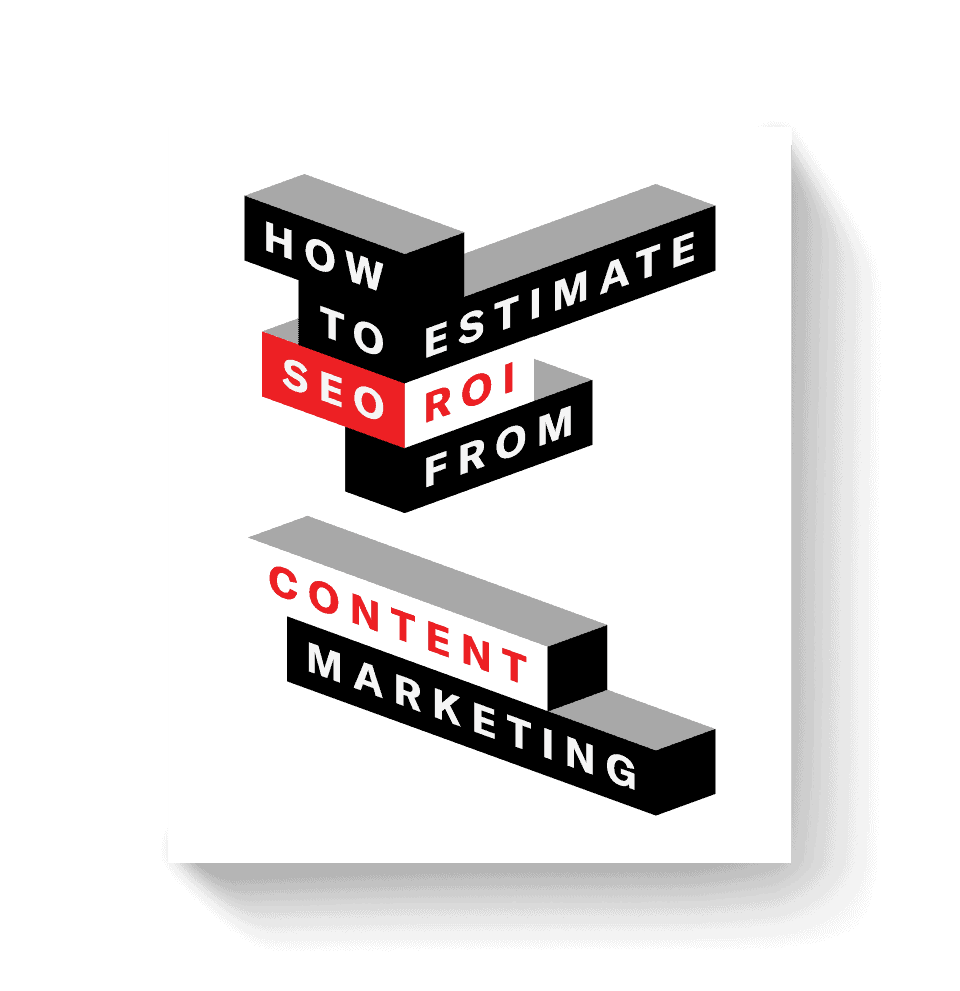Are your infographics feeling a little “stuck?” Are they begging to have a little more motion?
If you’ve ever been scrolling through the seemingly endless amount of design content out there, you realize that there’s a lot to compete with. But our designers agree that when a design moves, it really ‘pops.’
Our content team has more than 20 designers on staff, and we create world-class animated infographics several times a month.
We know a good infographic when we see it, and that’s why we curated the following 20 examples for your viewing pleasure.
1. How Subways Are Built
One beauty of animated infographics is their ability to take a process that happens very slowly and alter it so that it happens very quickly. In this example from BigRentz, this process of constructing a tunnel is sped up significantly in order for the user to comprehend what it takes to build a subway.
2. Orchestrate a Solid ABM Team
Sometimes a subject needs a more inventive visual representation. In this example from Column Five, adding musicians instead of office workers creates the opportunity to showcase some fun movement.
3. How to Use Augmented Reality
Some step-by-step guides greatly benefit from the use of animation through simple, easily-understood visuals. While augmented reality can be a complex topic, this infographic from Apartmentguide helps break it down into simple visuals.
4. Mobile App Design Tips for UX
Animated infographics provide opportunities to craft better examples for your content. If you need to showcase a mobile app’s interactive features, show it with movement like this infographic by CleverTap.
5. The PPC Attribution Carnival
Whenever utilizing a theme for an infographic, see if it calls for movement to help create a sense of energy and make it stand out! Using a theme, KlientBoost was able to create an infographic that brought PPC attribution to life.
6. The Internet of Things
Using movement can call attention to important data points and direct viewers’ eyes through a dense infographic. Cyberattacks, the Internet of Things, and cybersecurity are complicated topics, but Inc.’s animated infographic helps move readers through the content with ease.
7. Everything About Blood Transfusion
Animation is an especially good way to give people and character illustrations movement and action that brings them to life! The characters in this example from A1 Future propel the reader forward and helps make the information more interactive.
8. How Google Works
In some cases, animation provides the opportunity to show things more accurately than static images. In this example from Quicksprout, animating how each one of Google’s programs analyzes the word “Rabbit” helps viewers better understand and differentiate each program’s function.
9. Flight Video Deconstructed
Animations are able to slow down or speed up movement to give a viewer ample time to understand a concept that they might normally miss. In this example from Tabletop Whale, viewers can see the different wing patterns of flying organisms.
10. Resolving Co-Founder Conflicts
Animation can even benefit standalone images and give illustrations more pop! This Embroker infographic uses animation to bring more excitement to each of the four single images.
11. How Skyscrapers Are Built
Cross-sections can be aided with the addition of movement to display what exactly is happening inside of them. This BigRentz example uses cross-sections to display the different steps to building a skyscraper, showcasing each step’s progress with animation.
12. What Is Cryptojacking?
Whenever a subject matter isn’t physical or entirely tangible — like bitcoin — animation allows you to play with the subject matter as if it were something physical in order to better illustrate a message. Varonis’ infographic animates definitions, examples, and timelines in order to bring cryptojacking and its prevention to life.
13. The Anatomy of a Green Home
A single infographic can have a lot of movement happening at once to optimize time. Numbering — as seen in this example from Ecogreenlove — can help bring attention to important illustrations explained elsewhere in the article.
14. How Speakers Make Sound
Animation can break something apart and place it back together again. For example, this infographic from Animagraffs allows the viewer to dissect each component of a speaker individually to see how they all fit together to make sound.
15. Are You SLAcking Off?
There’s a lot that can happen inside an animated infographic. This example from Imperva makes you stop and search for all the little things going on.
16. How Much Is a Billion Dollars?
Animations also have the ability to add humor and whimsy to your content’s story. Additionally, infographics like this example from Annuity can explain large concepts in digestible ways.
17. What Is the Gig Economy?
Going the extra mile to add movement in your designs can also make your content look more professional. These types of infographics — like this example from Embroker — can help viewers see your company as a legitimate expert.
18. Behind the Restoration of a Painting
Showing how certain equipment and tools are used in a process can be better understood with the addition of animation. Additionally, some animation techniques can bring history to life, similar to this example from Invaluable.
19. What Is the Glass Cliff?
Animated components don’t have to be big and expressive. As this Fundera example shows, sometimes a single, subtle movement like the blink of an eye or objects floating up-and-down can add substantial visual interest.
20. Anatomy Of A Coupon
You don’t have to go all-in when it comes to animated infographics! This example from Insights for Professionals shows how simple movements can add a new layer of interest and interactivity.
How To Utilize Animation Successfully
It’s not enough to simply throw animation into your design process. In order to utilize animation successfully, you need to keep it at the center of your planning and keep it unique for each asset you create.
1. Think About Animation First
Make animation part of the conversation during the conception phase so that everyone understands what needs to be accomplished. Shoehorning animation into an infographic after it’s been designed is a less effective way to make a captivating infographic and tends to create an infographic that just “moves” rather than an elevated infographic.
2. Prioritize Story
Much like video game graphics or french fries, “more” doesn’t necessarily mean “better.” A video game is only as good as its gameplay and french fries are only as good as their taste.
Similarly, infographics are only as good as the information they deliver. Make sure your animated elements tell a story and make sense with added motion.
3. Know What You’re Going to Animate
You wouldn’t buy baking ingredients before knowing what you’re baking, so don’t expect animation without first deciding what is going to be animated.
When a designer or animator knows that a project will require motion, they’ll likely plan their design concepts accordingly. Giving designers the heads up about animation will ensure they know what they’re making and maximize their potential to deliver an awesome infographic.
4. Design First, Then Animate
Making changes during the design phase is much easier than during the animation phase. To save headaches and time, approve the static design before animation takes place.
Move It or Lose It, People
Animated infographics are a great way to elevate your designs, explain abstract ideas, contextualize data, and keep your audience engaged with your content. When planned in advance and used intentionally, animation can turn your designs from drab to some of the best infographics on the market.
If you want to take your infographics even further, our designers are some of the best in the business and our graphic design services can take data and audience engagement to the next level.