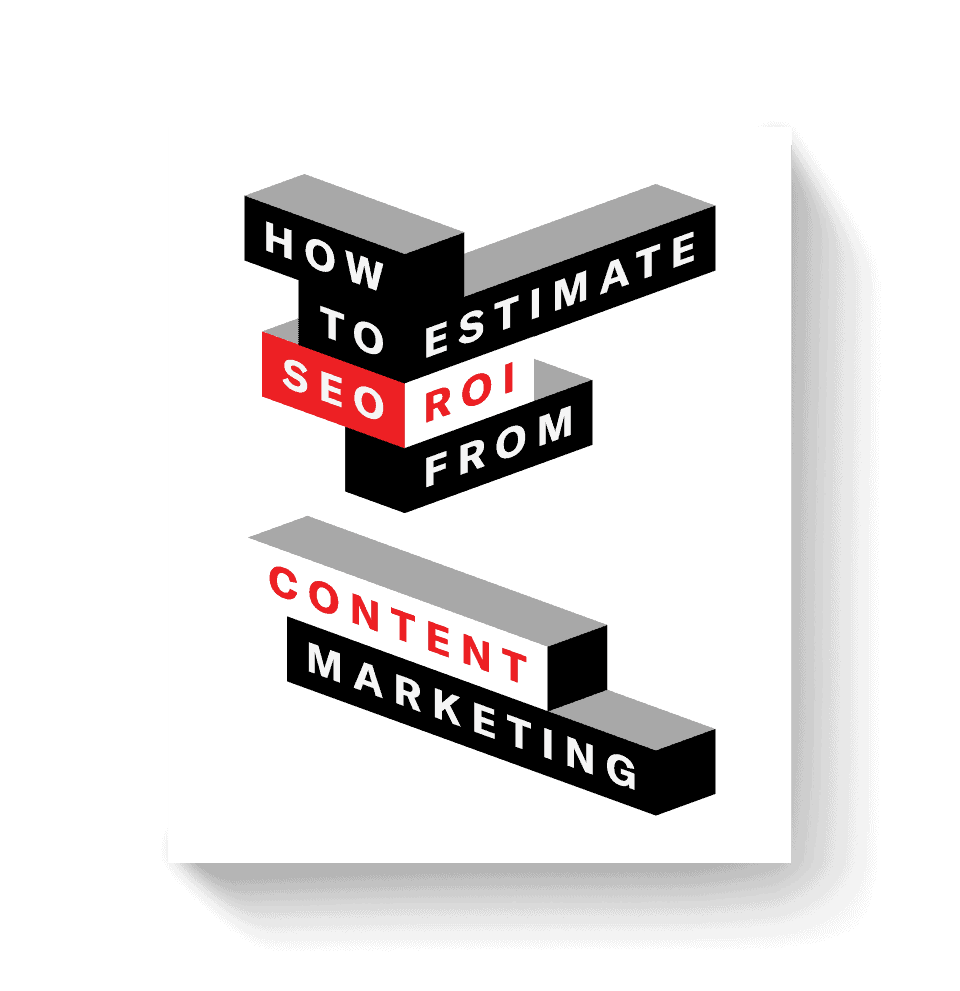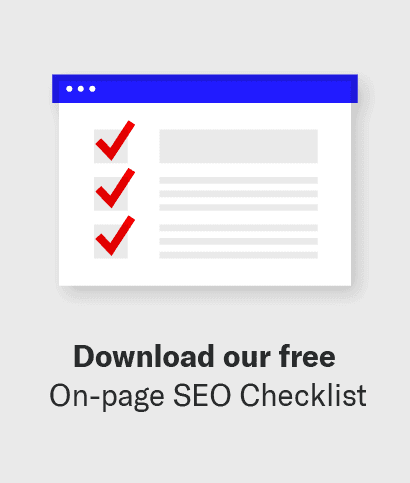Learn how the Google images tab can inform your content for the better.
In the latest episode of Content & Links, CEO Ross Hudgens breaks down how to use Google images to rank better than normal results, while simultaneously informing the most strategic direction for your content.
Video Transcription
Something I realized recently, in looking at a lot of the Google image results, is that they actually can tell you the kinds of things that users want in typical results and allow you to rank better there.
And if anything else, also give you little hints to drive more long-tail traffic to your posts overall.
Using Google Images to Understand the User Experience Signal
First example of this is, say we pull up the search startup statistics and then click the images tab.
We look at the kind of images we see there – what we actually pick up are a lot of graphs and just vertical graphs, bar charts, et cetera. And this is actually a clear hint, the kind of things people want to see when they actually search these searches.
An example of what you could do instead for these kinds of things is just like a simple statistic, visualized with an icon or something like that.
And that might work and you might occasionally rank well, but it’s not actually what users want for that based on image searches.
We are making some assumptions here, but it’s a reasonable belief that Google might re-rank these searches based on click-through rates.
So if someone is more likely to click an image, they’ll naturally rank those over time. Of course there will be some image optimization thrown in there as well, but this has given us a hint about what people want.
And by nature, we get an early indication of what people want based on what they click. We’re getting some hints of what we should also put in our blog posts, because this is a user experience signal.
We’re basically picking up on what the Google image tab says.
If I’m building a post on startup statistics, I want to make sure I’m using a bar chart to kind of visualize this data.
Maybe it’s the number of startups and each country, et cetera, et cetera. You can see this – firstsiteguide.com has actually visualized a ton of those resources in that way. And these are effectively dominating the search result.
I think partially because of how they’re visualizing that data and also possible – as a co-occurrence kind of thing that Google is looking for this kind of data visualization to actually highlight statistics overall, as compared to alternatives.
Other examples of this are say the search, “how to tie as tie”. If you pull up these images, you might think maybe it ‘s just as an image of a tie or something, like that would be a decent visual to show on your post.
That would be incorrect to actually be what users want for this search. You can see it’s a step-by-step illustration of the different visualizations of how a tie should look at each step.
So on our actual Google search result, should we want to rank better, we should also have a visualization that looks like this.
Of course, considering things like, how do we differentiate? How do we improve on these things? Et cetera.
How to Stand Out from the Crowd
You can take this a step further considering what this search result looks like. And also the image tab to think about how you can stand out, should your images be shown there.
So some examples of the signs I’ve seen on maybe basic PDFs, a form, and every form is just a boring looking image.
You could have a red border around your form, and that would draw the eye and make you want to click as a user.
One other example of this in action, say “Coronavirus statistics” is another term you might want to rank for.
If you look at this, it’s actually a lot of charts of growth in case counts over time. And that time chart that we unfortunately have probably all seen several times now, but if you created a post on statistics for Coronavirus, you want to be very relevant.
And actually what users want to see, which is that time chart, hopefully showing the decline in those case counts, if you didn’t include that.
We’re getting hits immediately based on what is being shown in this section of what users want, which is that time chart of case count growth and decline over time.
So, if we want to rank in the regular results, we would need to do those same things.
Key Takeaway
The overall takeaway here is just to look no matter what search result you’re on, even if it’s not clearly saying it needs images.
Based on the all section showing images, you can still learn something from that area.
Of course, use some caution.
There are stock photos that might show up on some search results. It doesn’t mean it shows boring looking stock photos, just because they’re there, use their discerning understanding of how someone might interact.
But overall, if you’re searching for something – that indication of the top bar of what’s being highlighted like news videos, books, images, et cetera, if images is one of those top few in that list, that’s showing that users really do want images on that result.
Even if they’re not being shown on the search result directly, they might occasionally click there and give you some hints about how to build a better user experience to rank overall.