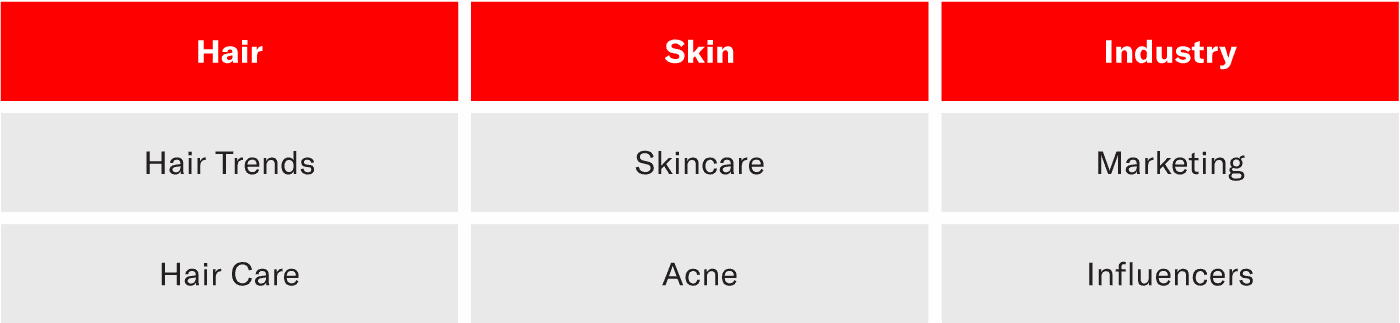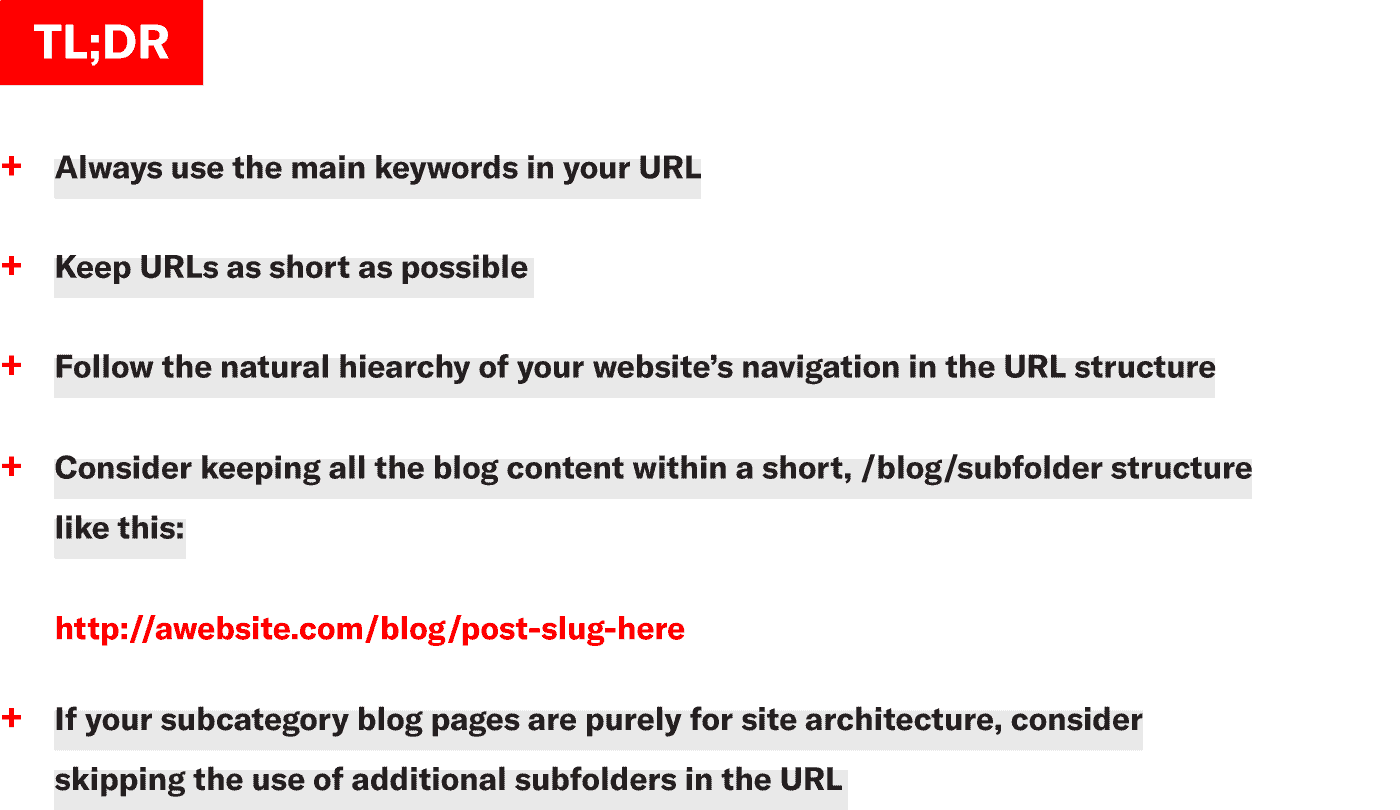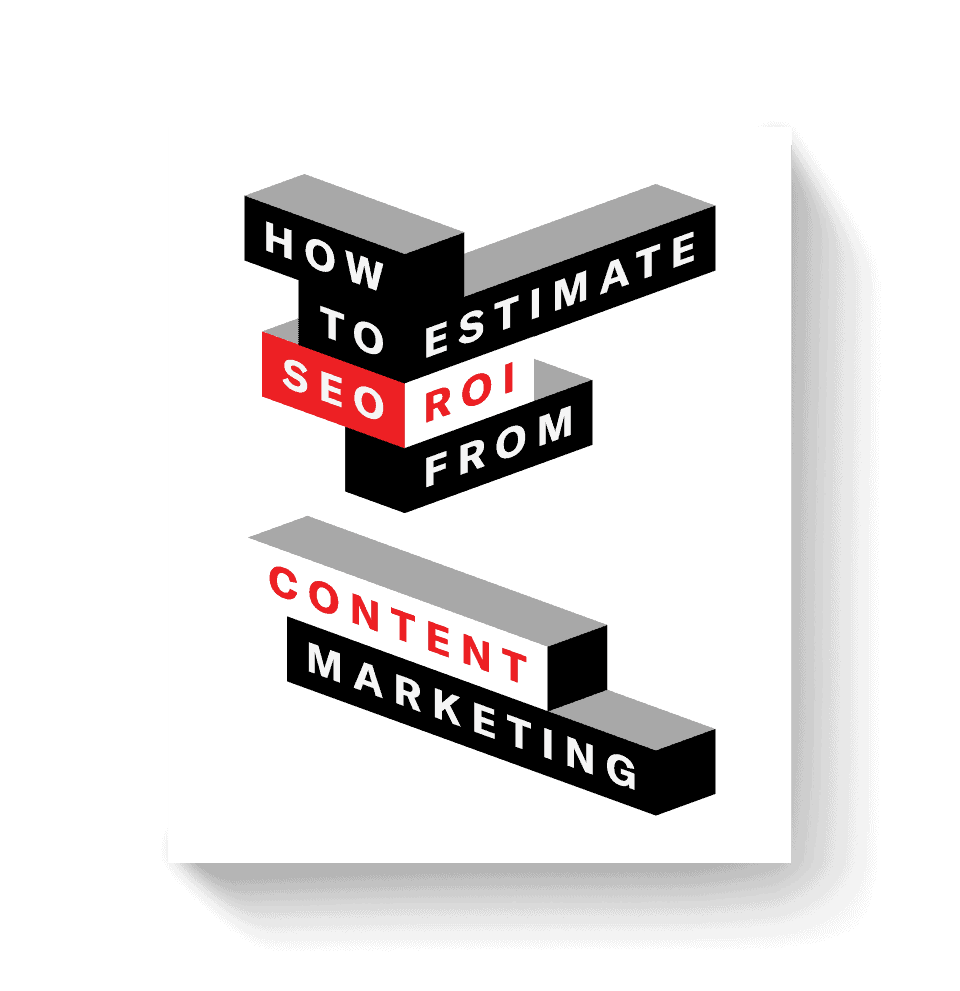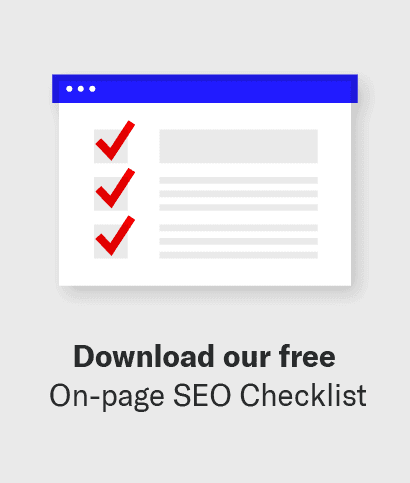Large websites can get messy — quickly. Having a consistent URL structure is the key to your sanity as an SEO. Here’s what you need to know.
Websites, no matter their sizes, need to have a consistent and clear URL structure. Not only is this a best practice for SEO purposes, but for the users’ experience on your site.
Which would you prefer to read?
5 Key Factors for the Best URL Structures for SEO
For websites of all sizes, that plan to have multi-level categories or well-built-out blogs, the URL structure is important to nail down before creating any content.
This will allow you to establish your site’s navigation hierarchy, improve the user experience, and plan your content accordingly.
Here are some key factors to keep in mind when deciding which structure may work best:
1. Write for the User, Not for Google
Ultimately, the URL (and SEO-friendly content in general) should be written for humans, not bots. As seen in the example above, the shorter URL is more pleasing to the human eye.
Though Google will read and interpret either of the two URLs, it is more likely to rank the shorter URL over the messier one, given it meets user intent and other ranking factors like keyword targeting.
2. Create a URL That Is Functional
Functional URLs are ones with a flexible format in which the user can simply remove part of the URL with the understanding that each subfolder must also be a standalone page that they could get back to.
Their structure would look something like:
https://awebsite.com/leve1/level2/level3/
3. Reflect the Main Keywords in the URL
If your main navigation bar or blog categories contain keywords that you are trying to rank for, use these same keywords in the URL.
For example, a blog subcategory landing page on hair care might look like:
https://awebsite.com/blog/hair-care
The blog post itself may look like this:
https://awebsite.com/blog/blonde-hair-care-tips
4. Don’t Force a Short URL Structure
If a shortened structure simply will not work for the size of your site, it’s better to have a well-organized, human-readable structure than a messy one!
A well-organized, well-structured URL would be nothing without a well-organized, well-structured post. Take a look at our favorite strategies to optimize your blog post for SEO here.
5. Minimize Click Depth When Applicable
We know that pages farther away from the home page are deemed “less important” but this does not mean “less rank-able.”
Ideally, if your main category and subcategory pages are about 3–4 clicks away from the homepage, this is still suitable for a large site and should not have negative SEO implications so long as the structure is consistent and clean.
How To Create SEO-Friendly URLs
Now that we understand what impacts an ideal URL structure, let’s go over how to implement it.
Start by Planning Your Blogs in a Subfolder
Let’s say your website plans on having a pretty well-built out blog with the categories and subcategories seen below:
You’d start by organizing each category within a /blog/ subfolder like:
Not only is this structure very functional — as in a user can remove part of the URL and get back to the landing page before it — but it also clearly tells the user and Google, where they are within the site, and how the content is related.
Gauge Your Category Build-Out
Are your categories and/or subcategory landing pages going to function as a navigational hub for the content to link from, or do you plan on using those landing pages to host their own content?
If you’re leaning towards the first option, then you’d want all that link value going to your actual blog content, right?
Right!
Then let’s get into some URL structure options you can choose, depending on the size and demand of your site content.
Reflect Categories in Your URL Structure
Pro Tip: If your website has navigational categories (like most do), be sure to reflect them and follow their navigational hierarchy in your URL structure.
Below is an example of a website’s blog, its subcategories and how the URLs could be structured in three different ways:
How To Use a Default “Category” Subfolder
Some larger websites, like e-commerce based ones, will actually have this reflected as /category/ in their URLs to help organize products and content. Similarly, with certain WordPress themes, your blog posts can be organized within custom categories that you set up.
This may sound appealing for our super-structured folks, however, sometimes this defaults to creating a /category/ subfolder within your URL, instead of a custom /blog/ one (if that’s what you wanted).
Depending on your site theme and customizations, you would have to manually alter this default URL structure through the WordPress permalink settings, Yoast plugin settings, or through .htaccess.
Ideally though, if this structure works for your website, each category landing page would be between ~2–3 clicks away from the homepage and subcategory pages no more than four clicks away.
Pros:
This lets you organize and archive all blog category content within that “/category/” subfolder. If you’re using the landing pages for link equity and hosting actual content on them, this would also create an ease of reporting and page tracking.
Cons:
Let’s be real — the URL is long when navigating to the subcategory landing pages, and even longer once a user gets to an actual blog post. This increases the click depth for blog posts to about 4+ clicks away from the homepage.
How To Use a Custom Category Subfolder
Consider not using a default “/category/” subfolder at all, and instead just use the navigational, main keyword as the subfolder.
You’ll see that the URLs can be condensed to not repeat the main keyword like it is in /blog/hair/hair-trends, and this still makes for a very clean, functional URL.
Pros:
The URL is immediately shortened. This is equally as effective for the user and for Google’s understanding of a site’s structure.
Cons:
The only con here may be that if it’s important for you to track the actual subcategory landing page performance, it may be less direct, since they won’t be nestled under a universal /category/ subfolder.
Are Additional Subfolders Needed?
Maybe your website is smaller and won’t have a need for multi-level blog categories. There are also plenty of large sites with success in not using subcategory folders at all, and this may be a great option for you if your main interest is driving link equity to your blog content.
It could look something like below, or the subcategories can not exist at all, which would mean all link equity goes straight to the written content living under /blog/.
Pros:
Skipping the subfolders is a clean way to focus on the blog content and drive link equity and rankings straight to the blogs and/or the top-level category pages. The category subfolders function strictly for site navigation, and no SEO or user experience is lost.
Cons:
The main con here is a matter of preference, really. If your subcategories matter for your site content and structure, then you may consider keeping subfolders throughout your URL structure.
This URL structure is also less functional, in that the user cannot just remove the last trail of the URL string and get back to the previous landing page.
However, implementing breadcrumbs is an SEO best practice anyways, and should be used regardless of the URL structure.
Pro Tip: You can always decide to “noindex” or canonicalize your category pages if you do not plan to build them out or do not want link equity going there. This would explicitly tell Google crawlers that it should ignore these pages, as they are not preferred or prioritized for rankings or traffic.
What URL Structure Is Best for SEO?
The most honest answer we can give is that, it depends.
There are three main things to consider:
- How big your site is, and how built out your blog category and subcategory pages will be
- Where the majority of your site content will live (i.e. /blog/)
- How you will be prioritizing content to drive traffic and rankings
Ultimately, we always recommend mocking up your site, whether it’s through a temporary dev site, or even drawn out on a whiteboard or with sticky notes. Consider your top level navigation and any subcategories you may want to follow.
Narrow down how you’ll prioritize your content, taking click depth into consideration for your most important pages. Then you’ll have a good start on deciding what URL structure fits best to your website’s size and SEO goals.
If your SEO needs extend beyond URL structure, you’ve come to the right place. Check out our SEO consulting services to see how we can reach your SEO goals with confidence.