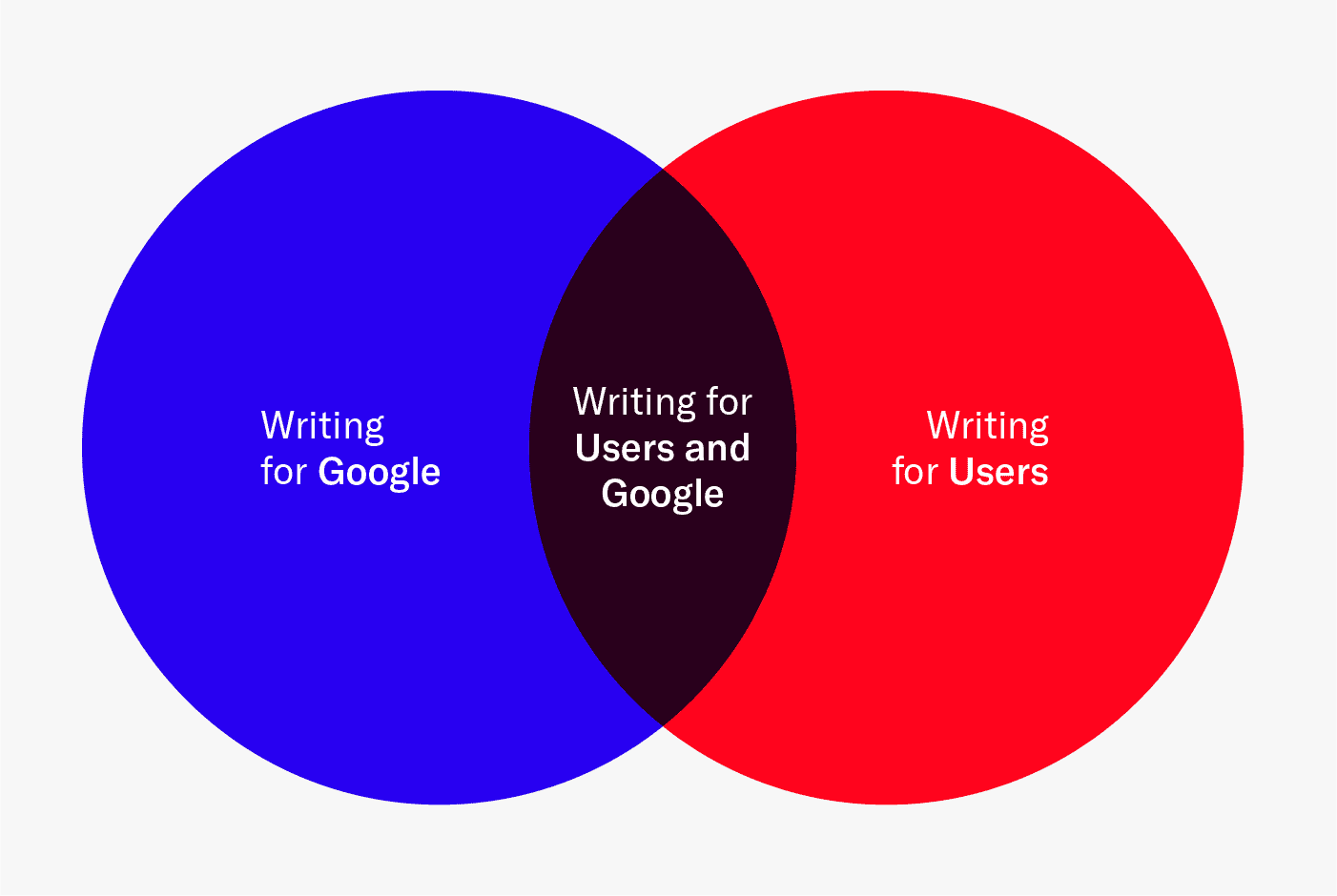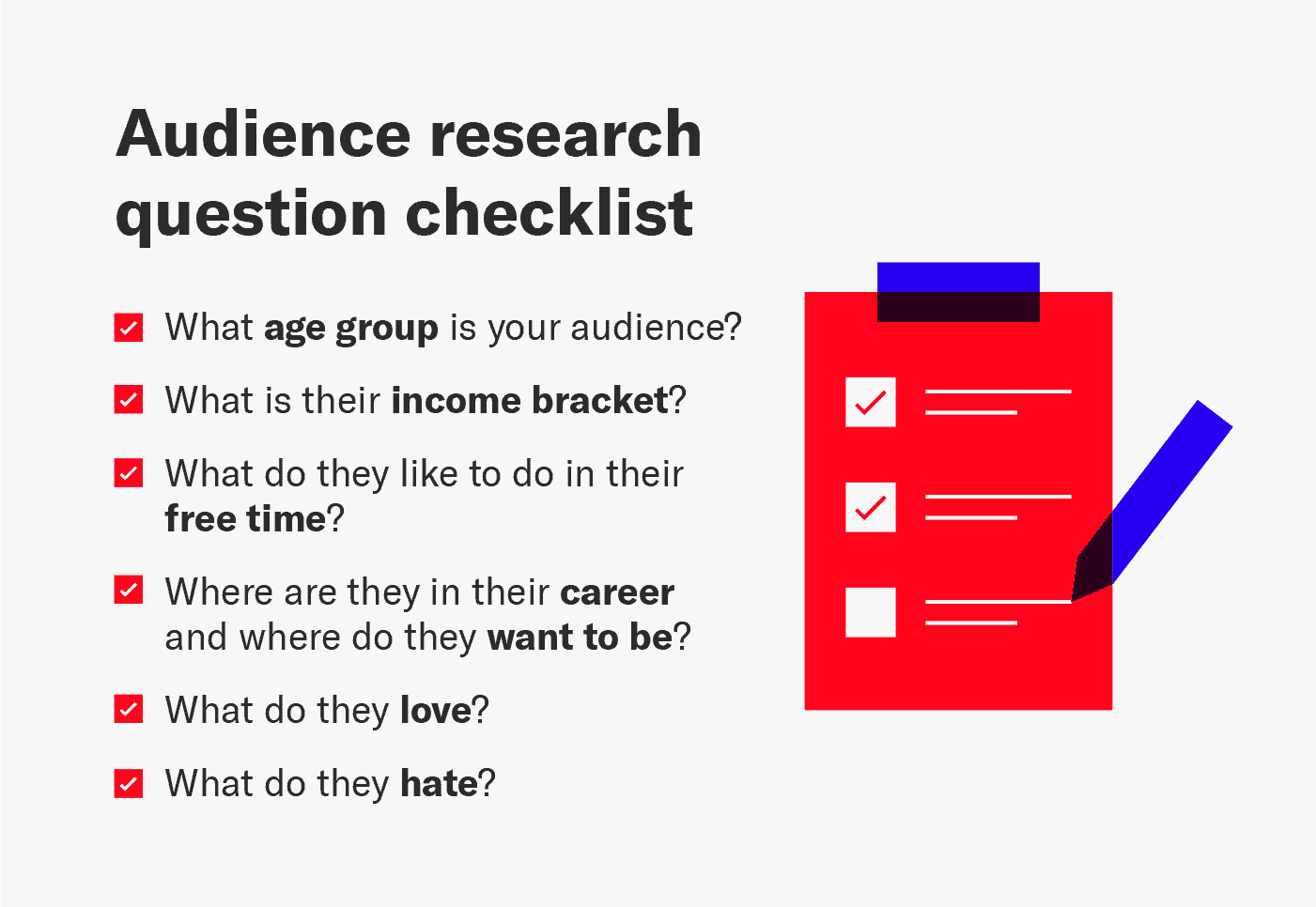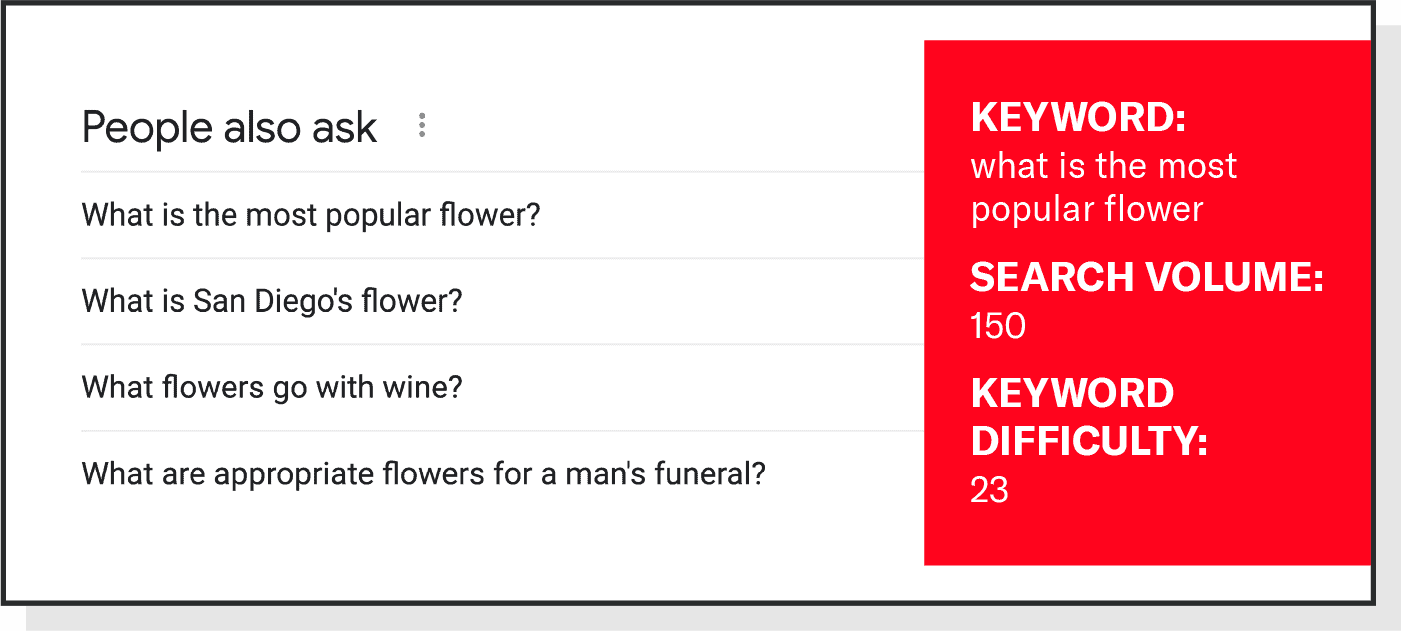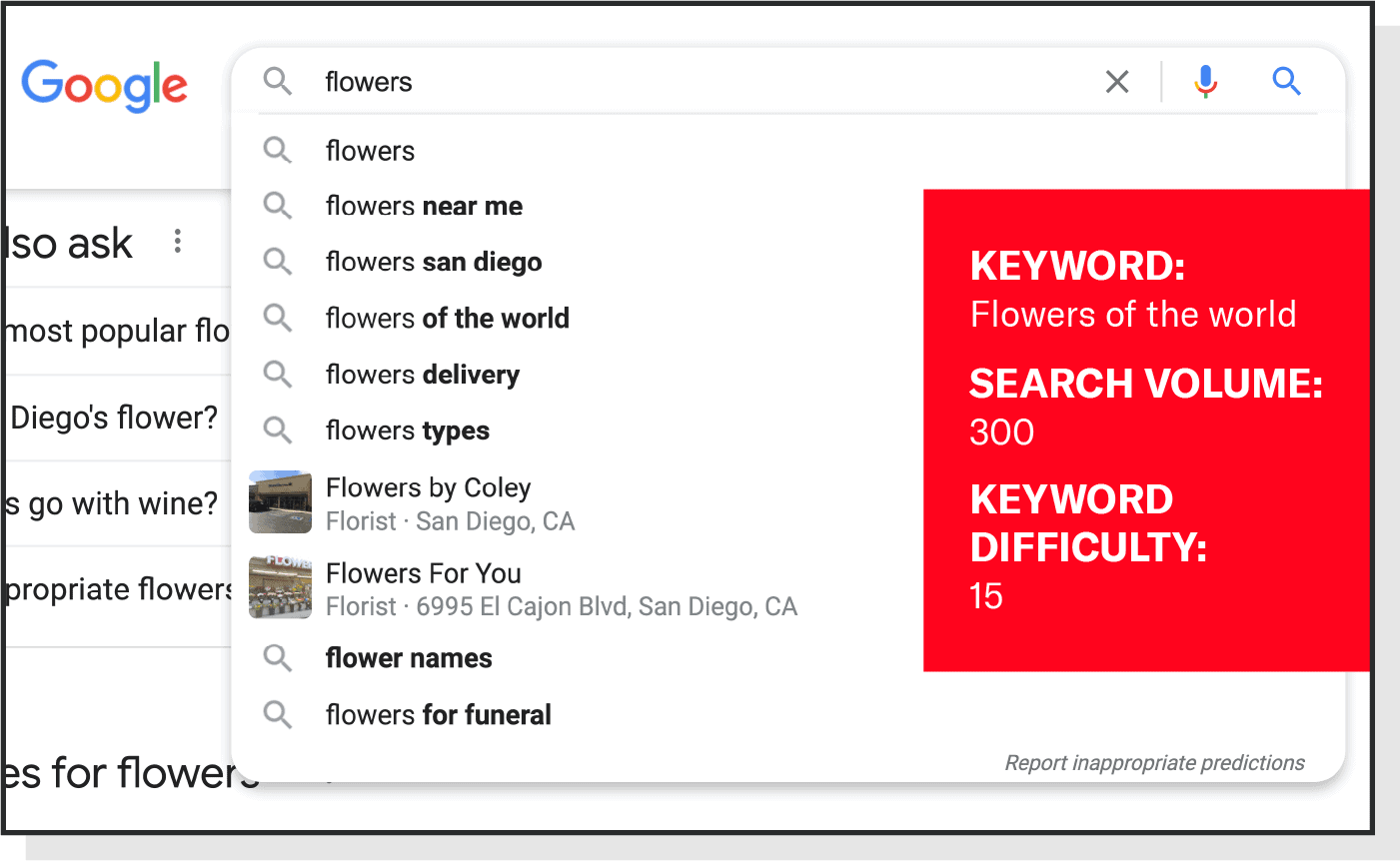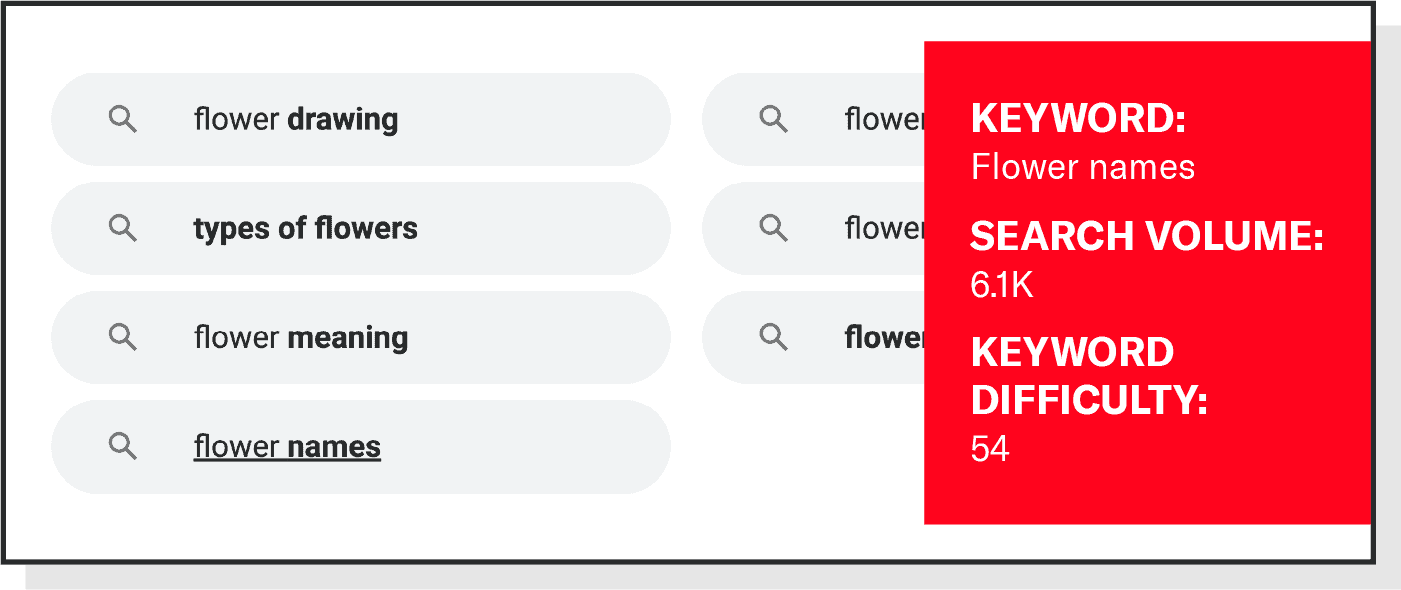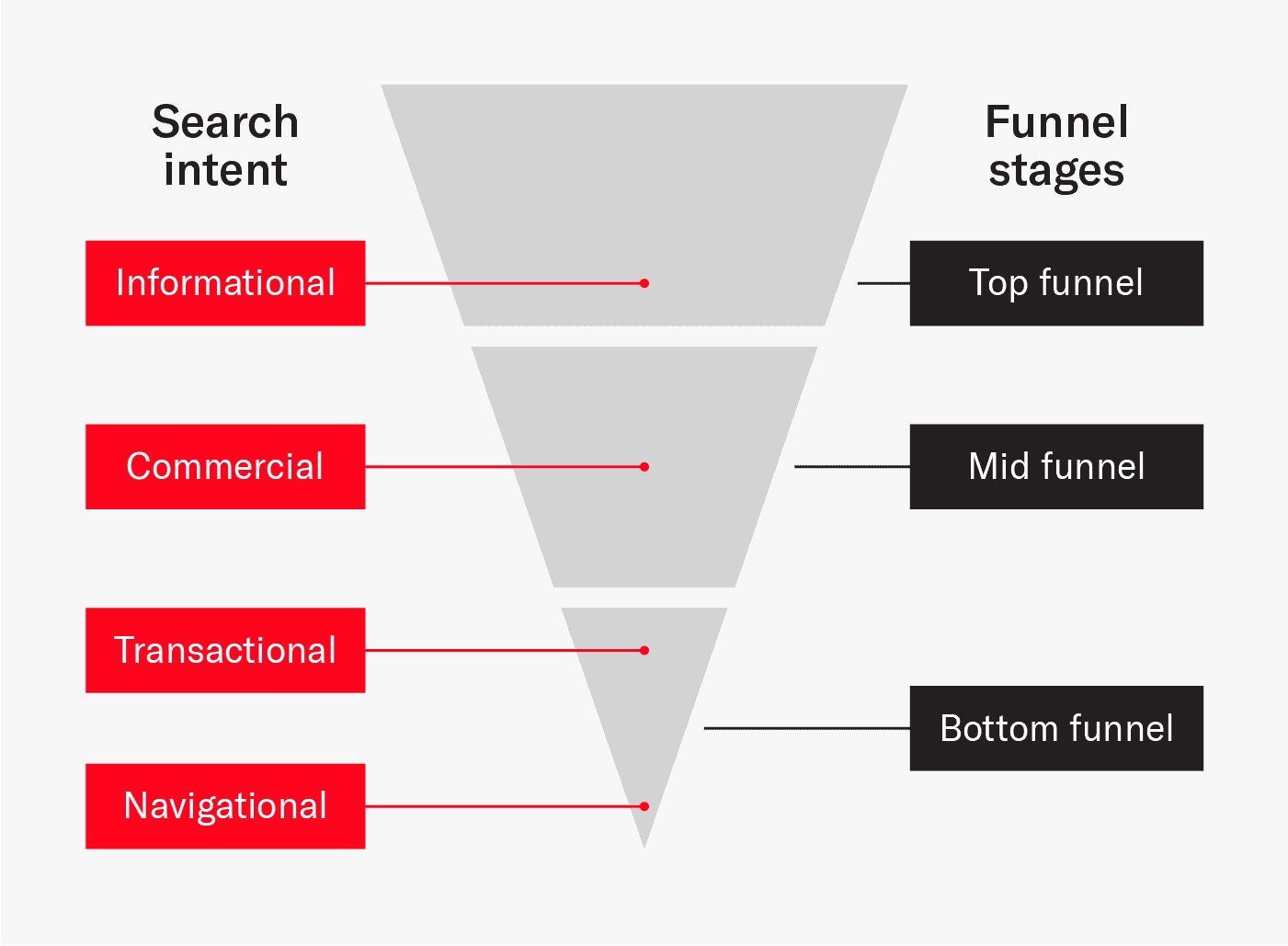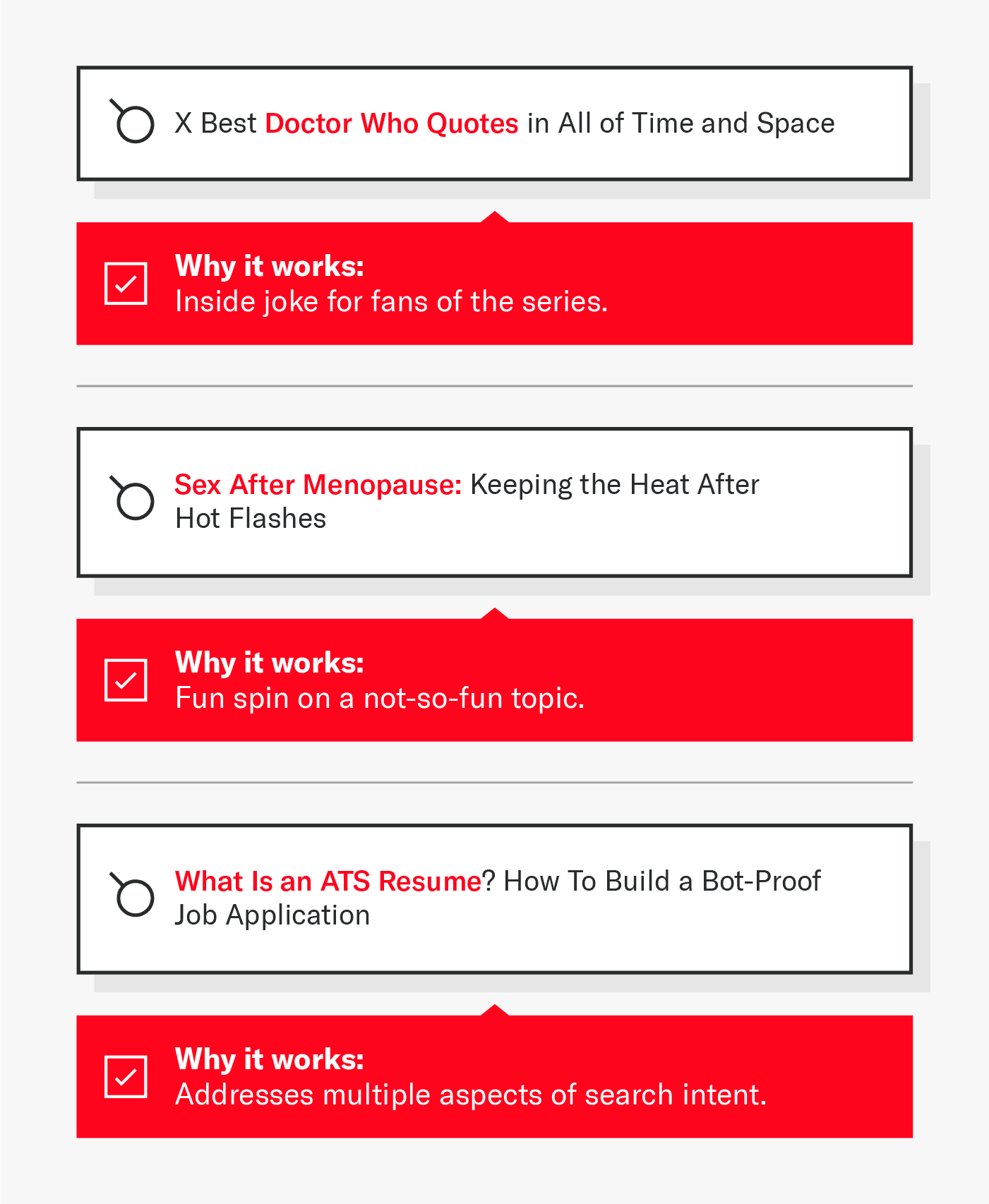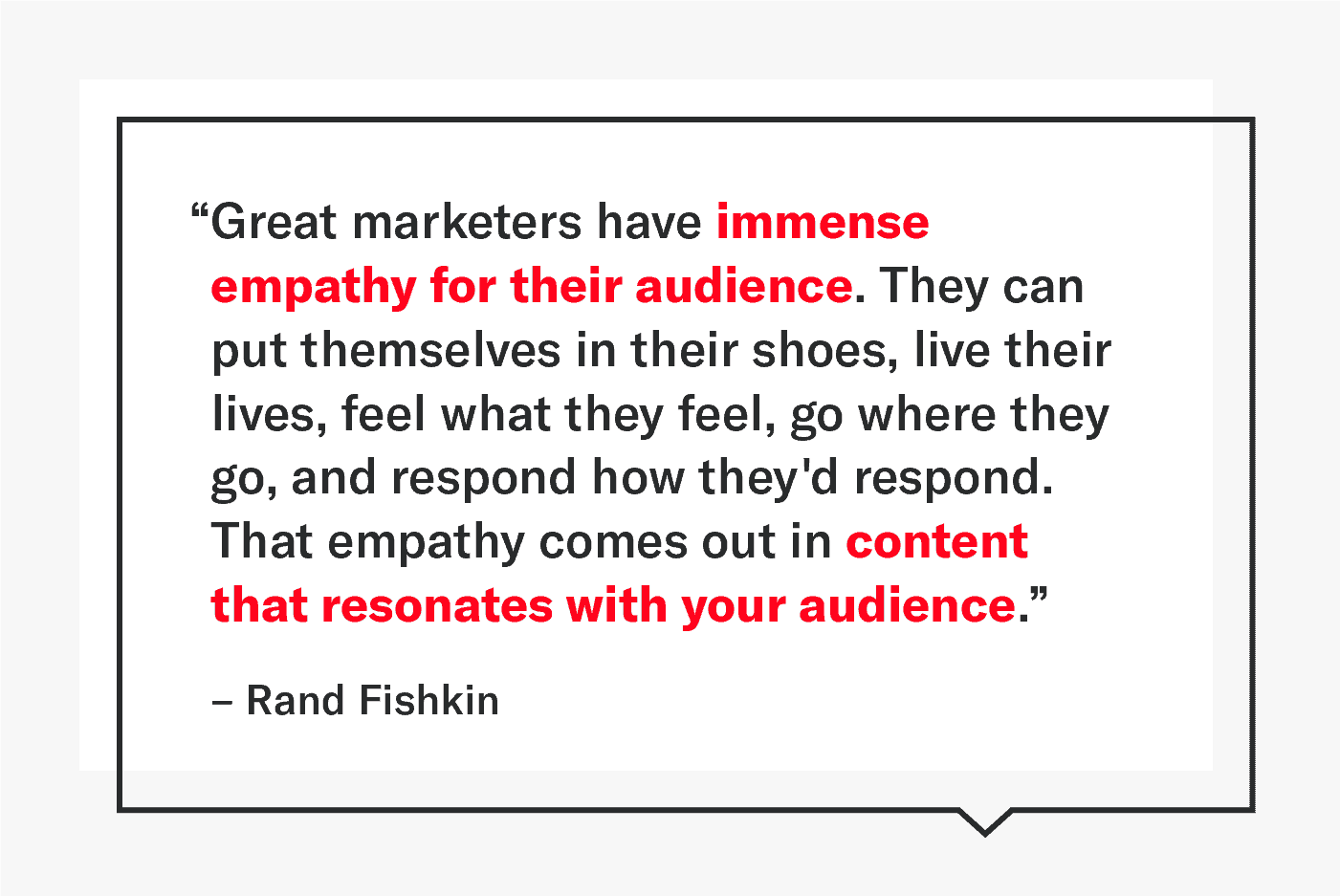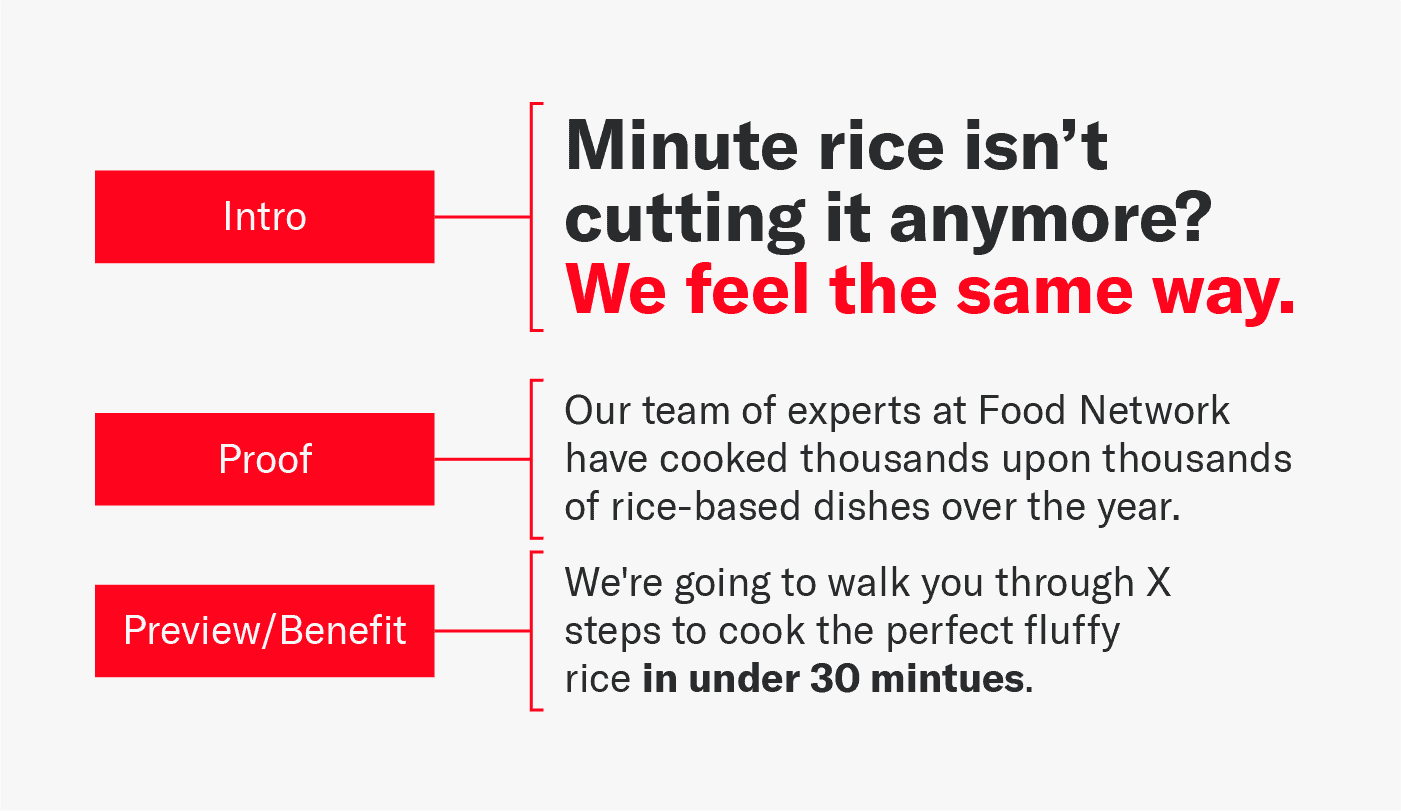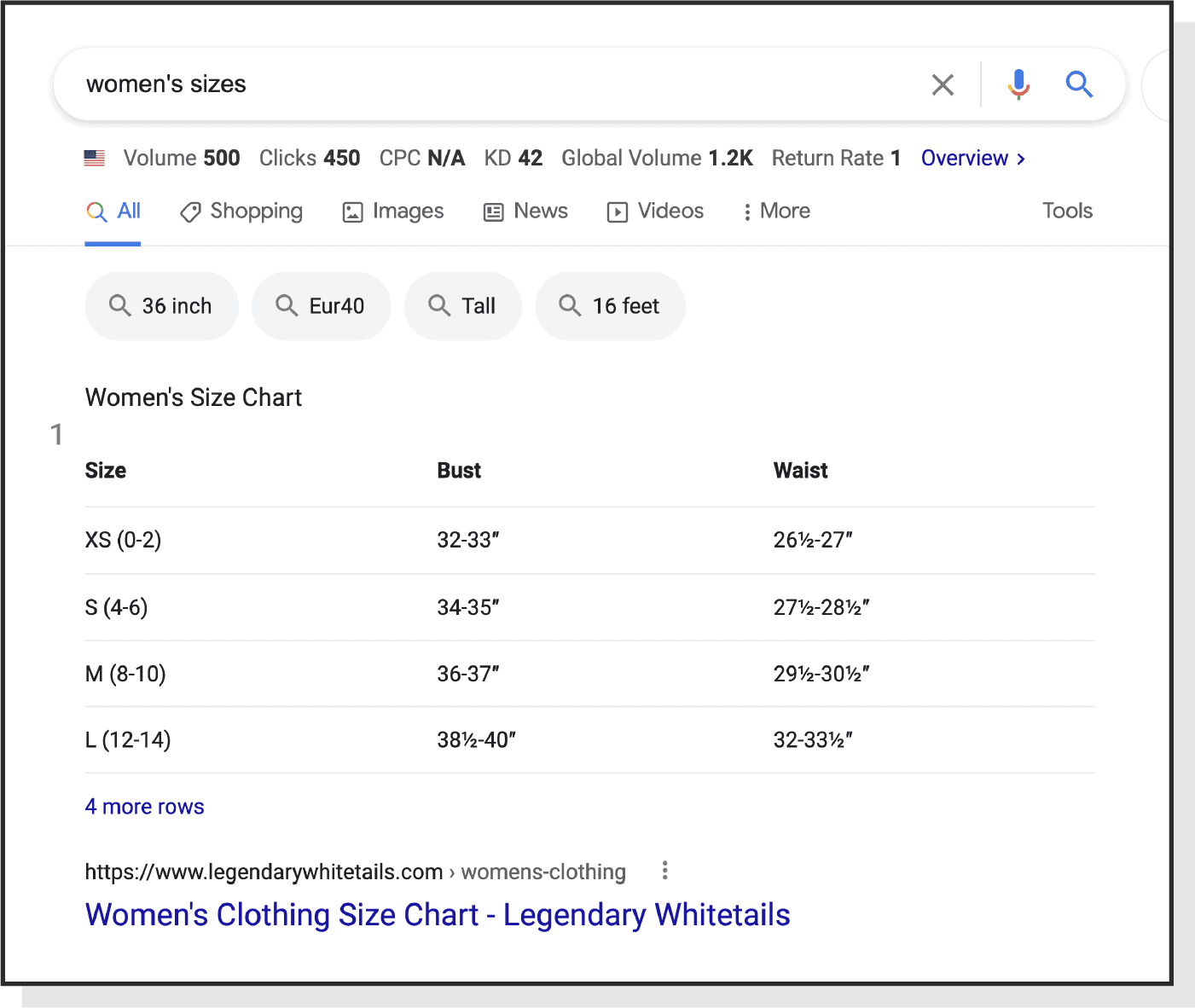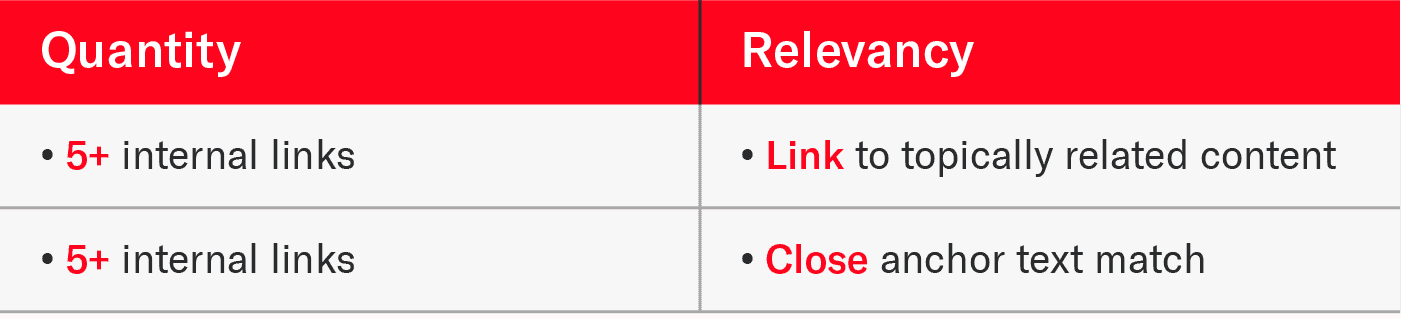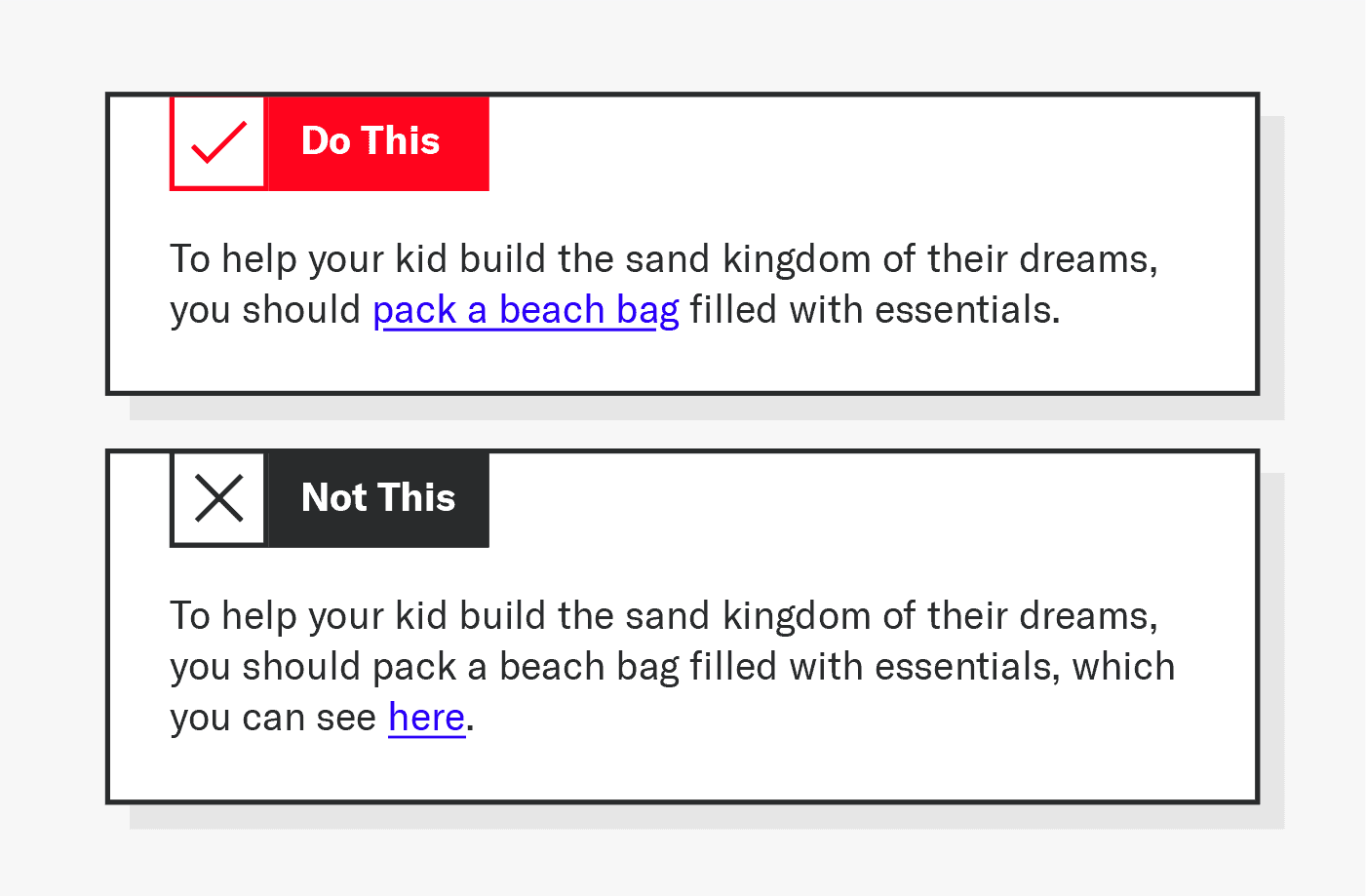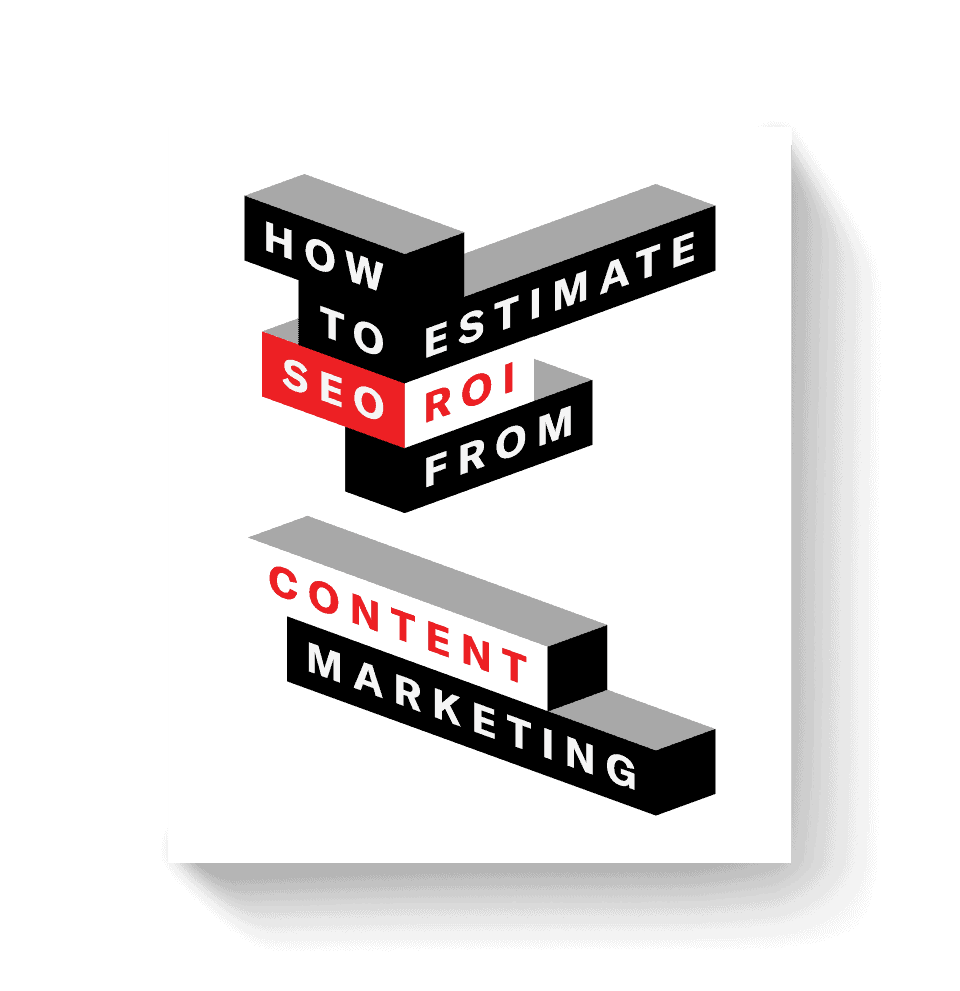The phrase “content is king” has been around since before the first Harry Potter book was published — yes, really.
Before Harry found out he was a wizard, Bill Gates was penning pieces of content as the future of the internet.
Since that famous day on Platform 9 ¾, content marketing has grown exponentially. But with over 1.7 billion websites — that’s 576,000 new sites per day — how do you outrank the ever-growing competition?
SEO-friendly content is your answer.
This is content that’s created with the dual intention of providing value for readers, and ranking on Google.
Want to make content that outranks the competition? You’ve come to the right place.
We’re a 120-person SEO-focused content marketing agency that creates hundreds of page-one assets each month. Below, we share our secrets for creating SEO-driven content that’s impossible to ignore.
Why SEO-Friendly Content Matters
One of the reasons we love content marketing is because it actively drives value for users. Yes, SEO-friendly content is intended to help you rank and build traffic. But along the way, you’re creating information hubs that build trust with your readers by providing authentic value.
Content marketing is a powerful tool for spreading brand awareness and decreasing customer acquisition costs.
When users search for the best way to get stains out of a mattress, or what credit score they need to rent an apartment, you’re solving a problem for them. Think of it like a friend giving advice.
SEO writing combines copywriting expertise with on-page SEO knowledge to create a page that satisfies both the user and Google. At Siege, we like to call this a one-two punch.
Below, we’ll cover all the elements of building a strong SEO-driven content strategy.
1. Start With Audience Research
While starting with keyword research can quantify a good keyword, audience research qualifies it.
Start with a keyword research tool and you’ll find high difficulty terms that don’t convert.
Start with audience research and you’ll find low difficulty terms that do.
— Ross Hudgens (@RossHudgens) December 1, 2021
In order to market to your target audience, you need to understand their wants, needs and desires. Here are some questions to get that process started:
- What age group is your audience?
- What is their income bracket?
- What do they like to do in their free time?
- Where are they in their career and where do they want to be?
- What do they love?
- What do they hate?
Audience research starts with customer journey mapping or putting yourself in the shoes of your customers to see your business the way they do.
Although a keyword can quantitatively feel like a good fit, the target audience might not line up with your keyword — meaning that you likely wouldn’t see a great ROI.
Let’s put it into practice: Say you’re a startup company that helps young adults build their credit.
You’re looking to establish authority in the finance space and find the keyword “mutual fund vs. ETF.” Although it may seem like a good match, the audience doesn’t match up to your brand.
People searching for mutual funds and ETFs are likely further into their career, have more disposable income and are looking into investment options.
Instead, start by mapping your customer journey. Put yourself in the shoes of a fresh-out-of-college 20-something, just starting figuring out their financial situation. What do people around this age like to do? What are their habits?
We picture a tech-savvy worker who, in typical Zillennial fashion, avoids talking on the phone or going in-store at all costs.
Then, we step back to look at keywords surrounding online payments and credit scores. We find the term “online payment methods.”
Next, we bring this back to our brand offering of helping young people build their credit, and ultimately uncover the keyword “Does PayPal credit affect credit score?”
This checks all the audience research boxes:
- Closely aligns with audience intent
- Makes sense from a brand perspective
It’s worth noting that keyword research isn’t always this neat. No matter your industry, start by putting your audience at the forefront to find terms that convert.
2. Find Your Keyword
Although SEO-friendly content prioritizes the user, picking the right keyword is essential to build a winning blog post.
Here are some of our favorite tools for keyword research:
- Ahrefs: This is a one-stop shop for all types of keyword research. However, Ahrefs does require a paid subscription.
- Google Keyword Planner: Google’s free alternative to Ahrefs.
- Pinterest: This is best for lifestyle markets like beauty, home and e-commerce sites.
- Reddit: Beyond industry-specific subreddits, we recommend checking out r/dataisbeautiful, r/infographics and r/coolguides.
- Google Trends: Great tool for finding relevant topics that peak during certain months of the year.
Although keyword research tools are extremely valuable for finding high-impact keywords, it’s important to treat them as indicators of general trajectory rather than the end-all-be-all of your metrics.
These tools estimate the search volume (how many searches per month) and keyword difficulty (how hard that term is to rank for, out of 100) to give you a general idea of how feasible a keyword is.
A great way to find keywords is to start with your core offering and work backward. It’s important to understand where your customers’ journey and product intersect.
Are you an enterprise SaaS company that helps with data integration? Or an e-commerce site that sells perishable goods?
Let’s dive into that e-commerce example.
Say one of your product offerings is flowers. A search in a keyword research tool will show us that this has a search volume of 1.2 million users per month and keyword difficulty of 93 out of 100.
In SEO writing, these higher numbers aren’t always better. Although there’s a high search volume, a startup brand would have a hard time ranking for a term with a keyword difficulty of 93.
Although there are no hard-and-fast rules about what numbers to go after, you can base your general strategy on your domain rating (i.e., how authoritative your website is on a scale of 0 to 100).
Keep in mind that these numbers are largely industry-dependent, and business-leaning industries will likely be more competitive.
40 or less Domain Rating (DR): Startups or small businesses
- Go after low keyword difficulties of 30–35 or less
- Consider manual link building to accelerate ranking
- Supplement with passive link-driven content like “what is X” or “ X statistics”
40–50 DR: Mid-size businesses
- Go after keyword difficulties of up to 40–50
- Consider manual link building to accelerate ranking
- Supplement with passive link-driven content like “what is X” or “ X statistics”
50+ DR: Enterprise businesses
- Go after medium keyword difficulties of up to 50+, keeping topical relevance in mind. The higher your DR, the less of a cap on keyword difficulty.
- Rely primarily on passive link-driven content for your link building strategy
Luckily, there are some SEO tricks to uncover easier keywords with lower search volume. These tips will help you find keywords that are much easier to rank for:
- Check the People Also Ask (PAA) box. This is a search engine results page (SERP) feature that shows questions related to your query. From this, we can see the term “what is the most popular flower,” which has a much more manageable KD of 23.
- Use Google autocomplete. Type your target keyword into the Google search bar and see what suggestions come up. These are typically long-tail terms that other people have searched.
- Check related searches. These typically appear at the bottom of the SERP and, similar to autocomplete, show related topics people have searched.
- Look at the competition in a keyword research tool. What pages of theirs are bringing in the most traffic or conversions? Can you create something better?
- Use Answer the Public. Type your parent keyword into Answer the Public to find tons of related questions. Then, cross-reference with the keyword difficulties above to see which are feasible for your current DR.
Choosing your keyword is far more qualitative than it seems. It’s relatively simple to look at a few keywords and find the one with the highest search volume and lowest keyword difficulty.
But what initially seems like a great fit may not be as perfect as you initially thought. That’s why audience research is so important.
3. Evaluate Search Intent
Although some keywords may look like a good fit, the SERP might be pulling up products, local recommendations or other features that indicate your blog post might not be the right fit.
Search intent is the purpose of a user’s search. Are they trying to buy a product? Land on a specific website? Find a local sandwich shop?
In order to rank for your keyword, you need to make sure your post matches the search intent.
While a keyword like “how to build a desk” has a clear ordered list structure, the SERP for “how to make a sandwich” is more of a mixed bag.
In general, there are four types of search intent: informational, commercial, transactional and navigational.
Informational Intent
Informational intent helps users learn more about a topic. It looks at related keywords, commonly asked questions and similar topics to pull the most helpful information first. Informational intent is typically more top funnel.
Take the query “what is a shacket.” Informational intent queries answer this question and provide context on terms that users might be searching surrounding this topic, like “how to wear a shacket” or “shacket styling tips.”
Examples:
- What is a shacket
- How to wear a shacket
Commercial Intent
Commercial queries often compare or rank products, providing specific information to help users get closer to making the purchase. Commercial intent is typically more mid to bottom funnel.
Examples:
- Shacket vs. jacket
- Best shackets 2022
Transactional Intent
Transactional intent is meant to help the user make a purchase. These are often more bottom funnel queries. Transactional queries aren’t as common when writing content for blogs or resource hubs.
Examples:
- Shackets near me
- Where to buy a shacket
Navigational Intent
Navigational intent helps users get to a specific destination.
Navigational intent is often branded (e.g., Nordstrom shackets), which is part of why building your brand name and recognition is crucial in SEO. These tend to be bottom funnel queries with high intent to purchase.
Examples:
- Nordstrom shackets
- Burlington Coat Factory shackets
Once you’ve determined that your keyword is a good fit for your search intent, you can start building your SEO foundation. Check out our free blog post templates for some inspiration.
4. Write Your Title
The title is your chance to make a good first impression.
Post titles might seem intuitive. But some small differences make a big impact on CTR, bounce rate and overall user satisfaction.
Here are some guidelines to write a best-in-class article title:
- Use modifiers. Is your post cheaper, faster or newer than the competition? Can we add adjectives like free, fast, quick or best to our post?
- Put the keyword as close to the front as possible. This isn’t a hard and fast rule, but ideally, you want to get it as close as makes sense.
- Add brackets. Hubspot found that brackets in headlines can increase clicks by up to 40 percent.
- Evoke an emotion. Backlinko found that titles with positive or negative sentiment improved CTR by up to 7 percent.
Ideally, your title should take industry and vertical nuances into account. Here are some examples:
Once you’ve crafted your click-worthy title, you can move on to building your SEO architecture.
5. Choose Your Title Tag
A title tag is the title you see appear in search results. These differ from article titles, which is what you see when you land on a page.
A high-impact title tag should make an entrance, draw attention and keep users engaged.
Compared to titles, title tags often include the brand name. This is a key way to differentiate yourself on the SERP and use your brand authority to drive visits.
Title tags are a significant ranking factor for Google. They’re made of crawlable HTML code that helps Google determine the big-picture topic of your article — hence the importance of including your primary keyword.
In a perfect world, the title tag formula is simple:
Primary Keyword, Hook – Brand Name
But SEO writing doesn’t exist in a vacuum. Here are some real-world ways to optimize your title tag for SEO:
- Keep the length under 60 characters. We recommend using a title tag checker.
- Be a 95 percent match for your title. Make a few small changes if needed, but you want to send a clear, aligned message to Google.
- Use hyphens, not pipes. A recent SEMrush study found that switching pipes (|) to dashes (-) resulted in a 9 percent increase in CTR — no small number for about a second of work.
- Ask a question. Backlinko found that title tags containing a question have a 14.1 percent higher CTR.
- Don’t keyword stuff. While “Wedding Advice Spring Wedding Marriage” may hit several keywords, it also sets off alarm bells to the user (and Google).
While the above is important to optimize for Google, you also want to optimize for uses. Learn about the B.R.A.V.E framework for writing title tags that rank in the video below.
A high-impact title tag should make an entrance, draw attention and keep users engaged.
6. Optimize Your URL
An optimal URL structure gives context to your page, so both your readers and Google understand what you’re writing about. It helps you build a clear information hierarchy across your site.
Rule of thumb, the simpler your URL the better.
Your URL should contain your target keyword (sans stop words like a, and, the and of) and in a perfect world, little else.
In addition to providing context about the topic of your post, URLs that contain a keyword are shown to have a 45 percent higher click-through rate (CTR) than those that don’t.
So if you’re writing an article on how to build a sandcastle, your URL should follow a structure along the lines of /how-to-build-sandcastle/.
Here are some additional best practices for SEO-friendly URLs.
- Write your URL for the user. Shorter, contextual URLs are more helpful for readers and help inspire trust. Google crawls these URLs and has shown a preference for short, explanatory URLs.
- Use subfolders to avoid over-optimization. Subfolders provide context on the information hierarchy of your post. A URL subfolder of /kids/how-to-build-sandcastle/ helps Google understand that you’re a family-friendly website, without lengthening your URL slug.
- Make your URL exactly the keyword, and nothing else. Don’t add adjectives or qualifiers that could dilute your target keyword. A URL of /how-to-build-sandcastle/ will perform better than /how-to-build-sandcastle-fast/.
- Use-hyphens, instead_of_underscores. Hyphens function as a space between the words, further helping Google contextualize keywords. Without hyphens, Google would be looking at the keyword “howtobuildasandcastle,” rather than “how to build a sandcastle.”
- Remove stop-words. Filler words like “a,” “and” or “the” are unnecessary, so long as the intent of your piece is unchanged.
7. Write Your Meta Description
Meta descriptions are the blurb users see under your title tag in the SERP. Think of a meta description as an elevator pitch for your article, getting your key points across and drawing the user in less time than it takes to tie your shoe.
Although Google will sometimes generate their own meta, they recommend you write your own.
Additionally, if you don’t include a meta description, Google will create its own or sometimes even override yours with text that they feel best serves the reader.
Meta descriptions give you another opportunity to create SEO-friendly content by following best practices:
- Include your target keyword, ideally as early as possible. This passes along the strongest signal of intent to Google.
- Keep the length between 120–156 characters. Meta descriptions may be truncated, so try to convey your key points within the first 120 characters.
- Include a CTA. Invite your users to take action. Learn more, try now, find out.
- Ensure your meta accurately describes your page. Lean into your headers and post structure to convey your topic.
- Look at what’s ranking on the SERP. Are the top few posts showing their own meta, or did Google create one themselves? As a general rule, try to mirror what Google is showing.
8. Build Your Content Structure
SEO-friendly content starts with a solid foundation.
If creating a blog post is like making a sandwich, choosing your content structure is deciding between a panini, sub or hot dog (if you’d consider that a sandwich).
Your content structure is almost always inherent in your keyword.
Searching your target query in Google and seeing what formats are ranking is a good indicator of which structure you should choose.
Good post structure is written to be simple for users (and Google) to easily understand target keywords, key takeaways and unique value adds.
In general, your post structure relies on headings like H1, H2 and H3 to understand what you’re writing about. You want to build these headings around keywords — SEMrush found that 36 percent of articles using H2 and H3 tags had better traffic, share and backlink performance.While each situation is unique, an H2 can often be made of:
- Long-tail keywords
- People also ask queries
- Direct answers to your target keyword
- Information gaps
This isn’t a hard and fast rule. In fact, part of SEO-savviness is knowing when to break it. Ask yourself, “how can we not only match the SERP but outcompete it?”
In general, simpler structures are usually better. You want to answer the user query as simply and quickly as possible.
Let’s look at some examples with the keyword “how to cook rice.”
Bad Post Structure
Just like cooked rice, this post structure is fluffy (but unlike cooked rice, it’s not in a good way). Users have to skim for the actual steps, and Google has a hard time determining what’s most important.
Now, let’s look at a strong example of post structure.
Good Post Structure
This example cuts the fat and gets to the steps immediately, meaning the reader doesn’t need to do as much heavy lifting and Google gets a clear signal of intent.
Use what’s ranking and the quick answer box as an indicator of what your post structure should look like.
9. Start Your Research and Writing
A strong post structure sets you up for success, but well-constructed, thoughtful research makes your content a home run.
Here are some of our favorite tips for more effective writing:
- Put your readers first by writing with empathy. Put yourself in their shoes to understand what they want to see and how you can convey it. How advanced is their knowledge of your topic? Do they want a brief overview or an in-depth guide?
- Keep your readers entertained. Ask yourself if you’d want to read the content that you wrote. While you don’t need to infuse a serious topic with jokes, it’s important to keep your energy up and infuse your writing with personality.
- Build trust with your readers. Make sure your claims can be backed up with proof and your writing is polished and easy to understand.
- Make sure your post adds value. Remove filler sentences, break your copy into chunks and make it easy to digest.
Learn more about our favorite writing tips in practice below.
Write With Empathy
Whether you’re managing a team, writing an article or helping your grandparents learn how to use an iPhone, empathy can be your superpower.
Writing with empathy helps you build organic trust by tapping into (and acknowledging) your reader’s emotions.
It means solving a problem, not just a query. By putting yourself in the shoes of the reader, you’re able to think about their needs, wants and desires. What else do they care about?
Writing with empathy means embracing intellectual humility. Regardless of how qualified you are, or what you think is the right answer, your job is to help your reader — not to help yourself.
Here are some phrases to keep empathy in mind while writing:
- Be informative, not pious
- Be helpful, not trivializing
- Be compassionate, not condescending
Showing empathy with your writing is a work in progress for the SEO industry as a whole. It requires patience and thrives on collaboration.
What’s most important is to make an active effort to be inclusionary, intentional and understanding with your words.
Keep Readers Entertained
One of our favorite ways to write engaging blog posts is with a few proven acronyms (can you tell we love these yet?). Here are some of our best tricks to make your research stand out.
Create Out-of-the-Box Content With V.I.N.E.S
V.I.N.E.S. is an acronym for more out-of-the-box research methods. These are particularly useful for not only matching but outcompeting the SERP:
- Video: Look up your keyword on YouTube to find gaps in search intent. What are people on YouTube talking about that isn’t mentioned in articles? Can you look at the comment section to uncover new questions?
- Images: Check the “images” tab in Google. Are the images illustrative or decorative? Do they help visualize a concept?
- News: Look at the “news” tab in Google. Are there any surveys or data studies you can use? Is this a trending topic?
- Experts: Follow industry experts on social media, read industry blogs or subscribe to newsletters for thought leadership. Note that this is most valuable in B2B or business industries.
- Social: Search your keyword on Reddit, Pinterest, Etsy or Twitter to see what’s fulfilling the user’s search intent. Note that this is most valuable in B2C or lifestyle industries.
Pique Interest with P.P.B.
P.P.B. stands for Preview, Proof, Benefit. With P.P.B., you use your lead sentence as a hook to complement your headline.
We use this to reduce bounce rates and engage readers with our intro.
Your introduction should preview what’s to come, show proof of why readers should listen and clearly explain the benefit of reading your post.
P.P.B. can come in any order or it can even be combined.
- Preview: Divulge what’s to come in the rest of the article. Tell a story to hook readers. “We’ll talk about…”
- Proof: Explain why you’re credible to talk about this. Do you have testimonials from satisfied customers, or was your post written by an industry expert?
- Benefit: Answer the query and explain how else you’ll satisfy user intent.
Build Trust with E.A.T.
Okay, we can’t take credit for this one. E.A.T. is a popular SEO term that stands for Expertise, Authoritativeness and Trustworthiness.
In addition to inspiring thoughts of tasty sandwiches, E.A.T. is an official Google ranking factor of Page Quality.
- Expertise: This refers to the blog post author. Are they knowledgeable enough to write about this topic? If not, did they do their due diligence and source facts from official sources like journal articles and industry experts?
- Authoritativeness: Similar to expertise, authority refers to the blog post author. But it also refers to the blog post content, and the website the blog is hosted on. Help a Reporter is a great resource to source original expert quotes for topics that you need to establish authoritativeness on. External linking is also a great way to establish authority.
- Trustworthiness: This means that readers can rely on your duty of care to provide accurate, honest information.
Make Your Writing Digestible
So, you finished your first draft. After celebrating, stretching and clearing the five empty coffee cups on your desk, it’s time to start editing.
You’ve likely looked back on your work before and seen the dreaded wall of text. It could be the most beautiful, eloquent writing in the world — but you know that it needs to be broken up, or readers will skip past it.
There’s no beating around the bush: bad user experience equals bad SEO.
That’s why scannability is so important. SEO-friendly content doesn’t make readers do the heavy lifting. It has clear hierarchical features to emphasize the key takeaways. Here are some tricks to make your content more digestible:
- Use bullets and numbered lists to make copy more digestible. Let’s be real: there’s a solid chance you skimmed the intro above and jumped straight to this bullet. It’s ok — we all do it. Caltech neuroscience ran a study to figure out why: users think less about preference and more about what sticks out.
- Add crawlable tables to contextualize your information. Let’s look at the SERP for “womens sizes.” Google understands that you want a quick answer, so it pulled up a crawlable table to faster solve your query.
- Compare your article length to competitors. Ideally, you want to match or slightly exceed what’s ranking on the SERP.
- Compare your lists to competitors. While you want to slightly exceed the competition here as well, it’s worth noting that quality trumps quantity, especially in more business-leaning industries. Users might not need a list of 300 of the best project management tools, which could ultimately lead to a higher bounce rate.
- Make your sections (roughly) equal. Users can be thrown off if you write an essay about step #1 and only have two sentences about step #2.
- Keep your paragraphs 5–6 lines max. Longer paragraphs lead to skimming the article. Give your readers a visual break by keeping paragraphs short and concise. As a general rule, one idea equals one paragraph.
- Add a table of contents. A table of contents provides a clear preview of your article and can improve crawlability.
- Add in-post text boxes. These create a visual callout for the reader while still allowing Google to crawl the copy.
- Introduce complimentary text colors. Adding subtle, branded color to your subheads helps drive home your branding and creates visual callouts for the reader.
Well-architected posts put scannability and post structure at the forefront.
10. Build Your Internal Linking Web
Internal links make your post findable and create a natural information hierarchy. Google has also confirmed that internal links count as a ranking factor.
Here are the main principles of building a well-optimized internal linking strategy.
Quantity
In general, you should be aiming for at least five internal links and five outlinks on each piece of content.
This prevents orphan pages or pages that don’t link to anything else on your website. Orphan pages are difficult for Google to contextualize and therefore can have a hard time ranking for their target keyword.
As you’re writing your post, find five relevant pages on your site and add your new post’s link within the live posts.
Then, find five relevant blog posts on your site and add links to the live posts within your new post.
As an added bonus, internal linking makes users more likely to stay on your site, since they’ll be clicking through to related blog posts.
Relevancy
The pages you link to matter. Google crawls your site through these internal links, so you need to make sure your links are topically related.
Let’s revisit our sandcastle example from earlier. If you’re writing about how to build a sandcastle, you’ll want to link to posts around similar topics, such as:
- What to do at the beach
- What to bring to the beach
- Summertime kids activities
All of these topics are tangentially related to your post and will help Google contextualize the topic of your article.
Additionally, you want the actual anchor text used to be topically relevant. Good anchor text helps Google contextualize the page you’re linking out to.
Say your sandcastle blog post talks about different tools you can use to level up your castle: shovels, buckets or even a paint scraper. This would be a natural location for you to link to a post on what to bring to the beach.
Your internal links should be spread out throughout your post. Too many links in one place leads to a bad user experience, and a bad user experience equals bad SEO.
11. Add Visual Elements
Visual elements help visually introduce complex topics. Whether through blog post images, checklists, templates, infographics or GIFs, visual elements are powerful tools for SEO-friendly content.
Visuals can break up your content, help convey complex ideas, and even provide SEO value through metadata optimization.
Here are some best practices for including visuals in your content:
- Use the SERP to uncover intent. When searching your target keyword, check out the “images” tab to get an idea of what users want to see. Is it mostly illustration or photography? Are there infographics, checklists or any other shareable element?
- Reduce image size. Image sizes are an important factor of Core Web Vitals, which are another Google ranking factor. The smaller your image size, the faster it’ll load.
- Optimize image names. Clear, descriptive image names give Google context and help build trust with the user. What would you rather download: “how-to-get-rid-of-allergies.JPG” or “IMG306812.PNG”?
- Add clear, descriptive alt text. Alt text is important for accessibility and provides tangible SEO benefits. Readers with visual impairments can use alt text to contextualize in-post images — an example of empathy in action.
Check out more of our blog design best practices for SEO.
12. Don’t Forget Technical SEO
No matter how great the writing, SEO-friendly content isn’t going to see page 1 of the SERP without a technically healthy site.
Technical SEO is the “legwork” you need to do to ensure your website meets technical requirements for search engines. It helps search engines crawl your website more efficiently, ultimately boosting your rankings on the SERP.
You can think of technical SEO like the stage crew at a play — keeping the show running behind the scenes while largely being invisible to the audience.
Here are some examples of how technical SEO can help your site:
- Improve page loading speed by optimizing Core Web Vitals
- Remove low value pages through 301 redirects
- Improve navigability by creating a flat, organized site structure
- Fix orphan pages by analyzing internal links
- Optimize international user experience with hreflang
SEO-savvy websites understand the crucial role technical SEO plays in overall site health and will conduct a technical SEO audit every few months. These audits look at overall site health and structure, and help you make data-driven decisions to prune low-performing content and hone in on the winners.
Want to see it for yourself? Check out some of our work to see the results of implementing these SEO-friendly content strategies.
If you want to dive deeper into the anatomy of SEO-driven content, check out our proprietary course on content marketing where we divulge some of our best secrets of the trade.
Or, get in touch with our team today to learn how we can help drive results with a laser-focused SEO content strategy.