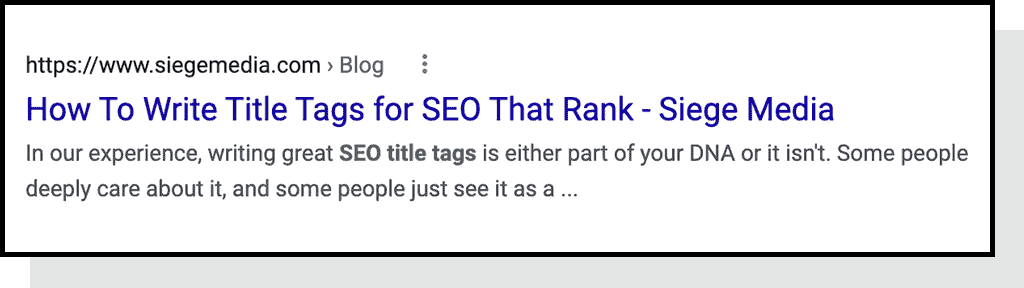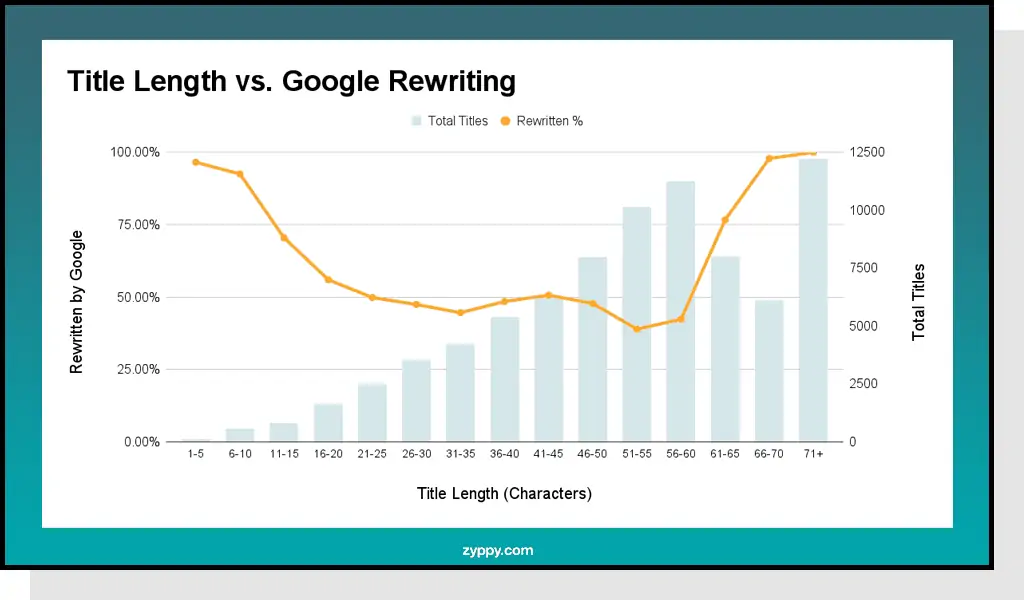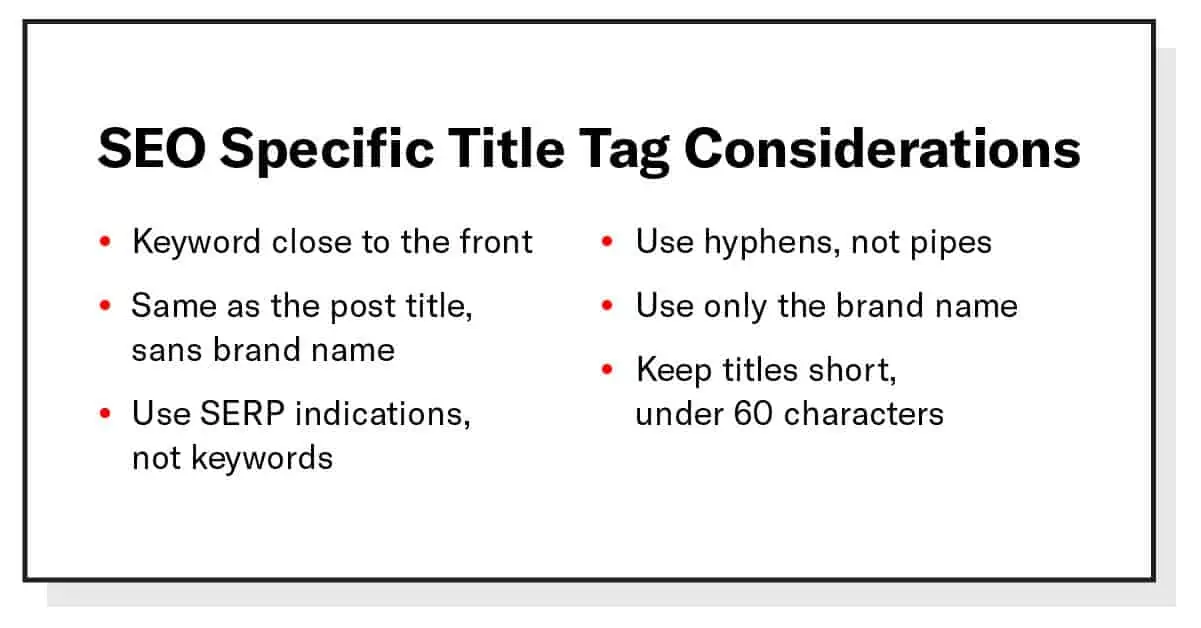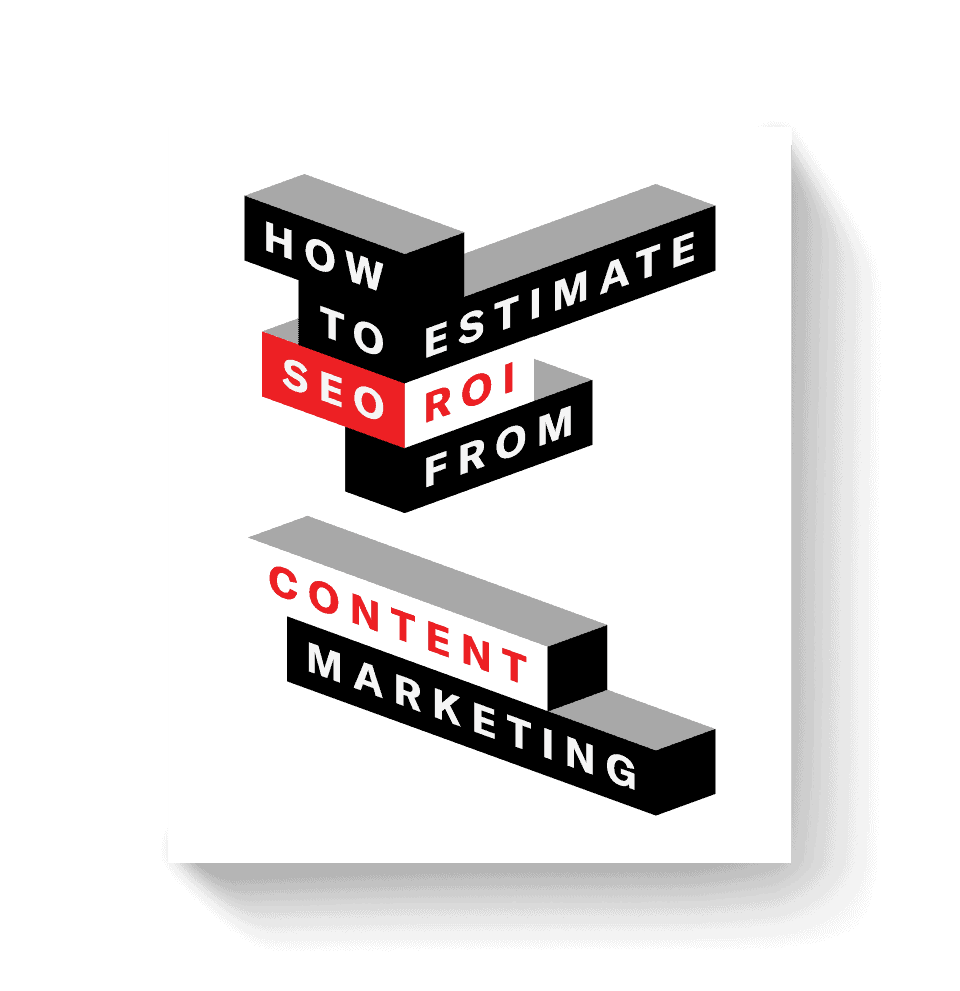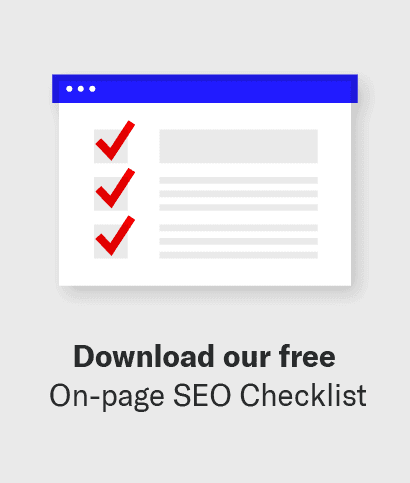Title tags are some of the strongest SEO ranking factors to consider when publishing content. We should take them as seriously as Google does when it comes to their search results.
Siege Media is an SEO-focused content agency that has written tens of thousands of high-performing titles over 10+ years of work. That adds up to over $90,000,000 in incremental traffic value for our clients.
In this post, we’ll start by defining SEO title tags, break down the processes we use, share CTR best practices, give you SEO-specific considerations and close out by giving you a process for helping make writing better titles part of your DNA.
What are Title Tags?
Title tags are the descriptive headlines you see in browser tabs and search results. These are generated through HTML code on your page such as <title>How to Write Title Tags for SEO That Rank – Siege Media</title>.
An example you might see in Google is below:
They are different from post titles in that you often will want to share your brand name in a title tag, but not in a post title as that will be implied once you are already on a website.
Title tag elements are critical SEO ranking factors.
How to Write High-Impact Title Tags
Before we get into SEO-specific best practices, it’s worth considering the human elements that will drive clicks, and directly or indirectly, long-term rankings.
1. Consider the Five CTR Elements: B.R.A.V.E.
The above graph covers all the major elements that may make someone want to click.
You should try to include as many as are relevant to your post, in order to encourage a click and, more importantly, boost dwell time due to that element reflecting something users want.
If you’ve watched our video above, you might notice this acronym is new. That’s because we realized it’d be valuable to help you memorize the possible elements that can drive a click via acronym.
Brand
A strong brand is always worth including in your title tag and is more likely to drive clicks — and you can’t fake it. If you’re in a vertical where it’s unlikely brand will ever be established, this may matter a little less and be worth leaving off if you’re short on title tag space.
- Foam Mattresses from Casper
- Back exercises in 15 minutes a day – Mayo Clinic
- 40 Best Christmas Party Theme Ideas 2023 – Oprah Daily
Recentness: Perceived Freshness
Show how up-to-date you are as a reason to drive clicks. The year is the most obvious, but some industries ramp this up to the month. This also occurs via the timestamp on your post versus the title tag.
- The 10 Best Travel Credit Cards for March 2023
- The best headphones in 2023 – Tom’s Guide
Amount: Volume of Content
Often, having the most results in a listicle can drive clicks. However, be careful to not do this in situations where people would prefer a more curated list from an expert, such as SEO tools.
The most obvious situation where a large number of results would sense is when there are photos on the SERP, as people are looking for inspiration.
- 85 Fall Wedding Ideas for the Ultimate Autumn Event
- 100 Living Room Design Ideas Design Ideas & Pictures
- 70+ Stunning Living Room Ideas
Velocity: Time to Value
In general, if you save the users time in some way, they’ll value your content. This can represent itself in various forms, like cheatsheets, templates and “quick” how-to guides.
- How To Write a Wedding Card [33 Examples]
- 5 Cold Email Outreach Tips [Free Template]
- How To Tie a Tie in 30 Seconds
- How To Become a Registered Nurse in 24 Months
- How To Fall Asleep Fast in 10, 60 or 120 Seconds
- Easy Hot Chocolate Bombs (VIDEO)
Economy: Low Price Offerings
If you’re a low price leader for the topic — or even competing for the position — you should mention this price in the title tag.
- 50 Senior Discounts For Up to $100 Off
- $28 Cheap Flights to Austin, TX, in 2021
- 1 Dollar T-Shirts for Men, Women, and Kids
- Free Printable Calendars For 2023-2024
2. Could Any SEO Have Written This?
Whether correlative or causative, we believe it’s a good idea to push for writing a title that not any SEO on the planet could have written. This shows strong knowledge of the industry which may be a positive signal to users and Google (directly or indirectly) via co-citation.
Here are some examples of titles that you could only write with a baseline knowledge of the industry.
- What Is Solana? One of Ethereum’s Major Rivals
- What Is Cryptocurrency? Beginner’s Guide to Digital Cash
- What Are NFTs and Why Are Some Worth Millions? – BBC News
- What Is SOC 2? Audits, Reports, Attestation & Compliance
- Wealthfront vs. Betterment: Which Robo-Advisor Is Best?
3. Add [Brackets] When Applicable
HubSpot found titles with brackets had a higher CTR than those without. The correlation here is with our “Velocity” idea, in that brackets are features that compel readers and push them to click on your content.
Examples:
- [Free Template]
- [Free Printable]
- [Data Study]
- [Calculator]
It’s worth noting that Zyppy recently published a study showing that Google tends to rewrite bracketed posts more often than those with parenthesis, such as (Calculator). They also tend to rewrite titles with brackets more often, but it is our belief that that’s correlation due to these types titles being longer on average.
If you can keep your titles short while still using brackets (or parenthesis), test it out!
4. Use Odd Numbers When Applicable
A study found odd numbered titles had 20% higher CTR (why not 21%)?
The belief is that these titles feel a little less robotic and packaged, which tie into our “could any SEO have written this?” suggestion.
This said, it’s probably worth noting odd numbers wouldn’t make sense for something like a recap of the “100 best places to visit in 2023” or a post that needs formality to feel official. But in any other case, odd numbers might be preferenced.
- 27 Ridiculously Fun Wedding Ideas – Here Comes The Guide
- 31 Living Room Ideas from the Homes of Top Designers
5. Consider SEO-Specific Details
The above tips are focused on users, and by focusing on users you solve for SEO. But when it comes to the technical specifics, there are a few details worth considering.
Keep the Keyword Close to the Front
This is a well-known best practice, but we need to mention it anyway. It doesn’t have to be RIGHT at the front, but ideally, the closer, the better.
Write as a human, always. Don’t force a keyword to the front at the expense of quality, as that’s something that will come back to bite you.
Make It the Same as the Post Title
This is ideal for user landing page experience and optimization. As users, you want to see the same thing you clicked.
- Title Tag: 20 Unique Wedding Centerpiece Ideas You’ll Say “Yes” To | Zola
- Post Title: 20 Unique Wedding Centerpiece Ideas You’ll Say “Yes” To
Use SERP Indications, Not Keywords
If more than 50% of the SERP shows a different keyword at the front of titles, that shows you the topic intent for the piece.
Given that, we should revisit keyword volume and anchor to that topic intent. In our example, the above keyword “what to write in a wedding card” should actually be optimized as “wedding wishes.” That will allow you to capture both terms.
Use Hyphens, Not Pipes
A recent study from Semrush showed a 9% improvement in rankings from using a hyphen over pipes. Based on that, go with the data as it makes sense for your brand. Of course, mileage may vary and you may not be able to replicate this in your vertical.
- Good Title: 20 Unique Wedding Centerpiece Ideas You’ll Say “Yes” To – The Knot
- Bad Title: 20 Unique Wedding Centerpiece Ideas You’ll Say “Yes” To | The Knot
Use Only the Brand Name
In our testing, the shorter the title tag, the more “focused” it tends to be for Google. So, adding extra descriptors typically dilutes meaning and can hurt rankings.
This is most often a problem on blogs, where brands can add extra descriptors without realizing it due to CMS defaults.
- Good Ending: – The Knot
- Bad Ending: – The Knot Expert Wedding Advice
Keep Titles Short (Under 60 Characters)
The previously mentioned Zyppy study showed that titles above 60 characters tend to get rewritten more often.
The exact number Google rewrites (or displays) can change over time, but as we mentioned above, try to keep your titles as short as possible for SERP visibility. Plus, one study shows that it seems to correlate with rankings.
Here’s a title tag testing tool, but for absolute accuracy, look at your search results.
6. Add Title Tags to Rank Trackers
Anybody can read a post on how to write better titles, but not everyone will actually internalize the information or implement it into their workflow such that it doesn’t get forgotten.
In our experience, adding process structure can help you improve and move things forward across the board.
To do this, adding title tags next to your rank tracking information will help you better see the impact titles have on your rankings. It makes sense to see all the primary information (the keyword, URL and title tag) in one place, as that’s often the first step to improving your rankings.
Additionally, this allows you to catch anything outdated pretty immediately, should your CMS not be able to auto-update the year every time the calendar turns.
7. A/B Test Your Titles
These are our recommended best practices, but you can’t know for certain they’re best for SEO unless you test them against alternatives.
Because true A/B testing with organic results is impossible, we can’t do a truly accurate test, but we can set ourselves up to learn from the changes we make by evaluating the right factors and measuring our changes against them.
In Search Console, we can track average position and CTR for our pages for a given date range in the “Search Results” section in the “Performance” tab, and then by clicking pages on the bottom section.
When doing a test, we should aim to look at a window of time (generally two weeks or more) that gets us at least 2,000 impressions on the search results. The higher the number, the better.
Every significant event can change our confidence in the test — from a holiday weekend to seasonality to ranking changes — so it’s important to be wary of variables like that when setting up tests.
When we change the title tags, we don’t need to note the CTR and average position at the start of the test, because Google Search Console tracks that historically, and we can find the data after the fact.
Depending on the scale of your tests and/or the importance of the pages, you may want to track in a few different ways. When we’ve wanted to test an important page with high traffic, it’s best to use Search Console.
Here, you want to take note of four variables:
- Clicks
- Average Position
- Clickthrough Rate (CTR)
- Impressions
With this, you’ll want to also match up similar date ranges. Not Monday to Wednesday and Thursday to Sunday — we recommend two-week ranges if your page has decent traffic. Once you push the title tag live, you may want to take note of when you first see it in the SERPs as the “starting date” for the test.
Once you see it live, it’s time to wait. When at least two weeks have passed, go back and record the data for your test by customizing the date ranges in Google Webmaster Tools in the same area mentioned previously. Compare it against the previous date range in a spreadsheet to determine how each field changed.
When you get your numbers back, it’s time to consider how confident you are that the changes benefited you. Did your rankings increase? This is possible, hypothetically, if CTR impacts ranking, and/or your more natural title tag appeared more relevant to Google.
Second, and more obvious, did your CTR and therefore traffic go up? If CTR is up considerably and ranking dropped slightly, it doesn’t matter. Relevant traffic is what matters, not an arbitrary ranking position.
If your CTR jumped considerably and average position stayed relatively flat, congrats, you’ve almost certainly made a successful change. If your average position jumped solidly and so did CTR, you might not be able to confidently determine your test was successful. That’s arbitrary, though — you have increased traffic regardless, so it’s not worth reverting the change.
One very important thing to do is have a “control” relative to your test page. We can’t have a true control, but we can compare how position and CTR changed for the site in Webmaster Tools, or other pages similar to the one being tested. This can help increase confidence in our changes when we see our test page outperforms the control.
Running Long-Tail Tests on Page Types
For pages without enough traffic to reasonably test that still have a decent amount of traffic and a similar theme — such as profile pages on Moz — you can group them together to get more confidence in your changes and then test the impacts on traffic in Analytics. You can do this by creating an advanced search in GA for only those pages that will identify the impact from organic traffic across your date range.
You can create an advanced search by using the | symbol between URLs used under the Site Content -> All Pages section in Google Analytics. An example using two URLs is shown below.
Once you’ve set up the segment for just those pages, you can compare date ranges from before and after you implemented the title tag change. If the improvement is big (it should be if you do this properly), you can be confident in your change. If it’s down, revert. If it’s flat, probably leave as is.
If you do a good test and are working against old school SEO tactics, there’s a good chance you can see 20% or better CTR improvements with a good title tag change. And that’s passive — we’ve seen pages experience 50%+ jumps depending on the SERP and the industry.
This is the perfect kind of test for making big improvements. If you’re trying to make incremental .5% increases with organic title tags, you’re in the wrong line of business — there are too many moving parts to really have confidence in your changes.
That doesn’t mean you shouldn’t ever make changes with CTR in mind, but it’s something to consider for future campaigns. You’re going to see the biggest gains with the first well-run set of tests, especially if you haven’t done this before.
Are Titles Part of Your DNA?
In our experience, writing great SEO title tags is either part of your DNA or it isn’t. Some people deeply care about it, and some people just see it as a checkbox in their process.
Truly successful businesses treat title tags as more than just a checkbox. They spend time and effort improving them and continue to make them top of mind in their business strategy. They’re such a huge ranking factor that doing otherwise is a recipe to losing in your vertical.
Need help creating remarkable title tags? Check out our SEO consulting services to learn more today.