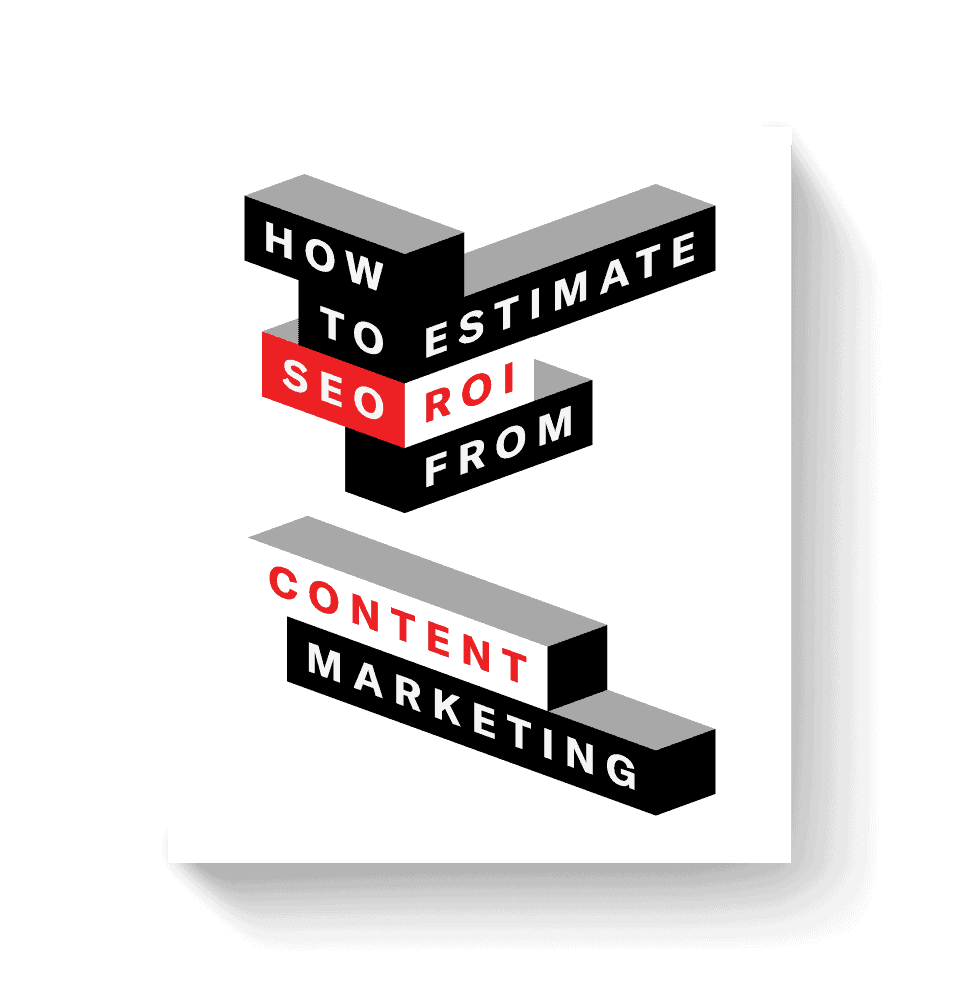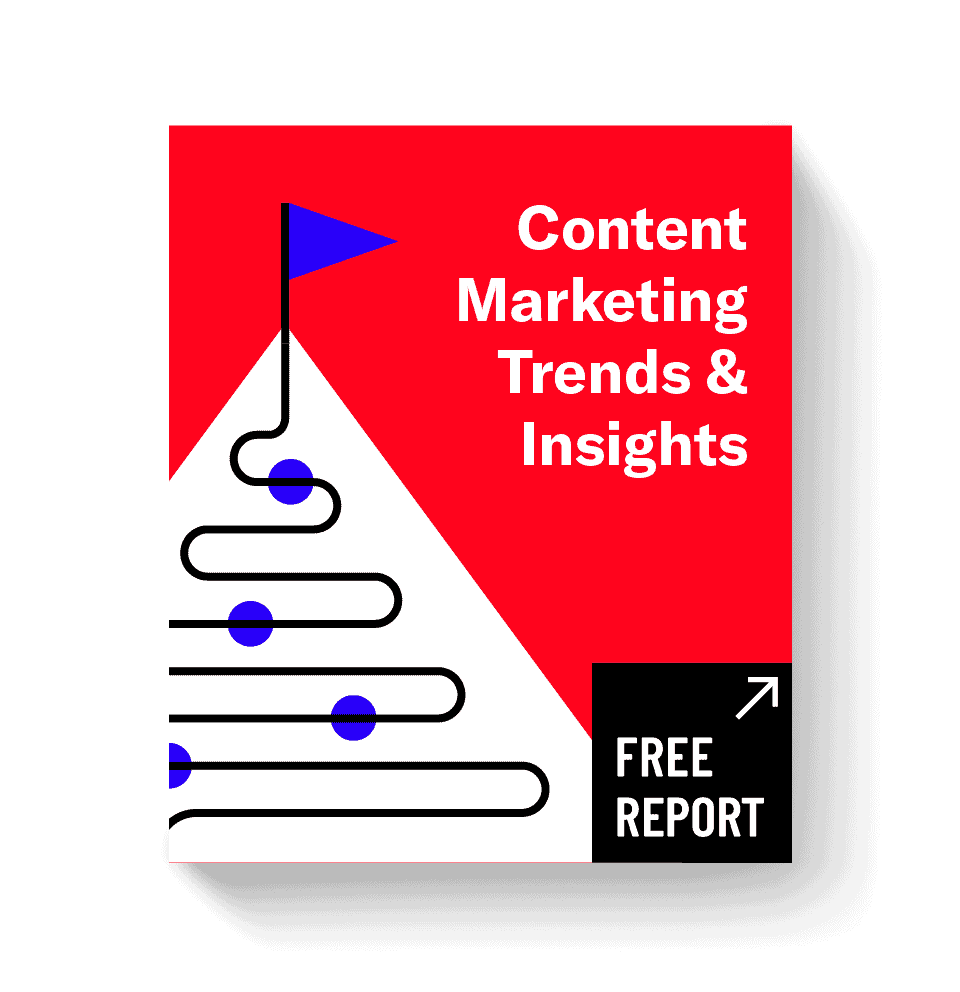Did you know there are more than 12 million e-commerce websites worldwide?
As more websites transition to online marketplaces, having a well-designed e-commerce content management system (CMS) is more important than ever.
At Siege Media, we make it our mission to know how to navigate popular CMS platforms so that we can help e-commerce clients have beautiful websites that rank.
However, there are many e-commerce platforms business owners can choose from to build and create their online marketplace. That’s why we’ve curated a list of some of our favorite CMSs. Whether you’re an advanced website builder or a beginner, we’ll help you find the right platform for your business.
- WordPress
- Shopify
- HubSpot
- Wix
- Joomla
- Squarespace
- OpenCart
- Drupal
- Duda
- Adobe Commerce
- Volusion
- BigCommerce
- PrestaShop
What To Look For in an E-commerce Content Management System
There are many great e-commerce CMS platforms out there to try out for your brand. Each has its strengths and weaknesses, and some may be more suitable for your needs than others. There are a few features to consider when comparing CMS options.
SEO Optimization
As an SEO agency, we know the importance of optimizing SEO to help grow website traffic and improve conversions. That’s why we believe a great CMS should have SEO capabilities to make sure your website ranks well for your target keywords. Features like URL optimizations, meta descriptions, and 301 redirects can help Google crawl and rank your content.
User Experience
Your CMS should be user-friendly and easy to navigate. This can depend on your level of website-building experience, but the CMS should have a well-designed interface that helps you design and personalize your website.
With that, your completed website should be easy for customers to use. A clunky website that has a low page speed won’t do nearly as well at converting visitors as a seamless website that is mobile-friendly, has a high page speed, and looks beautiful.
Customization
You want your website to reflect your brand, products, and services, right? A good CMS will allow you to fully customize your website so it will function exactly how you want it to. A CMS offering various extensions, plugins, and features is ideal for tailoring your online marketplace.
1. WordPress
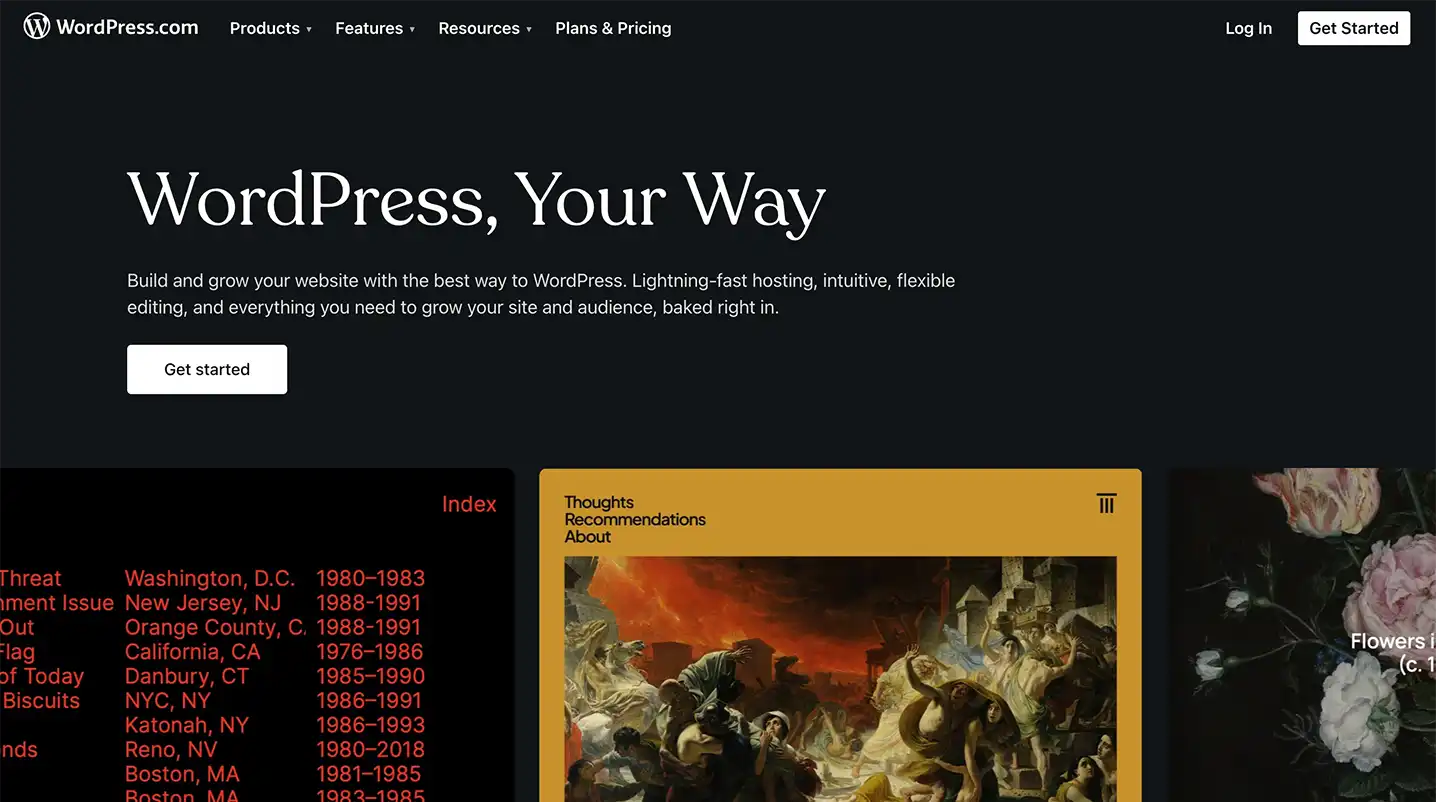
Best for: Open-source customization
Pricing: $45 per month for the Commerce Plan
Who should use this CMS? Beginners to experts
WordPress is one of the most popular CMS platforms to use, and for a good reason. It’s easy to navigate and has a user-friendly dashboard suited for any level of content marketer or brand manager. WordPress is an open-source platform, meaning HTML and CSS are fully customizable.
WordPress has a library of plugins and themes you can use, specifically for e-commerce needs, such as WooCommerce. They also have pre-built blog designs and patterns to use and customize to your liking.
For those looking for an SEO-friendly website, WordPress is a top choice. It provides several SEO plugins, such as Yoast SEO, that can help optimize your website and improve content rankings. If you prefer WordPress, use an expert WordPress SEO agency.
2. Shopify
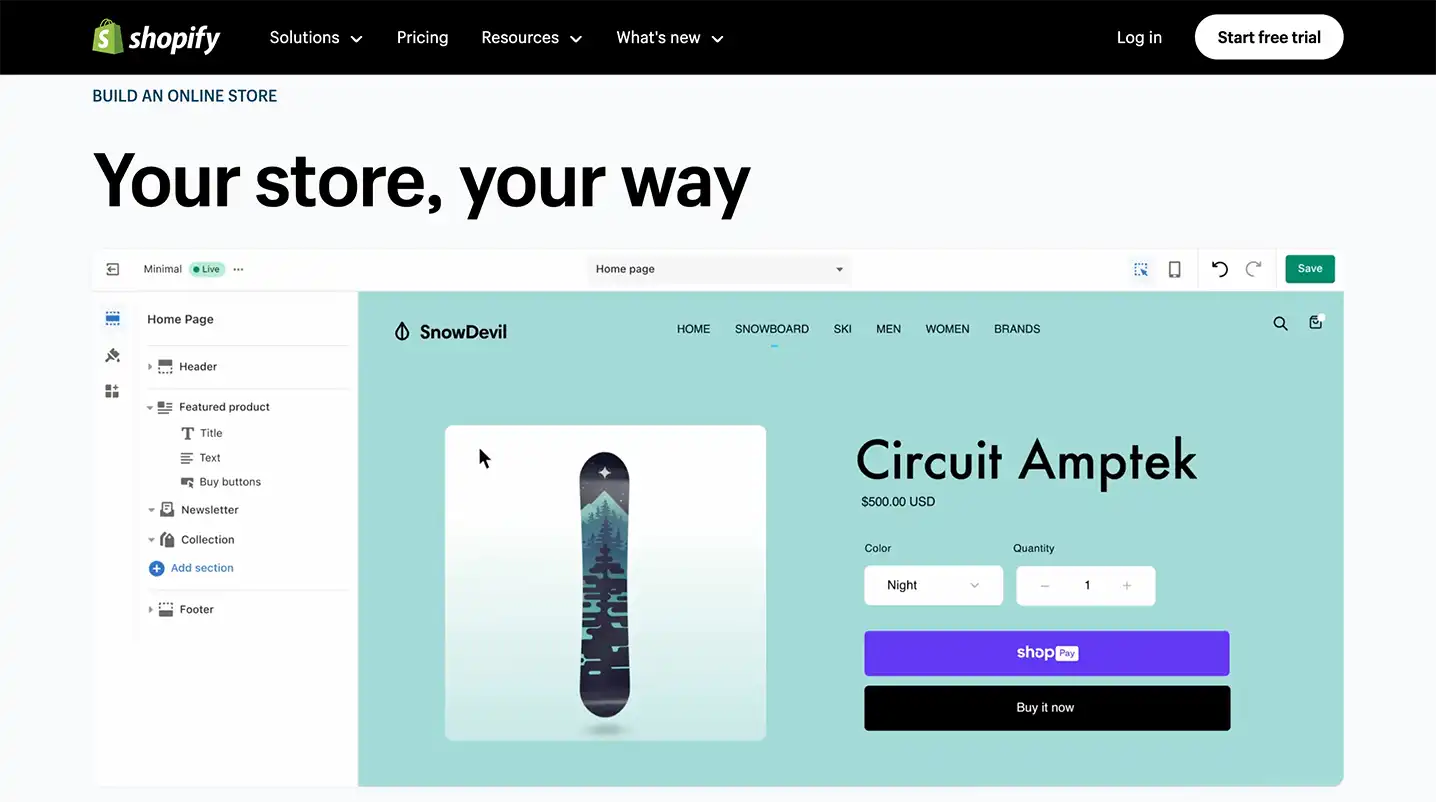
Best for: Small e-commerce businesses
Pricing: $39 – $399
Who should use this CMS? Small business owners
While WordPress is a popular CMS across various industries, Shopify is specifically popular for e-commerce businesses. Specifically, Shopify is ideal for those with startups and small businesses.
Shopify offers a variety of solutions for business owners, including free business tools, business apps, social media integrations, and more. Shopify uniquely offers a separate POS system for brick-and-mortar businesses.
Like WordPress, you can add many plugins to your Shopify for anything the platform doesn’t include. Shopify also has a library of customizable templates and themes, and users can edit the CSS and HTML. If you decide on Shopify for your CMS, use an agency that’s an expert in the platform.
3. HubSpot
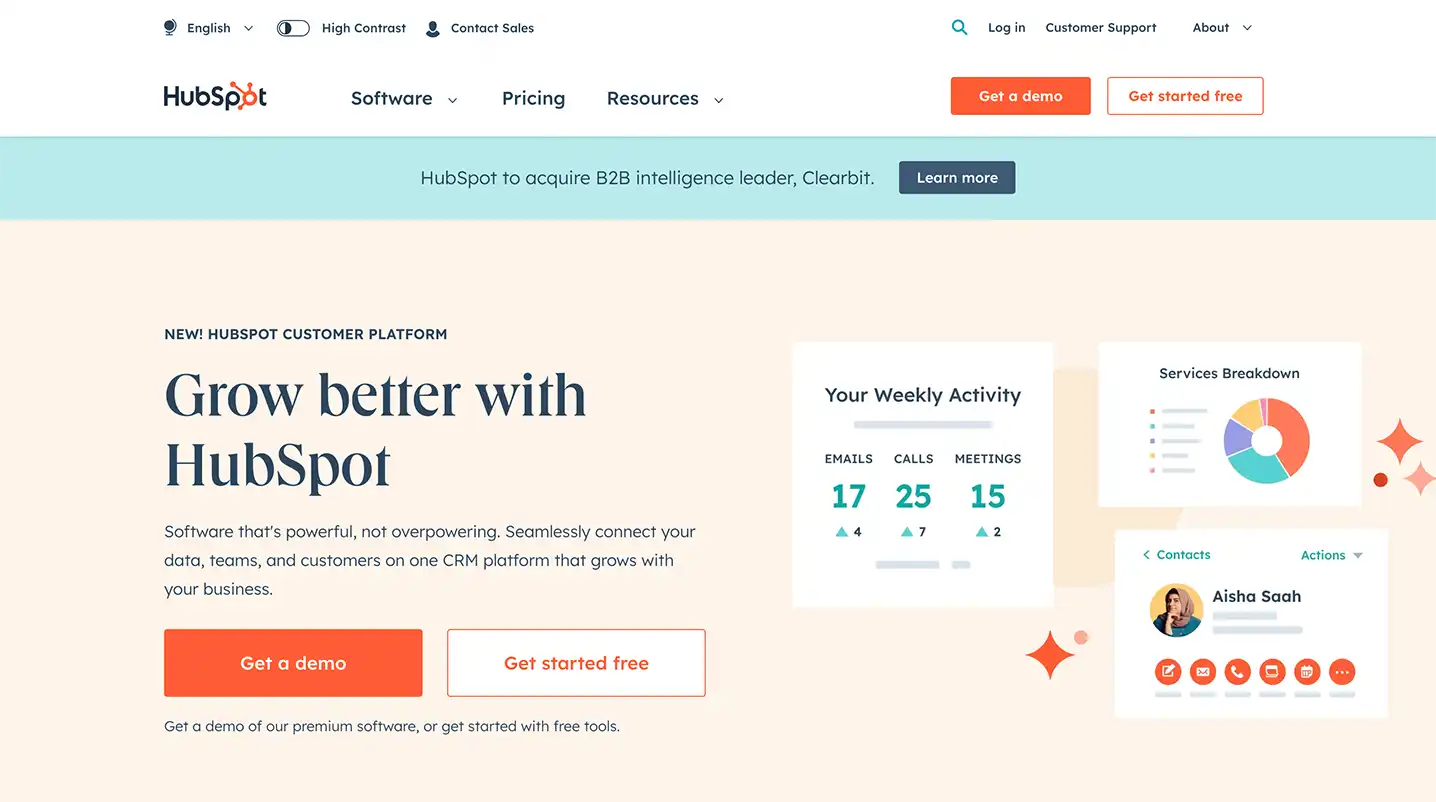
Best for: Content marketing
Pricing: $800 per month for large businesses and enterprises
Who should use this CMS? Sales-focused businesses
While HubSpot doesn’t primarily focus on e-commerce, it can be a great CMS for marketing automation and content creation. HubSpot is a sales automation and product marketing platform that can provide users with insights into customer behavior, content management tools, and inbound marketing campaigns.
HubSpot is user-friendly and useful for tracking and reporting on marketing performance — a key part of growing your online brand presence.
Compared to Shopify, HubSpot doesn’t include all of the e-commerce tools you may need to sell your products. However, you can integrate plugins or other e-commerce platforms that customers use to purchase your products.
4. Wix
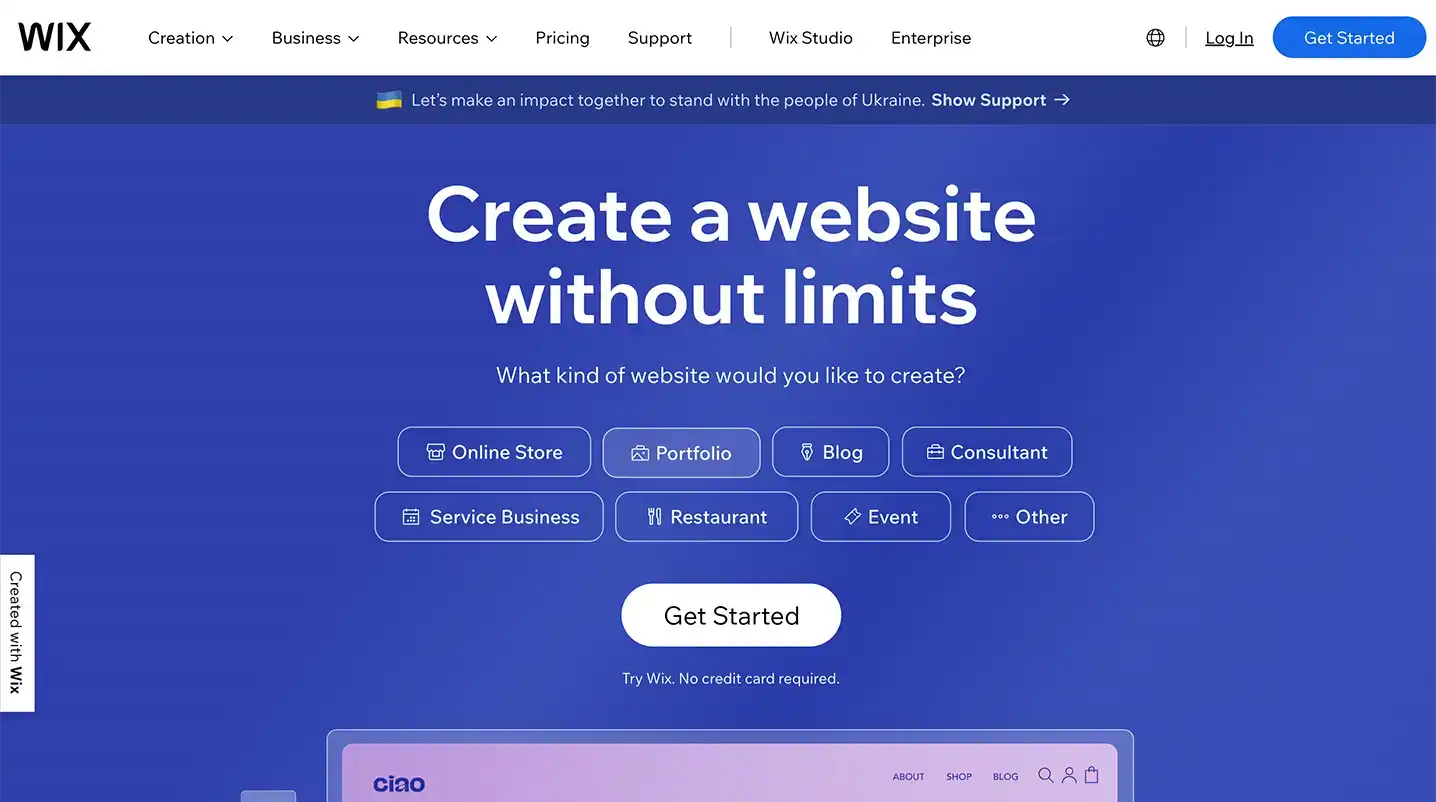
Best for: Simple website creation
Pricing: $16 – $159 per month
Who should use this CMS? Beginner website builders
Wix is a bit different from WordPress and Shopify, as it’s a closed-code platform. This means users can’t customize the HTML and CSS in themes and designs. However, Wix offers numerous beautiful themes, so it’s a great platform for those who prefer simplicity and convenience in their website creation.
Wix also has limited features and available plugins, so customizing is more limited than other e-commerce CMSs. However, for someone who wants a simple CMS to upload and display their products, Wix is an excellent choice.
5. Joomla!

Best for: Community support
Pricing: Free
Who should use this CMS? Low-budget creators
Joomla! is a free and open-source CMS for content publication. You can use it for various industries and even adapt it into an e-commerce website through free extensions and plugins. Those familiar with coding and website development will enjoy customizing the coding with Joomla! However, those who are beginner website developers or business owners who don’t have prior coding experience would find more use in a CMS like Wix.
A notable strength to highlight is the community and support around the CMS platform. Joomla has multiple blogs, user groups, training forums, and even events to check out.
6. Squarespace
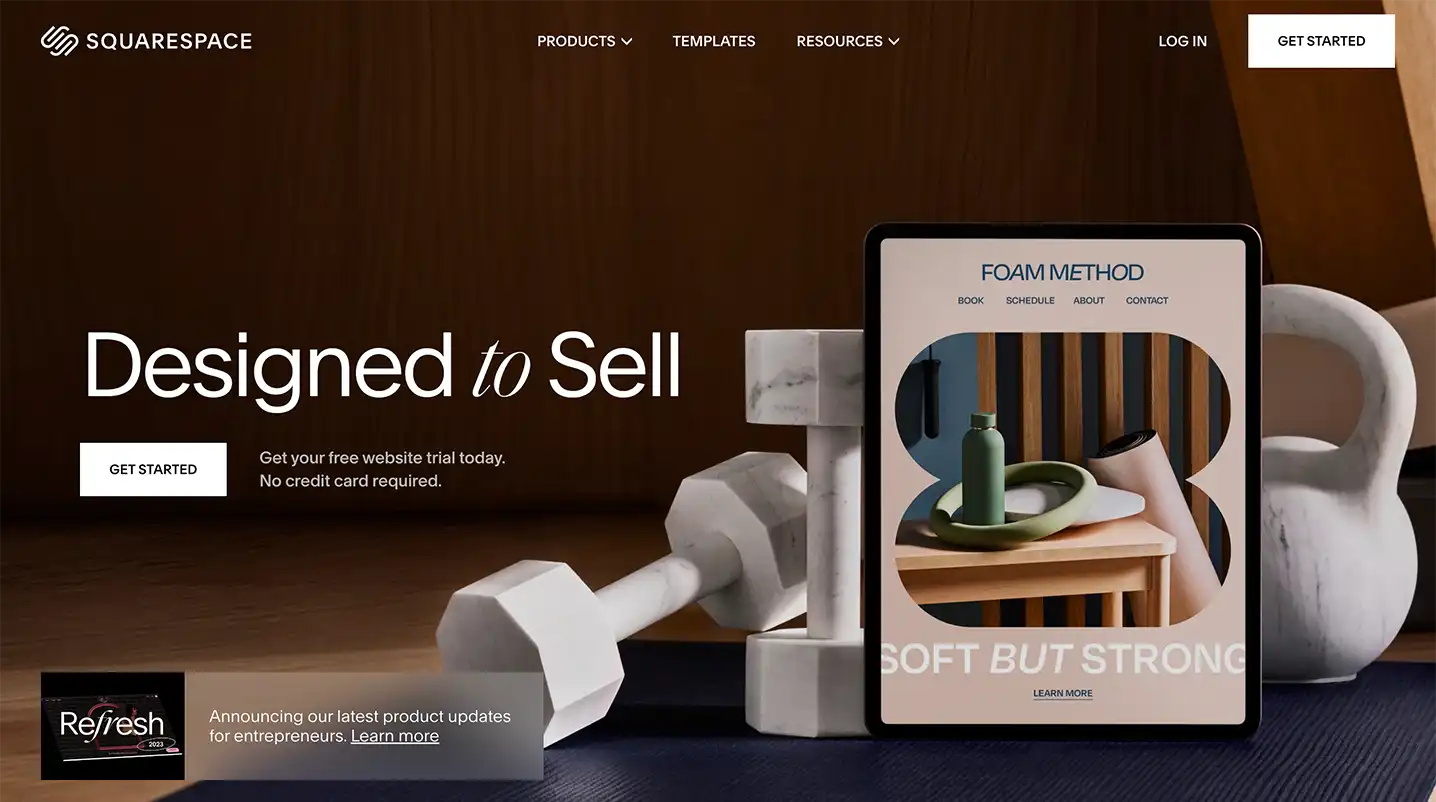
Best for: Website templates
Pricing: $36 – $65 per month for Commerce plan
Who should use this CMS? Small businesses and companies
Squarespace is another well-known CMS in the e-commerce industry, thanks to its beautiful website templates, portfolio pages, online stores, and membership pages, as well as e-commerce capabilities. Squarespace simplifies building an online store and customizing the website layout to their liking.
Squarespace is a one-stop shop for building and promoting your brand. Users can create gorgeous websites and handle various aspects of e-commerce, including product and service sales, client invoicing, and scheduling appointments.
Squarespace also offers a POS iOS app that business owners can use to manage inventory and connect with customers. Business owners interested in building an aesthetically pleasing website layout will likely enjoy using Squarespace.
7. OpenCart
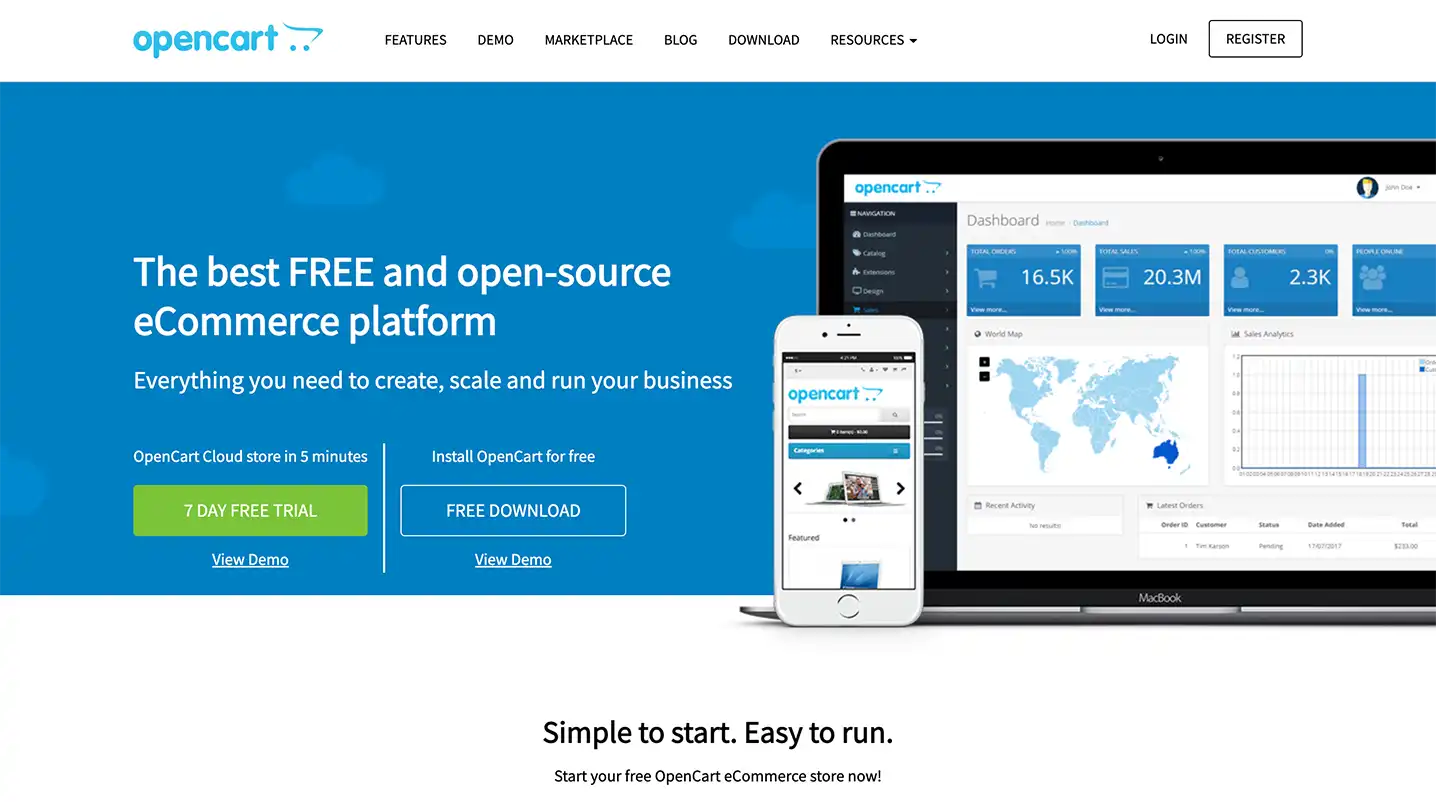
Best for: Extensive integrations library
Pricing: Free
Who should use this CMS? Small-budget users
OpenCart is an open-source and free e-commerce platform, which is ideal for small businesses who are starting with a small budget. OpenCart’s marketplace offers a variety of extensions to add to your website, including payment gateways, shipping methods, and modules.
OpenCart is mobile-responsive, a crucial feature for businesses that fully operate online. The platform is also SEO-friendly and allows for helpful SEO extensions to help businesses rank on popular search engines.
8. Drupal
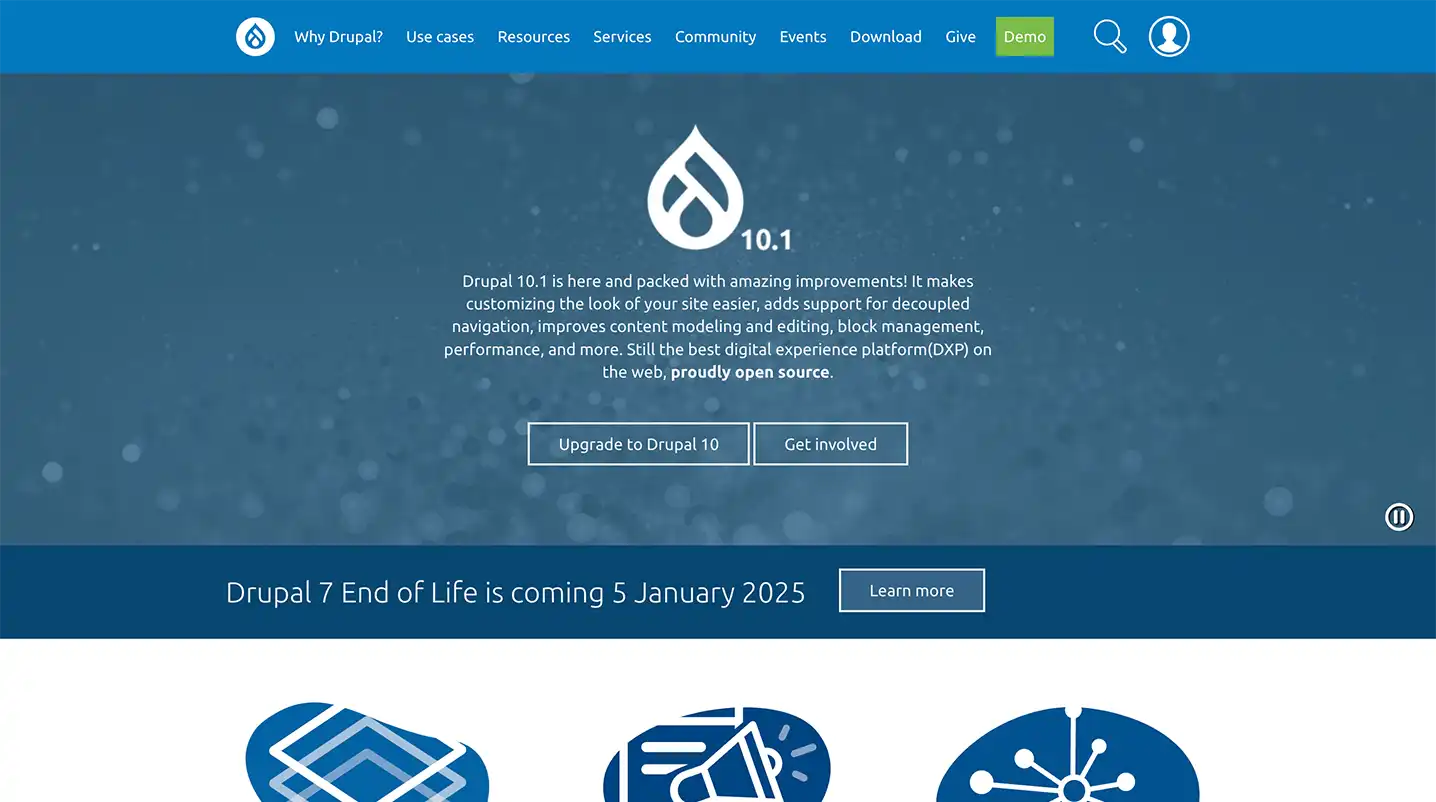
Best for: Full customization
Pricing: Free
Who should use this CMS? Website builders
Drupal is a cost-free open source management platform with an extensive array of themes and modules. Although Drupal is not an e-commerce-designed platform, users can use the CMS to add plugins and integrations to make their e-commerce website.
Drupal works best for those with coding experience who want to fully customize a website framework and create a unique website. With that, Drupal is fully moldable — developers can create almost anything they want their website to include.
9. Duda
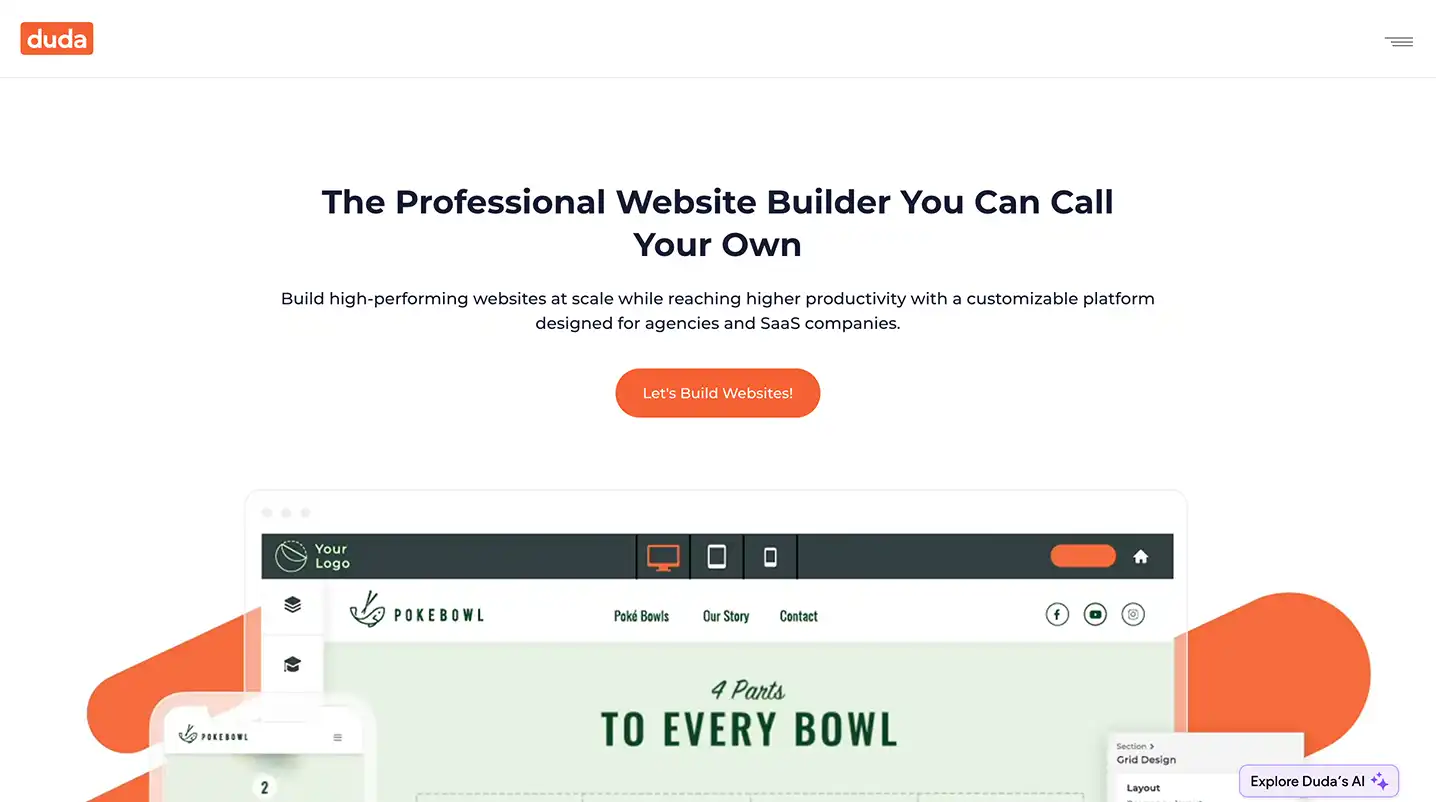
Best for: Marketplace integration
Pricing: $19 – $149 per month
Who should use this CMS? Website builders
Duda is our most unique CMS on the list — its offerings differ slightly from CMS platforms like WordPress. Duda is a website builder that helps users modify websites of all sizes, whether a simple marketplace for displaying products or a complex enterprise site.
Web designers will enjoy using Duda’s user-friendly interface while building their websites, especially regarding e-commerce features. Duda offers an array of tools for online businesses, like an AI assistant that can quickly whip up product descriptions and SEO metadata.
10. Adobe Commerce (Formerly Magento)
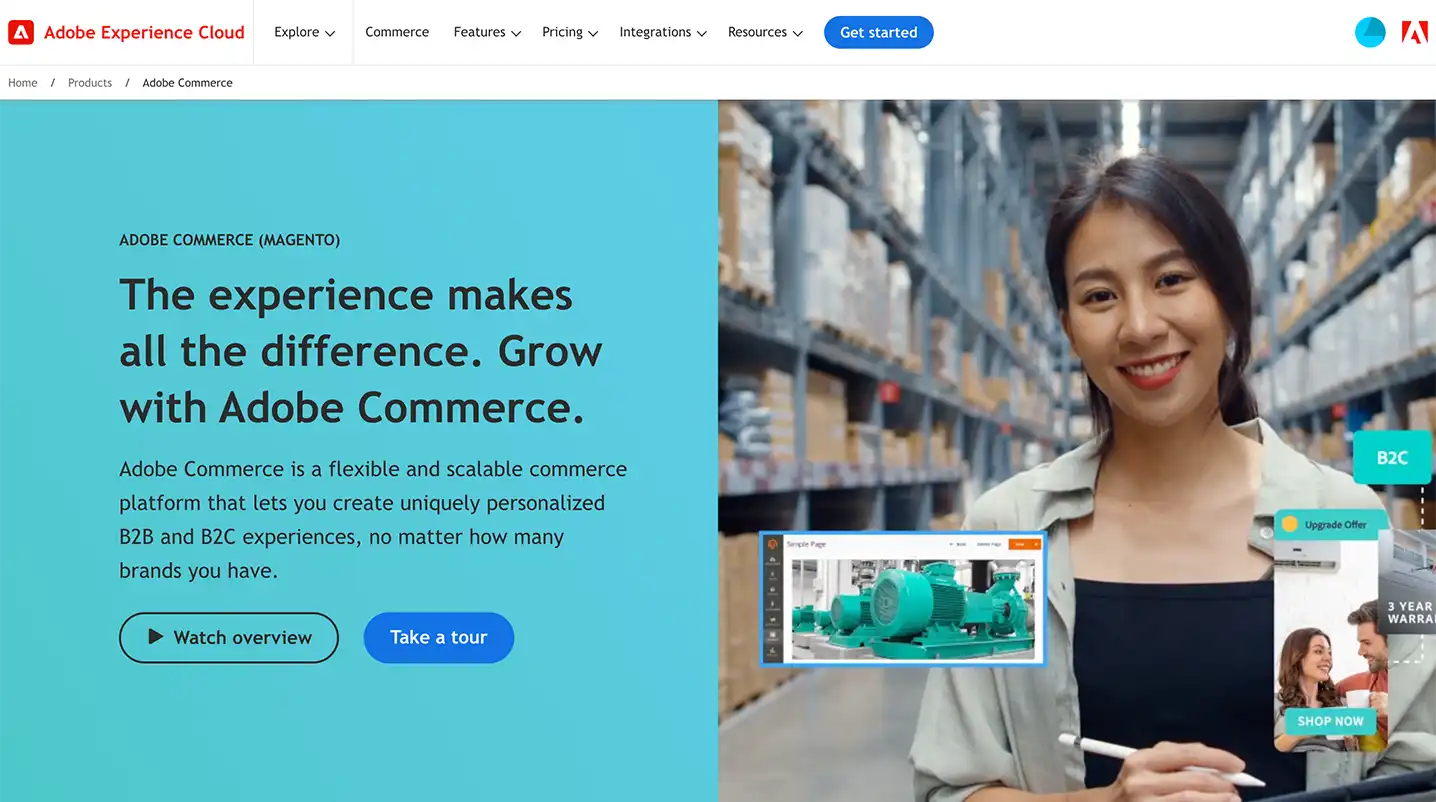
Best for: Scalable operations
Pricing: Customized pricing
Who should use this CMS? Businesses of all sizes with technical experience
Adobe Commerce, formerly known as Magento, combines the marketplace features in Magento and the cloud system of Adobe.
Those with technical experience will enjoy using Adobe Commerce, which allows for extensive customization to create the ideal e-commerce website for your business. While some CMS platforms are built for small businesses, Adobe Commerce is scalable and works for businesses of all sizes.
It’s important to note that Adobe Commerce doesn’t have an available support team. Those learning how to run Adobe Commerce will need to lean on community forums for any questions they have as they get to know the CMS.
11. Volusion
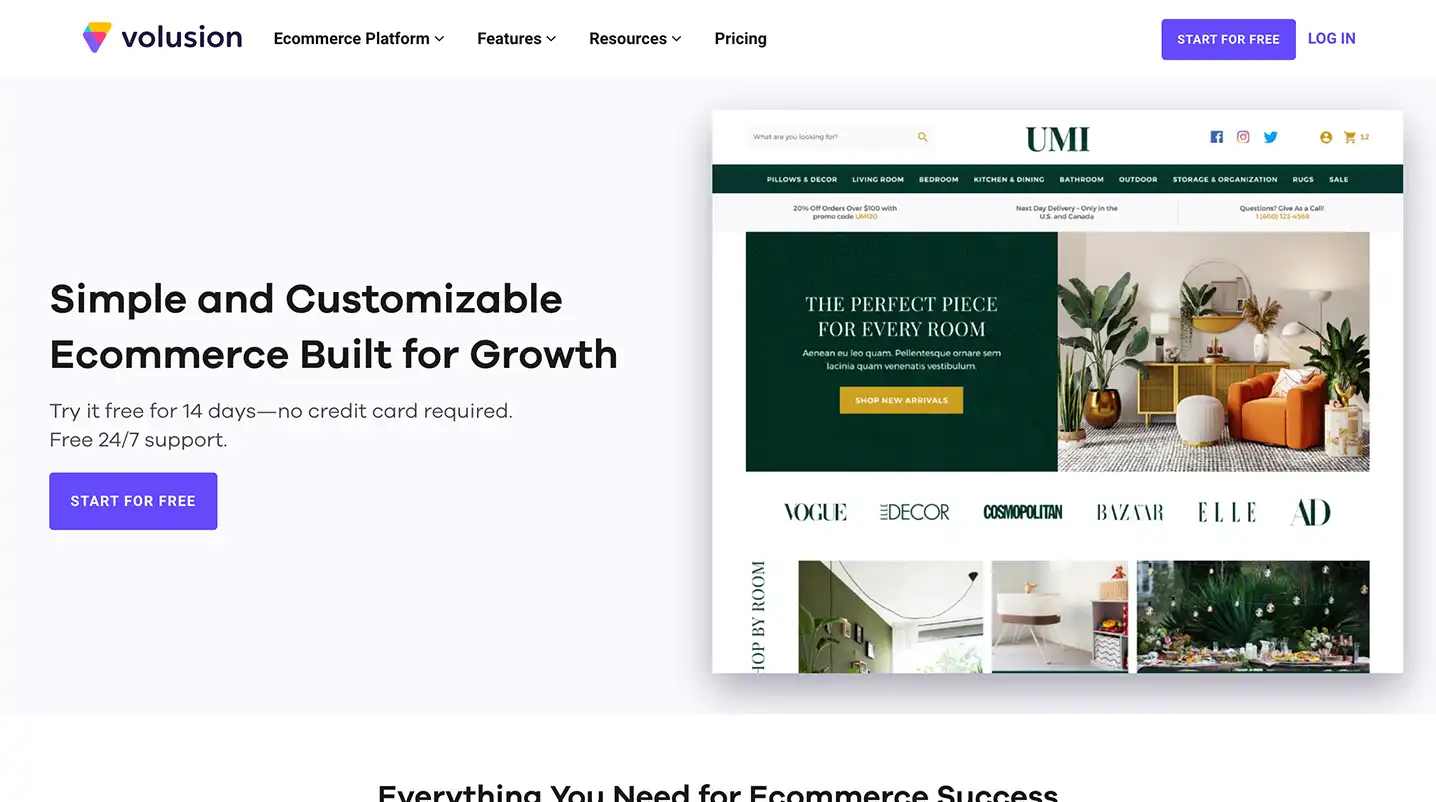
Best for: Integrated payments
Pricing: $35 – $299 per month
Who should use this CMS? Medium to large businesses
Volusion may just be an online store builder, but the system takes it to a whole other level. Volusion offers features for almost every online business component, including a modern checkout solution, an integrated payment process involving Stripe, and customer account management.
Like other CMSs, Volusion has a library of themes and built-in features to create a well-designed e-commerce site. Businesses with larger inventories can benefit from Volusion’s inventory management system, which displays product status and restock information. Uniquely, Volusion also has the capability to set up warehouse locations for businesses with large inventories.
12. BigCommerce
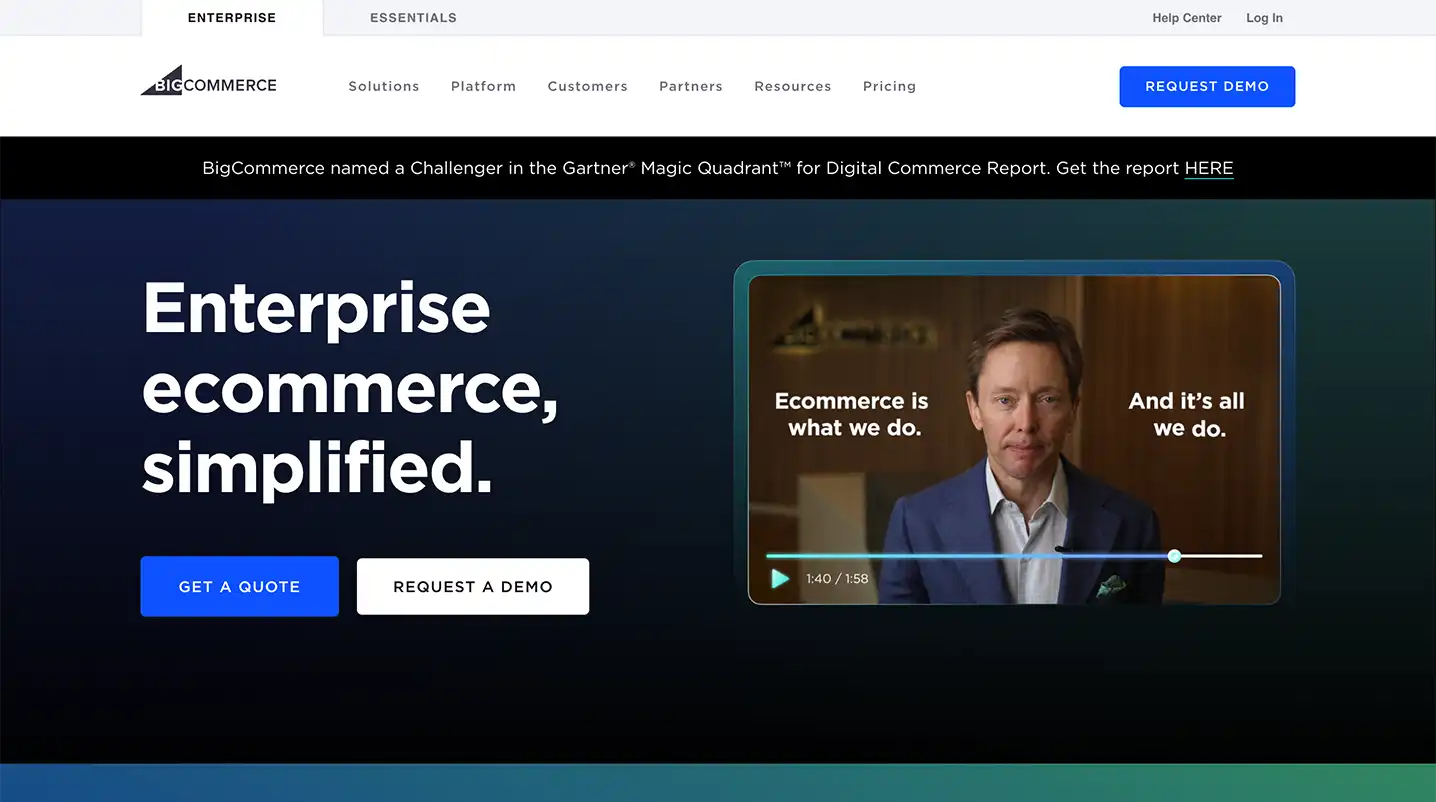
Best for: SEO capabilities
Pricing: $29 – $299 per month
Who should use this CMS? Small businesses
BigCommerce offers solutions for businesses in various industries, from fashion and apparel to automotive. BigCommerce has extensive APIs and allows users to easily connect to other CMS platforms and systems so businesses can sell their products on multiple platforms.
BigCommerce is also an SEO-savvy CMS specializing in SEO integration features such as optimized URLs, 301 redirects, and URL rewrites. BigCommerce also offers various reporting features, including customer and financial reports.
13. PrestaShop
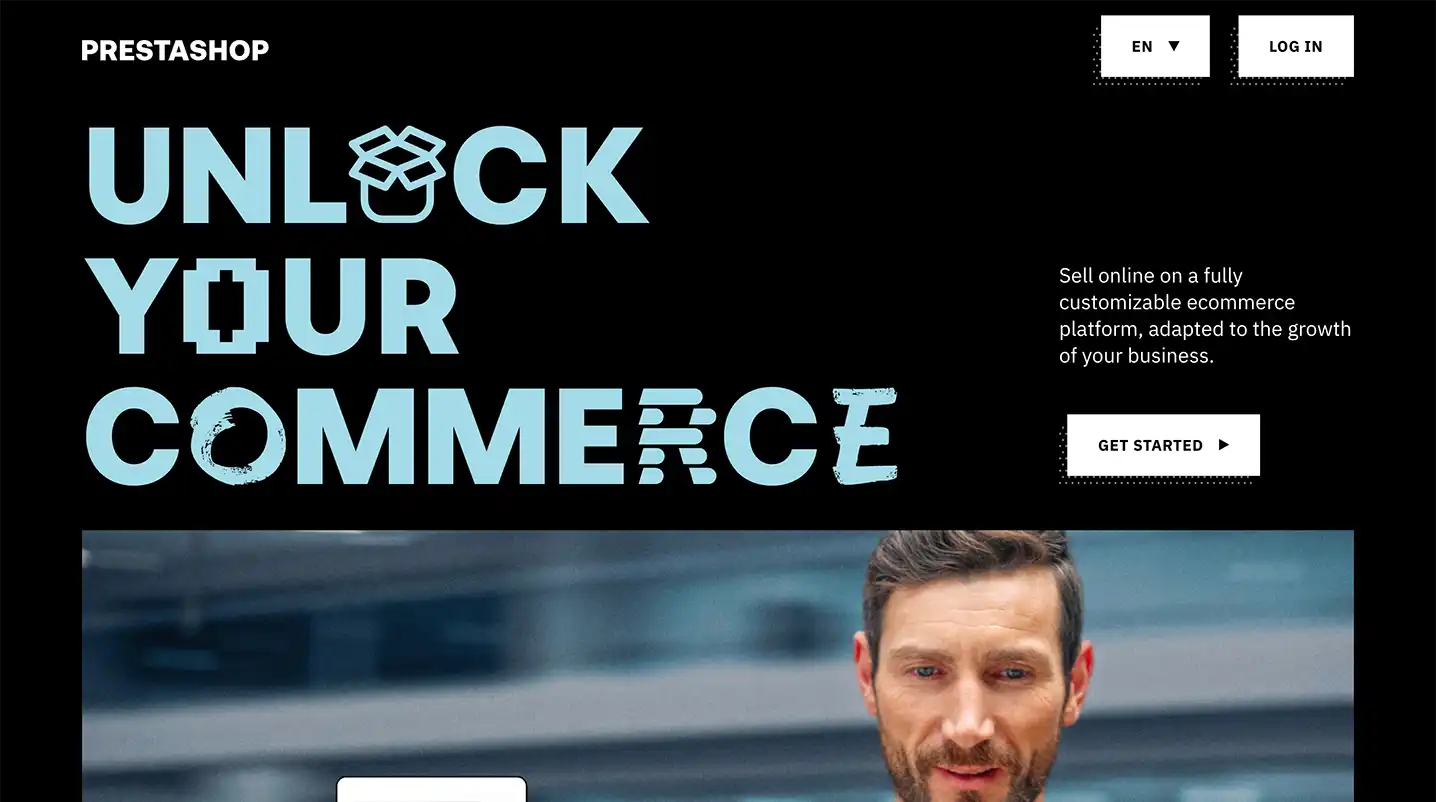
Best for: Technical support and outsourcing
Pricing: Free
Who should use this CMS? Small and medium-sized businesses
PrestaShop is a fully customizable e-commerce CMS that is free to download and customize. You can start with a free basic website design and pay for features and extensions you’ll need, such as SEO plugins and social media extensions. However, users can completely customize their website design, layout, and modules.
PrestaShop offers a variety of resources for users to check out as well. You can schedule an appointment with the PrestaShop technical support team and connect with a network of PrestaShop experts and e-commerce freelancers to help you run your small businesses.
Let Siege Handle Your CMS
At Siege, you’re in good hands with the most popular CMS platforms. Our team of expert developers and content marketers have experience with popular systems like WordPress and Shopify. Let us help you design and optimize your website to its fullest potential.