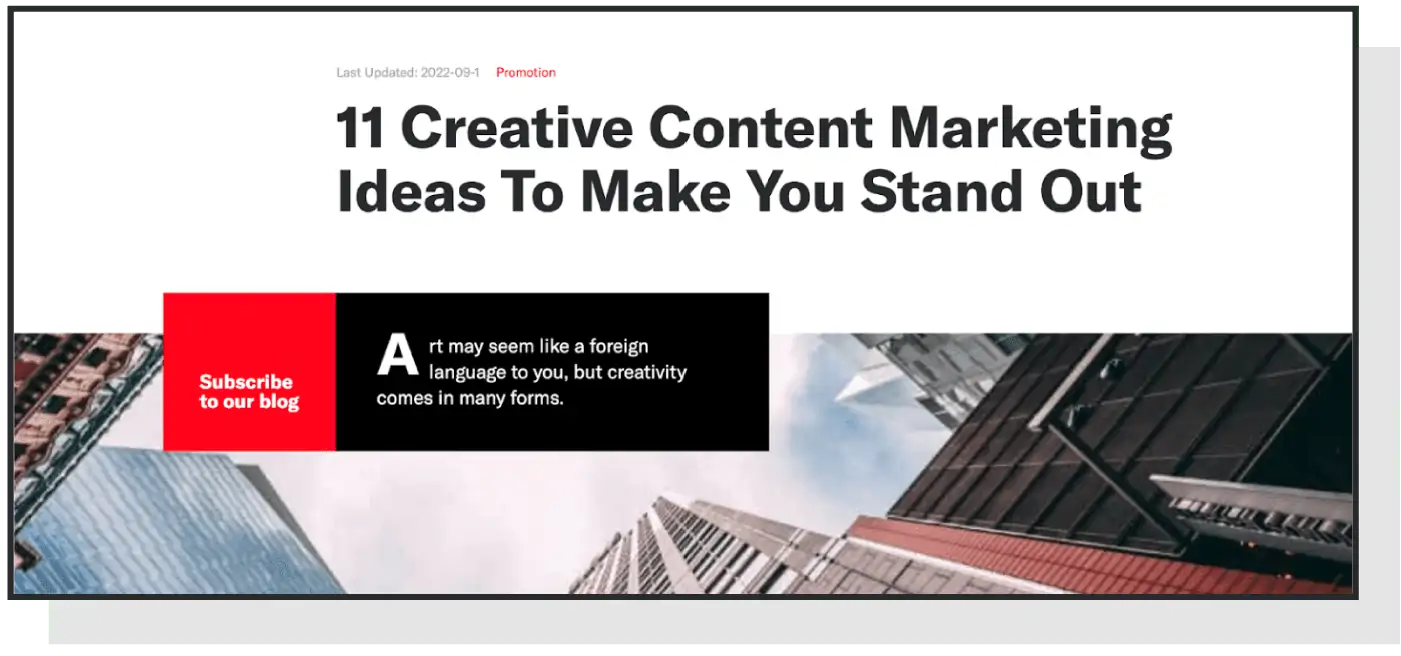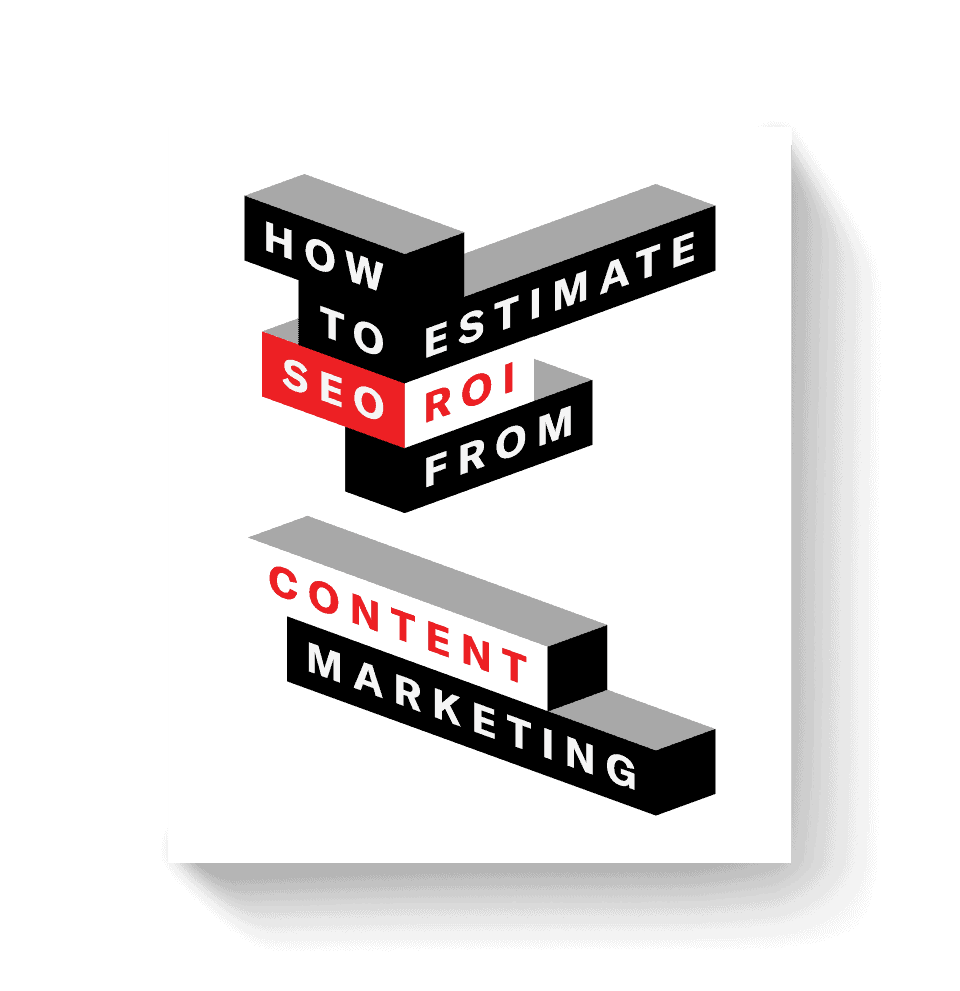This strategy helped supercharge my career — and I’m ready to pull back the curtain.
Siege Media wouldn’t exist if it weren’t for content curation. Sounds strange, right? Let me explain.
While I was toiling away at my first few jobs, I realized there was great long-term value in building up my personal brand (even though I hated that term), as well as my own expertise.
So, almost every single night and weekend, I hunted down great marketing content and shared the best-of-the-best on Twitter.
And I kept doing that. Day after day. Month after month. And guess what happened? Growth.
Sharing content helped me form relationships with influential people, helped grow my following on Twitter, and ultimately got more people consuming the content I was creating.
Through that, I received job offers, column opportunities, and speaking gigs that led to referrals and freelance clients — all of which culminated in starting my own company.
Today, we’re a marketing agency with over 100 people and we help some of the biggest brands in the world grow their online presence.
That wouldn’t have happened without curation. By “giving,” I was also able to “receive,” and that simple concept succinctly explains why this strategy is so powerful.
Now I’m here to share the tricks of the trade with you. From best practices to the right tools, here’s everything you need to know to create a winning content curation strategy.
Table of contents:
- What Is Content Curation?
- Why Use Content Curation?
- 5 Tips for Effective Content Curation
- 5 Content Curation Examples
- 13 Content Curation Tools for Content Marketers
What Is Content Curation?
First things first, what does content curation mean?
Content curation is the process of organizing and presenting outside content in a new, meaningful way. This could look like:
- Tweeting outside news articles relevant to your brand
- Sharing industry trends in an email newsletter
- Creating a roundup article with quotes from industry experts
- Sharing relevant social media posts with your audience
Content curation is more than just sharing outside information, though.
When done right, content curation adds value by presenting information or context the reader had not otherwise known — or sharing in a way that makes it easier or more enjoyable to consume.
Why Use Content Curation?
Besides the benefits of building relationships through sharing, I originally sought out curation because I knew the difficulties of creating content that’s unique and high-quality.
At scale, it’s almost impossible to do it repeatedly and at high volume without the “high-quality” part suffering — especially since blogs are getting longer and more time-consuming to write nearly every year.
Content curation offers an alternative — a way to create content that’s effective and easier to do.
In fact, nearly a quarter of bloggers make roundups a part of their strategy, and about 41% share news and trends.
Still, while marketers find it important — and generally easier to execute than content from scratch — properly executing content curation can be difficult. Finding the right content to share (that others aren’t already sharing) is a challenging problem.
This guide will help solve that problem.
5 Tips for Effective Content Curation
Now that you know why content curation is important, let’s get to the how.
From social media content curation to roundup posts, these tips will help you create a winning curation strategy.
- Share Unseen Articles
- Add Value to the Sourced Content
- Impress Original Creators
- Make It Readable
- Use Content Curation Ethical Best Practices
1. Share Unseen Articles
One of the biggest challenges to content curation is sharing something new.
Companies like Hubspot and Moz will see heavy content sharing. Remember that inbound article you wanted to share? Your followers have probably already seen it.
Instead, try frequenting locations that are only abstractly relevant — that is, that share content that may only be strongly relevant to your audience 10-20% of the time.
While this type of content may not always be relevant, when it is, it resonates because it’s fresh, new, and otherwise unseen by those in your space — mainly because they aren’t as willing to dig to find content in the less-obvious 10-20% locations.
While it’s not the most direct application of Pareto Principle concept, it is true that these 20% locations will drive nearly 80% of your results – sometimes more.
Examples of 10-20% content locations for me, and why:
- Hacker News: Mostly targeted at startup founders, employees, and engineers, Hacker News will still surface relevant content or SEO-driven news from time to time.
- Product Hunt: An intuitive resource to find new and interesting tools, some of which may apply to our industry.
- Reddit/r/dataisbeautiful/ and /r/internetisbeautiful/: Great places to find content inspiration.
2. Add Value to the Sourced Content
Simply tweeting an article by pressing “Tweet” is not adding value. Simply reposting an infographic is not adding value.
Great curation makes the content better — either by highlighting it in a new way, or adding a new and creative element to the content to make it more interesting or sharable.
How can you add unique value?
- Increase Visibility With Marketing: Many content creators have great content but miss some marketing fundamentals that curators can improve upon when sharing. For example, creating a more engaging title, sharing at optimal times, or restructuring a post to be more scannable are all great ways to add value.
- Add Value With Unique Commentary: Along the same vein, adding your unique thoughts when sharing content helps create a larger conversation. As a general rule, delete any of the default text that “Share” buttons give you, and then rewrite it with your own brand voice.
- Improve the Content With Design/Development: The surest-fire way to add value is by adding or improving design elements when you curate content. Adding images or videos can increase engagement and, in turn, spur others to share your post.
3. Impress Original Creators
An optimal piece of curative content not only adds value on its own, but also builds a deeper relationship with the source creator.
By impressing the original creator, you can improve the likelihood they will share your content with their audience — or they may even follow you/your brand, improving your content distribution long term.
If they’re not impressed, and your roundup post follows a formulaic approach that they’ve seen over and over again, you’ll likely gain little to no benefit from the effort.
So, how do we impress influencers with curated content?
- Make Sure They Are Notified: It should be a no-brainer, but it’s often forgotten — you will receive no benefit of a deepened relationship if the creator never finds your content. You can do this either through email or on the network where you share the content — but it definitely needs to be done.
- Show the Creator Significant Traffic: If you create a roundup post that ranks and sends traffic in perpetuity, or your Tweet gets 20 retweets, there’s a more than solid chance you’ll have an ally for life.
- Add a Unique, Impressive Take on Their Content: If you share their content with the exact same text the share buttons offer, or put it in “links of the week” Friday post with nothing else of interest, they probably won’t register your business. But, if you put their content in an interactive piece that ranks, they’re likely to take notice.
4. Make It Readable
If your curative content is longer, make sure that it’s easy to read and scan through.
In an optimal world, people could enjoy your post’s structure without reading a word of plainly formatted text. You can accomplish this through high-quality photos and great placement of subheaders, bullets, and usage of bold to highlight standout takeaways.
Beyond making it readable, what are the best practices behind optimal readability?
- Smashing Magazine recommends 16px font for body copy. This doesn’t make sense for every brand, but if your font is under 12px, you are making a big mistake.
- Xerox says a colorful image makes it 80% more likely someone will read your content.
- The Baymard Institute reports the optimal line length to be 50-60 characters per line, with up to 75 characters being acceptable. If a column width is too wide, it’s difficult to track back to the next line — if it’s too short, it’s difficult for a reader to establish a rhythm.
- Write your copy for seventh-grade readers. Use smaller sentences, and use less jargon.
- Smashing Magazine also released a great post on 10 principles for readable web typography, which gets into more detail than I can within the scope of this article.
5. Use Content Curation Ethical Best Practices
Last but definitely not least, make sure you are sharing curated content ethically. It’s unfortunate, but not everyone will want their content curated.
For example, when rounding up content around recipes, many bloggers do not see the value of another link.
They don’t want others to use their photographs without compensation and, therefore, will be extremely upset if you use their content on a business site that may profit from them.
For that reason, if you are using someone’s photography, or anything else that took a significant amount of time to create or possibly could be sold for profit, you should email to ask permission before posting unless there is an explicit statement permissing it on their website.
In addition, you should always follow the following rules:
- Link to the source content. A no-brainer, but some people will post others’ content without linking to the source.
- You should not steal traffic, you should push traffic. For example, if posting a recipe, you should post a photo and a link to it — not the recipe in full. If you posted the recipe in full, you’re basically stealing the traffic.
5 Content Curation Examples
Want some examples of businesses doing this strategy right?
Check out the following lists — they can be good not just for inspiration, but also for finding content to share as well.
1. Siege Media
Let’s start by tooting our own horn.
In this roundup post on the Siege Media blog, we highlight some of the best creative content marketing ideas across the web by linking out to excellent blogs, animations, videos, interactives, and more.
Each section includes a bulleted list of advice to content marketers looking to implement these ideas — which is a great value-add.
Check out some of our other roundup posts to see how we use curative content to create robust, useful articles.
- What Is Interactive Content? 12 Examples Worth the Effort
- 14 Business Blog Examples and Why They Work
- 14 Memorable Content Marketing Examples That Made an Impact
2. Marketing Brew
Marketing Brew is one of several newsletters that Morning Brew offers.
Not only does Morning Brew know their audience by curating content based on verticals like marketing, social media, and crypto, but they also make catching up on the latest news quick and easy.
Their simple summaries paired with links to original sources mean readers can get either the quick update or in-depth read they desire.
3. Next Draft
Every day, Dave Pell visits 75 news sites and chooses the best ten stories from the pack for his NextDraft newsletter.
Does curation get better than that?
Well, yes — Dave also adds insightful commentary to the ten stories that makes his newsletter a must-subscribe.
4. Further
Curated by CopyBlogger founder Brian Clark, Further does an elegant job of not only bringing together great resources, but also presenting them in a minimalistic, beautiful fashion. This artistic look helps Further stand out amongst other curated content newsletters.
With it’s plain and simple, easy-to-read information, the Further website is pretty much a guidebook to effectively doing email marketing with curated lists.
5. SaaS Weekly
I don’t run a software as a service (SaaS) company.
However, I still subscribe to SaaS Weekly — because it’s that good, and Hiten’s reputation as a content curator is well-established. Not only does SaaS Weekly stand out as a tightly curated library in a niche industry, it also levels up UX with tags that help you browse by categories of interest.
His newsletter includes insights for founders, marketing, and more — all in addition to SaaS.
13 Content Curation Tools for Content Marketers
You can probably find many tool lists out there that include 100+ options.
The problem with these lists, ironically, is that they do a poor job of curating — most of them haven’t actually been used by the writer, and there’s no great way to separate the wheat from the chaff.
The below list is a list of tools I recommend and have actually used.
Not all of them are being used actively, but I’ve at least tested them out and know they have a great use-case for the right business.
1. Moz Open Site Explorer
OpenSiteExplorer might be one of the most underrated content curation tools that exists.
It enables one of the hardest things for roundups to do — link generation.
If you curate resources because they generated links previously, you’ll build a network of people who are capable of doing it for you as well.
The bigger that network, the more likely it is to happen — and, therefore, the more likely it is you can rank well with your keyword-driven pieces. Leave that part out, and you may end up wondering what value you got from this type of content.
2. BuzzSumo
BuzzSumo is the next-best option in terms of generating long-term value with your curated posts. By finding content with established social success, you improve the likelihood it’ll have success for you.
And, by nature, if others shared the content you’re sharing in a roundup, there’s a greater-than-average chance they may be interested in your content as well. BuzzSumo’s toolset enables you to view sharers, which allows you to pinpoint influencers for distribution.
3. PicResize
PicResize is a simple but powerful tool.
For the introductory content marketer without a breadth of skills or access to Photoshop, it enables you to easily create a consistent content aesthetic by cropping and resizing images to your optimal size — without losing the quality. Add in the free part and it becomes a must-bookmark in the content curators toolset.
4. Upwork
Upwork’s main value from a curation perspective is allowing you to find affordable graphic design resources to quickly photoshop photos together.
If you value your time at all, you shouldn’t be doing this yourself — or having your team do it, because it’s mostly a redundant task, and if you’re doing 50+ images, it can get time-consuming.
Use the tool to find a few resources who can do it for you at a low hourly rate, and enjoy much better ROI from your efforts.
6. Feedly
There are many RSS readers out there, but I’ve personally settled on Feedly after using Digg Reader for a time.
The difference-maker is the built-in share counts — when you’re sifting through dozens of articles, these numbers offer a solid nudge towards the best, most recent content in your list.
7. Ahrefs
In my opinion, Ahrefs is the best keyword research tool on the market.
If you’re trying to get value from roundups, you should be using it to map a keyword against your topic idea. Other than just giving you keyword research data, it’s also a valuable competitive research tool that makes it easier to uncover high value search terms.
8. Mailshake
Mailshake scans your blog post and then spits out the contact information of the people you need to reach out to to notify that you included them on your post.
It also allows you to include an email template and send for said outreach, which dramatically increases the speed if you’re executing this process at scale.
9. BuzzStream
If you’re executing this process at scale, BuzzStream makes sure you don’t burn bridges.
If you play in a space that isn’t gigantic, there’s a good chance you might include the same people more than once. If that’s the case, it would turn spammy quickly if you reached out to them every time.
Therefore, a tool like BuzzStream is perfect to pick and choose your opportunities and not saturate people with mention emails in case you’ve forgotten or have multiple team members working on outreach.
Once you’ve mentioned outreach a few times, the people you notify should become followers. If not, you’ve done something wrong and most likely, failed to impress the audience you’re reaching out to.
10. Followerwonk
For any Twitter power user, Followerwonk is a valuable tool.
It has many applications that allow you to slice and dice audiences, but for curation purposes, Followerwonk adds value by allowing you to compare follower overlaps in order to determine the likelihood your audience has seen something recently shared.
It also allows you to see when your audience is most active, giving you a framework for optimal sharing times if you happen to be discovering content during low-activity periods.
11. Curated.co
If you’re thinking about creating an email newsletter that curates links, Curated.co is a great shortcut.
It makes it easy to quickly build a beautiful email newsletter that also has a home on the web — reducing friction and giving you an optimal setup to build a massive newsletter audience online.
12. Buffer
Buffer, well known for its tweet scheduling features, also has additional curative benefits as well, such as its ability to easily grab images from posts using their Chrome extension.
Although I’m not a huge fan of scheduling curated content for most situations in order to retain freshness, scheduling definitely has its place. When doing so, Buffer is a great addition to round out your toolset.
Now It’s Your Turn
Want to start using content curation as part of your marketing strategy? There’s no better way to learn than by doing.
If you’re unsure where to start, we understand.
Operating a business at scale can be difficult. Outsourcing where appropriate can free up your time and drive great results — especially when your partner uses a scientific, time-tested approach like Siege.
If you’d like a little help or want to learn more about what we do, don’t hesitate to reach out. Otherwise, happy curating.