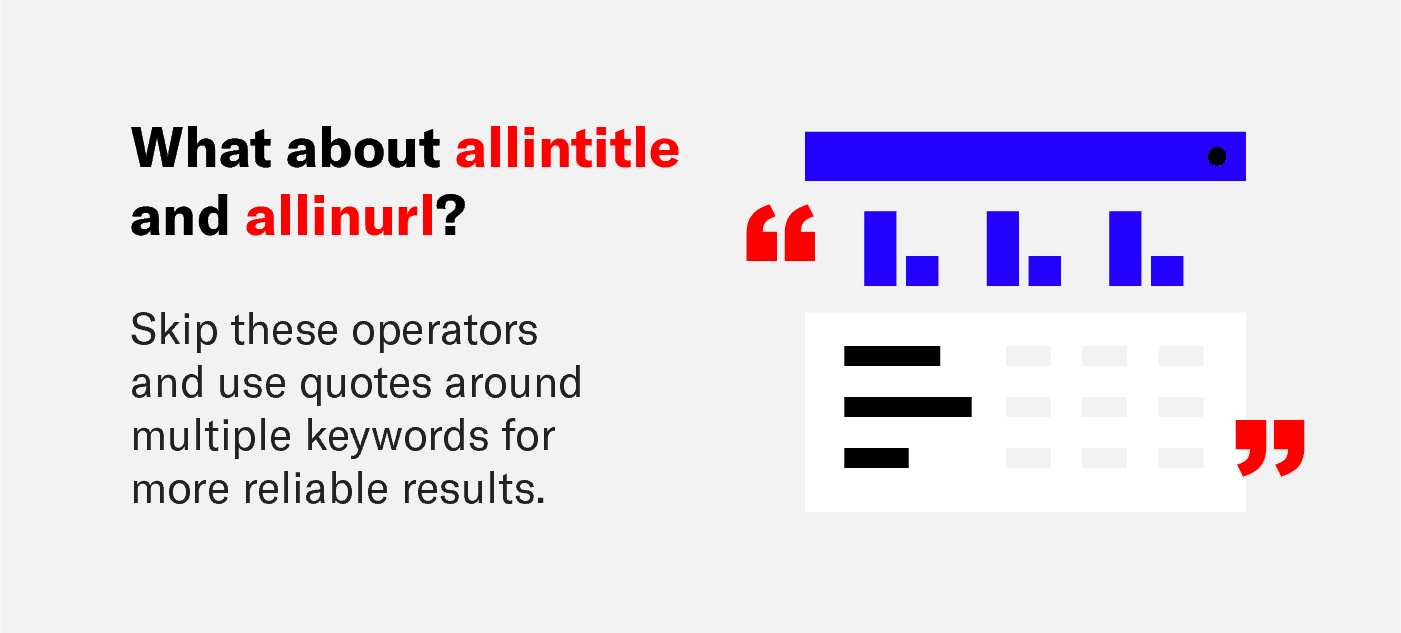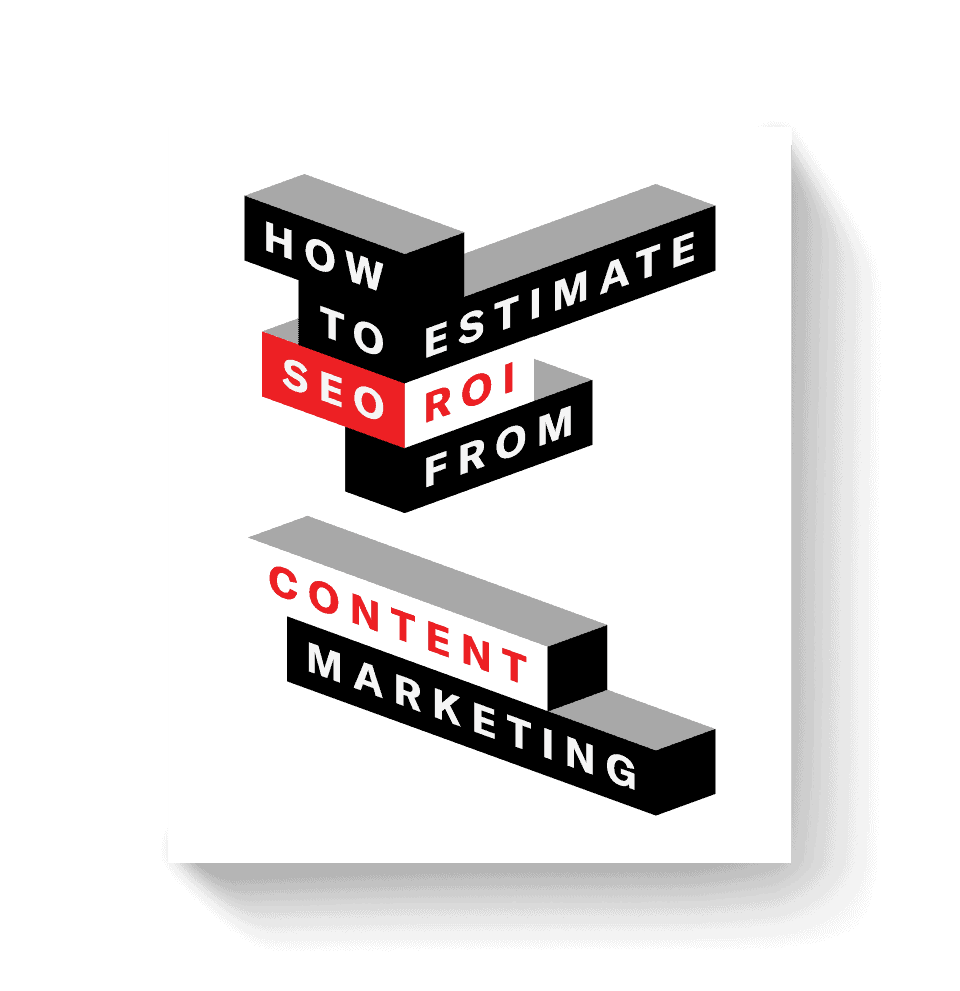Google search operators are a vital part of every step of our process — from brainstorming and content creation all the way through outreach.
It’s a powerful tool used by our content marketing specialists to sift through endless digital clutter, finding relevant ideas and receptive audiences for our clients’ content.
Simply put, Google search operators consist of one or more characters used in search that add more specificity and focus to a query.
Without these parameters, Google pulls a broad swath of what it thinks are relevant pages — but you may only be interested in anchor text containing “guide” on pages with “resources” in the URL and “parents” in the title. Enter: search operators.
Education is key (it’s why we created 45 lessons on content marketing) — so we’re the first to admit that a tool is only as useful as the marketer wielding it. That’s why it’s important to brush up on all the actionable ways you can use Google search operators to level up your brainstorming, content creation and link building campaigns.
14 Basic Operators To Get You Started
If you’re new to search operators, you’ll first want to get familiar with the basic building blocks. The following 14 operators search sites, URLs, titles, in-post text and more. They can be used alone or in combination with each other.
1. site:URL [input]
Sometimes search functions within sites themselves aren’t great. Reddit is notorious for having a bad search engine. If you’re interested in pulling up all related pages on a site for a specific keyword or topic, your best bet is to use site:URL [input].
Example → site:siegemedia.com “link building”
2. related:URL
You just found the perfect prospect for a link building campaign. You think, there have to be other sites out there just like this one. Related:URL helps you find sites in the same niche.
Example → related:nerdwallet.com
3. cache:URL
To locate Google’s cached version of a site, use cache:URL. This will give you an idea of when the page was last crawled by Google, if your site is being indexed, and if updates to your site have been cached.
Example → cache:containerstore.com
4. inurl:[input]
Use this operator when you want to pull sites with a specific word in the URL. This is useful if you’re looking for sites within a specific niche or if you want to pull up certain subfolders.
Example → Pampers inurl:pregnancy
5. intitle:[input]
Maybe you only want to locate pages with a specific title, like resource pages or about pages. Use intitle to specify which words you want to see in page titles.
Example → Earnest Loans intitle:“student loans”
6. intext:[input]
Just like intitle, intext lets you locate specific text. This is particularly helpful for locating exact copies of text to find plagiarism, quotes or other specific copy.
Example → Goldfish intext:“the snack that smiles back”
7. inanchor:[input]
Use inanchor to locate specific keywords within anchor text. This can help you locate “contact” or “about us” pages. It can also help you locate keyword competitors by searching an important keyword for your business and seeing who else is creating internal links to their site for that keyword.
Example → inanchor:“content marketing”
8. define:[input]
This is Google’s built-in dictionary feature. Use it to retrieve a dictionary-style SERP feature for a word or phrase — quotation marks not required for multiple word queries.
Example → define:search engine
9. [input] filetype:[input]
If you want to locate a specific file type such as a PDF or CSV, use the filetype operator. It’s interchangeable with “ext:” as well.
Example → census data filetype:csv
10. “[input]”
If you want Google to pull the exact text you enter, word-for-word, be sure to include quotation marks around your query.
Example → “how to increase website traffic by 250k+ monthly visits”
11. -[input]
Sometimes you want to exclude certain words from a broader content bucket. Use the “-” operator to ensure you’re pulling results with all the words you want — and none that you don’t.
Example → “white hat SEO” -”black hat SEO”
12. [input] OR [input]
This allows you to search for two queries at once. Google will pull all results related to one or both of the keywords. Alternatively, use the pipe symbol: [input] | [input].
Example → “remote work” OR “in office”
13. [input] *
What’s life without a little chaos? The wildcard operator, represented by an asterisk, pulls up multiple variations of your query. The example below pulls up a SERP referencing the benefits of SEO for attorneys, small business, eCommerce and more. This can help you fill knowledge gaps or spark brainstorm inspiration.
Example → benefits of SEO for *
14. AROUND (#)
The AROUND search, also referred to as the proximity search, will find pages with two keywords within a specified amount of words of each other. The example below would pull pages where “content” and “marketing” are within three words of each other.
Example → content AROUND (3) marketing
25 Search Operators for Link Building
Once you’re familiar with the functional purpose of each search operator, it’s time to put them to practical use. Here are 25 practical uses for operators and why you should be using them to level up your search game. We’ve broken them down by use below:
- Promoting shareable assets
- Pitching high-end news
- Conducting broken link building
- Searching for link reclamation opportunities
Promoting Shareable Assets
When the content you’re pitching in outreach features a shareable asset — infographic, printable or otherwise — you’ll have the most luck with bloggers. These operators help you pinpoint blogs within your industry while driving qualified traffic to your site and signaling to Google that the links are relevant and valuable.
1. site:URL intitle:[input]
Performing a site search with intitle can help you find tangentially related content on a site you want to pitch—from infographics to printables and mood boards—which can then be referenced in your personalized email.
Example → site:siegemedia.com intitle:top-funnel
2. [buzzword] vs. *
If you’re searching for content around a new buzzword or trending topic, you may be unfamiliar with tangentially-related concepts. Searching your term in conjunction with the wildcard asterisk will allow you to see what the trend is being compared with, which will inform additional search strings or even future content ideas.
Example → Microlearning vs. *
3. [input] inurl:infographic
If you’re pitching an infographic in outreach, you’ll need to find other sites that share infographics from outside sources. Use inurl:infographic to find them. Your input can be as broad as your client’s industry (health, decor, etc.) or as niche as a specific trend or buzzword (ikigai, kakeibo, etc.).
Variations:
- [input] intitle:infographic
- [input] intitle:infographic inurl:infographic
Example → workplace productivity intitle:infographic inurl:infographic
4. [input] -pinterest
When you’re searching for a lifestyle-related query (often related to printables and activities), Pinterest pages will dominate the results. Since you’ll want to locate the original source rather than a pin, it’s best to filter these out.
Example → bachelorette party themes -pinterest
5. [input] inurl:printables
Similarly to infographics, inurl:printables will help you find sites that share printables from outside sources. Since these results skew more lifestyle-related, it’s best to accompany this with “-pinterest.”
Variations:
- [input] intitle:printables
- [input] intitle:printables inurl:printables
- [input] printable *
Example → love coupons intitle:printables inurl:printables -pinterest
6. intitle:[input] link round up
Link round ups are an option for content that doesn’t have an inherent shareable, but that you’d still like to promote to give it that nudge to start ranking. By using intitle:”link round up” and similar search strings, you can find link round ups from sites within your content niche. Remember to filter by posts within the last month or week to only pull recent round ups.
Variations:
- [input] intitle:daily link round up
- [input] intitle:weekly link round up
- [input] intitle:monthly link round up
- [input] intitle:notable blog posts
- [input] intitle:best blog posts
- [input] intitle:favorite blog posts
Example → wellness intitle:round up
7. [topic] inurl:write-for-us
We talk a lot about Google’s guest posting guidelines. These opportunities only make sense if the site you’re pitching is a natural fit for your content with an audience that would be genuinely interested. The key point is to focus on pitching great content, and a guest post may be the vehicle through which it gets shared. It’s best not to rely on this tactic as your primary link building strategy, as there’s a lot of grey area here.
Example → workplace productivity inurl:write-for-us
8. [topic] inurl:[audience] inurl:blog
If you need to find blogs targeted at a specific persona within a topical niche, this operator will help you get more granular. Depending on how niche your audience is, results may be sparse — but likely highly relevant.
Example → baby food inurl:new-moms inurl:blog
9. “My experience with X” inurl:blog
Sometimes you’ll need to find bloggers who have been through a specific circumstance and know what it’s like first-hand. A prospect with a personal experience with a topic — like pregnancy or getting engaged — means they may be more receptive towards your relevant content.
Example → “My experience with burnout” inurl:blog
10. [industry] coach inurl:blog
Depending on your industry, there may be independent coaches or advisors who run their own blog and are receptive to outside content. This is particularly common in the realm of personal success, organization and productivity. Just be on the lookout for signs of site monetization, as they may charge for content placement.
Example → professional organization coach inurl:blog
Pitching High-end News
High authority news placements are notoriously hard to earn. Your content has to be timely, surprising, relevant, emotional, useful and more just to get the attention of a reporter. Search operators help cut down the time spent searching so you can spend more time crafting personalized pitches and subject lines that get noticed.
11. [topic] “survey reveals”
To find journalists covering similar surveys in your field, search Google News for “survey reveals.” Remember to set the time to the past month or week, as the news cycle moves fast and you want to make sure you’re pulling recent and relevant journalism.
Variations:
- [topic] “data reveals”
- [topic] “study reveals”
Example → credit cards “survey reveals”
12. [city] ranked best city for *
When promoting city studies, you’ll need to pinpoint local journalists and publications based on the cities that ranked at the top (or in some cases, at the bottom). Use [city] ranked best for * to find other articles sharing city studies related to that location. The wildcard asterisk opens up the possibilities of all types of city studies, so you’ll need to vet the reporter to ensure your pitch is relevant to their beat.
Example → Austin ranked best city for *
13. inurl:cityof
Another way to find city-specific publications is to include “cityof” in an inurl search. This works best when you’re looking for more authoritative sites to share important and authoritative content around topics such as health, safety and the environment.
Example → fire safety inurl:cityof
14. [author] [company] (site:facebook.com | site:twitter.com | site:linkedin.com)
If a freelance writer or reporter’s contact information isn’t easily accessible, turn to Google with this combination of site searches. The goal is to pull up any relevant social media profiles that may have clues on how to best get in contact with the prospect.
Example → Larry Page Google (site:facebook.com | site:twitter.com | site:linkedin.com)
15. intitle:[topic] news round up
If you’re having trouble earning placements for your survey or data study, news round ups may be a low-hanging fruit opportunity.
Example → intitle:coronavirus news round up
16. [keyword] intext:”powered by wordpress”
In addition to inurl:blog, intext:”powered by wordpress” allows you to find industry-relevant blogs that may not have “blog” present in their URL structure.
Example → eco-friendly hacks intext:”powered by wordpress”
Conducting Broken Link Building
There’s pretty much no better time to use Google search operators than in your broken link building campaigns. Also referred to as resource page outreach, this strategy involves locating “links” and “resources” pages at scale. These operators are a key step in the process.
17. [input] -.gov
Use -.gov to exclude government sites from the SERP. This is helpful when vetting a brainstorm idea for social proof and link potential, as government-affiliated resources will naturally yield larger backlink profiles due to their authoritative nature.
Example → travel safety guide -.gov
18. [input] -.org
Like -.gov, -.org excludes nonprofit organizations. This operator is key when searching for commercial content related to a niche that is heavily dominated by nonprofits — such as health or childcare.
Example → lung cancer statistics 2020 -.org
19. [input] -.edu
If you have a client in the education space, you’ll likely be searching for content around scholarships, classroom activities, lesson plans and other topics. Using -.edu filters out high-DA universities.
Example → scholarships for minorities -.edu
20. [input] inurl:links
When doing broken link building, the goal is to find broken links on a page and reach out to the site and suggest they fix the link and add yours. But first, you’ll need to find these links pages.
That’s where inurl:links comes in handy. Searches for resource pages often yield highly authoritative government pages, so it’s best to couple this with -.gov, -.org or -.edu to ensure you’re weeding these out.
Variations:
- [input] inurl:useful-links
- [input] intitle:”useful links”
- [input] inurl:helpful-links
- [input] intitle:”helpful links”
- [input] inurl:favorite-links
- [input] intitle:”favorite links”
- [input] inurl: recommended-links
- [input] intitle:”recommended links”
- [input] inurl: interesting-links
- [input] intitle:”interesting links”
- [input] inurl: suggested-links
- [input] intitle:”suggested links”
Example → child safety inurl:links intitle:links -.org -.gov
21. [input] inurl:resources
Another approach to broken link building is to find resource pages. Just like links pages, you’ll have more success filtering out more authoritative top level domains.
Variations:
- [input] inurl:useful-resources
- [input] intitle:”useful resources”
- [input] inurl:helpful-resources
- [input] intitle:”helpful resources”
- [input] inurl:external-resources
- [input] intitle:”external resources”
- [input] inurl:outside-resources
- [input] intitle:”external resources”
- [input] inurl: recommended-resources
- [input] intitle:”recommended resources”
- [input] inurl: suggested-resources
- [input] intitle:”suggested resources”
Example → senior safety inurl:resources intitle:resources -.gov -.org
22. [input] “suggest resource” | “submit resource” | “recommend resource”
Use this combination to find resource pages open to sharing URLs for your broken link building campaigns.
Variations:
- [input] “suggest link” | “submit link” | “recommend link”
- [input] “suggest URL” | “submit URL” | “recommend URL”
Example → veterans “suggest resource” | “submit resource” | “recommend resource”
23. [keyword] inurl:k12 inurl:resources
Use inurl:k12 to find resource pages within school sites. This is ideal when promoting a parenting guide or anything related to child safety, cybersecurity, learning and scholarships.
Example → Bullying resources inurl:k12 inurl:resources
Link Reclamation Opportunities
Link reclamation is the process of searching for existing brand mentions and reaching out to the publication to ask if they will link back to your site. It’s a process that drives SEO value for your site — but it also adds value to the reader, allowing them to easily click over to your site to access more information if they’re curious. The process can be time-intensive, and search operators streamline the process.
24. [title of survey or main findings] -yourURL
This is a link reclamation tactic used to find unlinked mentions of a study or survey your client ran. You can either choose to search the exact headline of your study or enter in a key finding or data point.
Example → 43% average amount of air in a bag of chips -kitchencabinetkings.com
25. “[definition]” -yourURL
Another link reclamation strategy is to search for sites who used your original definition verbatim without linking to you as the information source.
Beyond Outreach: 3 Additional Uses for Search Operators
While search operators are essential for efficient outreach, their utility doesn’t stop there. From content creators to technical SEOs, search operators have a place in everyone’s workflow.
Find Internal Links
If you’re searching for content to internally link to in your article, simply conduct a site: search containing relevant keywords. So if I was writing a piece on working from home for Business Insider, I could search site:businessinsider.com “standing desk” to find a tangentially-related piece I could link to in my post.
Locate Duplicate Content
If you suspect duplicate content on your site, Google search operators can help you locate it. Simply combine site:[your URL] and intext:[suspected duplicate content] to locate pages with repeated copy.
Determine Indexed Pages
Conducting a site: search will let you see which pages on your site have been indexed by Google. To take this a step further, you can search for pages within folders as well as subdomains. So if you want to see which mint.com pages are indexed, you could search for site:mint.com/how-it-works or site:blog.mint.com.
Less Time Searching = More Time Strategizing
When used strategically, Google search operators cut down on the amount of time you spend searching — allowing you to spend more time on prospecting, pitching and personalizing. We love getting granular with search to inform content strategy and ensure high-quality, relevant links that deliver real results.