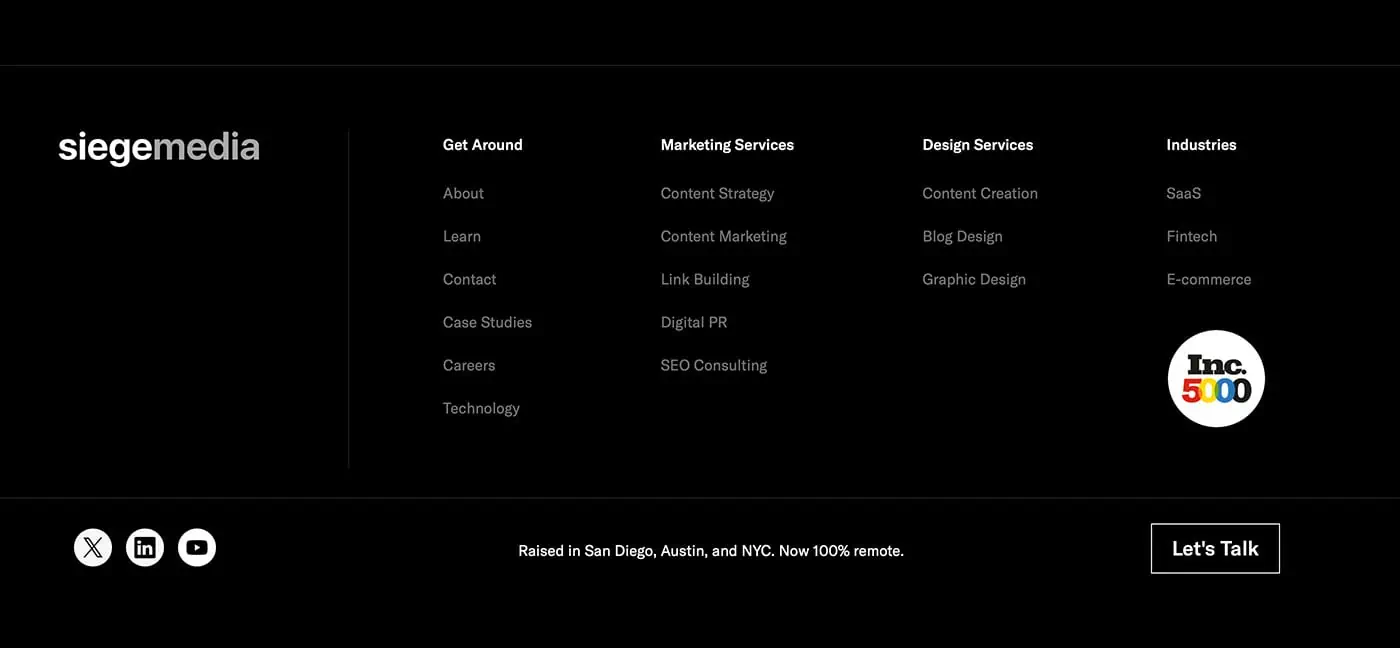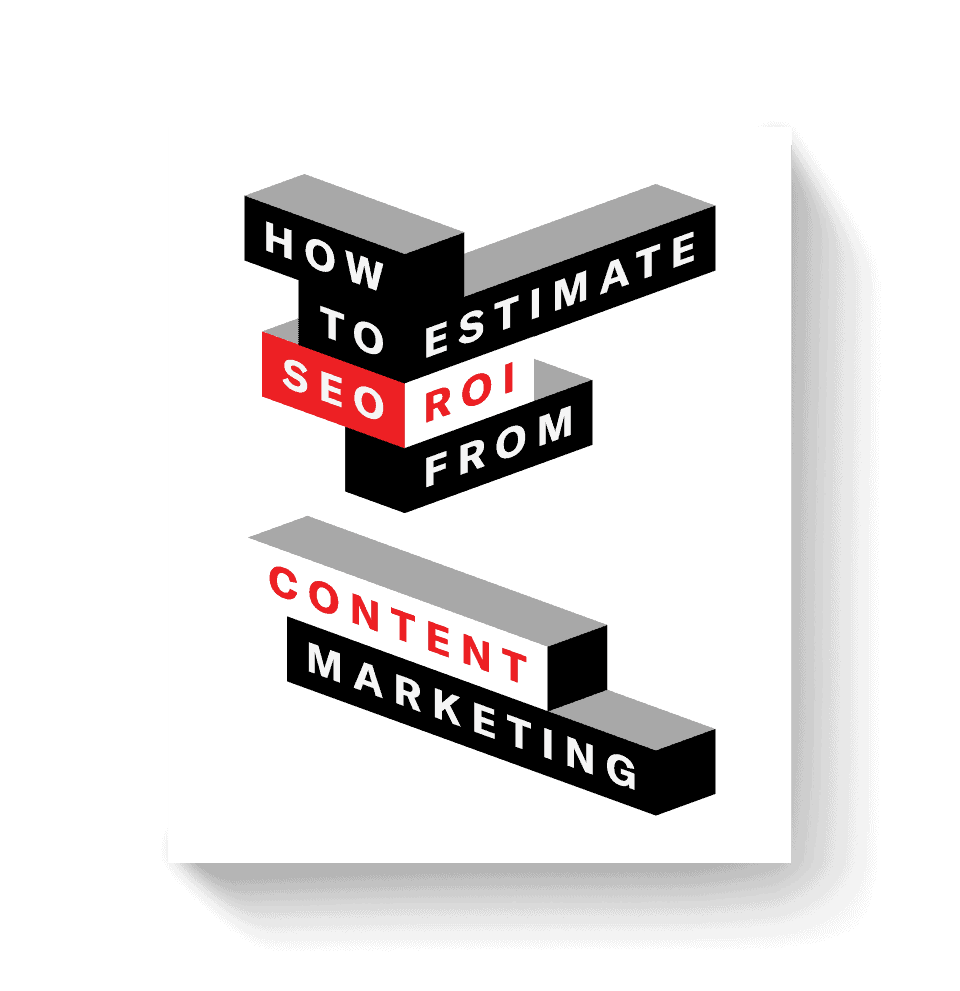Siege Media is an industry leader in the realm of SEO, but you don’t have to take our word for it. We regularly do case studies to show how our clients benefit from our work. Recently, we’ve helped major brands see increases in traffic from our SEO strategy. For example, Instacart, the leader in grocery delivery, saw a 350% increase in organic traffic within a year. Since signing on with Siege in 2022, we’ve also helped Zendesk increase its traffic value to $731,924.
Today, we’re here to give you some insight into the SEO strategies we use to help our clients increase traffic to their websites. Through years of testing and experience, we’ve put together eight SEO strategies that can work for any brand.
What Is an SEO Strategy?
An SEO strategy, sometimes known as an SEO content strategy, is a plan to get websites ranking at the top search engine results pages (SERPs) like Google. You can have the best product or service in the world, but if people can’t find you when they search for different keywords, it makes it difficult to make sales.
Google alone manages roughly 8.5 billion searches per day, with the average person searching three to four times daily. With a proper SEO plan, you can improve your chances of getting in front of the people searching for what you have to offer.
There’s a lot that goes into SEO, and there are three types that SEO professionals focus on:
- On-page SEO: This is the content on the website’s pages optimized for ranking specific keywords. This also includes title tags, internal linking, and more.
- Off-page SEO: When credible websites link to pages on your website, it can help boost your rankings, and this is off-page SEO. This strategy is known as link building.
- Technical SEO: In addition to the written content on your website, there’s a lot that an agency must optimize on the backend, like improving page load speed. How you code and structure your website also affects your rankings.
Now that you know a little about what an SEO strategy is, we’ve listed various strategies we use that are proven to help boost website rankings.
Our 8 Favorite SEO Strategies to Boost Keyword Rankings:
- Start With a KOB Analysis
- Analyze the SERPs
- Review What the Competition is Doing
- Practice E-E-A-T
- Write SEO-Friendly Content
- Do Backlink Outreach
- Review Your Content Analytics
- Regularly Refresh Content
Siege Media was founded in 2012, so we have over a decade of experience in the SEO industry. The following strategies are from years of experience and staying up to date with industry news and Google algorithm changes.
We have dedicated teams that focus on different aspects of SEO planning, and here are the steps we use to give our clients results.
1. Start With a KOB Analysis
KOB stands for Keyword Opposition to Benefit, and it’s a strategy that was popularized by SEO expert — Todd Malicoat. The world of SEO is extremely competitive, and a KOB analysis can help you find the best keywords to get your website ranking. More importantly, it helps you prioritize keywords based on the competition and your site’s ability to rank.
The goal is to find highly searched keywords with low competition. To figure this out, the KOB analysis follows a simple formula:
Let’s break down what each aspect of the KOB analysis formula means:
- Traffic value: The goal of SEO is to drive organic traffic and save money by not buying PPC ads through Google AdSense. The traffic value is the estimated monthly cost of keywords based on the traffic those keywords drive.
- Ahrefs KW difficulty: Ahrefs is a powerful content marketing tool that’s an industry standard. Keyword difficulty is a metric Ahrefs uses to estimate how difficult it is to rank in the top 10 for a keyword on a scale of one to 100. For example, a KW difficulty of 89 is “Super hard.”
- Relevancy score: This is how relevant a keyword is to the website’s niche. Some tangential keywords may help drive traffic, but they’ll be a lower priority due to relevancy.
When creating a KOB analysis spreadsheet, you can add additional columns with more metrics like search volume and other information you find valuable. Here is an example of what a filled-out spreadsheet may look like:
Naturally, the next question is, “How many keywords do I need for my KOB analysis?” Here at Siege Media, we typically shoot for about 100 keywords, giving us plenty of content to work with.
As you work through the list, you may find that some keywords are no longer ones you want to focus on, so the list may be a little shorter. You can repeat the process once you publish all of the content from the list. But, as we’ll discuss later, part of your content strategy should also focus on refreshing old content.
2. Analyze the SERP
Now that the KOB analysis is complete, it’s time to start writing your first piece of content. When doing this, you’ll want to analyze the SERP, which is just the top 10 URLs of Google for the keyword you’re targeting.
For years, Google had pages of results, but they recently changed it for desktop browsers, so the page keeps going when you scroll to the bottom. Although it’s called the “Search Engine Results Page”, in 2022, Google introduced continuous scrolling. We still refer to the top 10 Google results as the SERP to keep things simple.
We analyze the SERP to see what’s working for the top-ranking pages. From there, we can map out an outline for our content.
The first step when analyzing the SERP is to type in the keyword your blog focuses on. We’ll use the keyword phrase “best barbecue recipes” as an example.
As you can see, as of this writing, Tasteofhome.com is currently ranking in the first position for “best barbecue recipes.” If you want to rank for this term, it’s a good idea to see what our page looks like so you can create an outline.
A better strategy is to check more of the top websites to see what they’re doing as well. This way, you can get an idea if certain practices work for all of the top pages. Sometimes, the SERP pages have key differentiators, giving you some freedom to get a bit more creative.
We typically look at the top five sites when analyzing the SERP. If you’re using Ahrefs, it will show you what’s on the SERP when you use the keyword explorer tool.
On the SERP, you should also check the People Also Ask (PPA) box. This gives you an idea of related topics to your keyword and can be an additional source of traffic. You can include the PPA questions and answers in your content naturally or create an FAQ section to increase your chances of landing in the PPA box.
3. Review What the Competition is Doing
Now that you have some of the top sites for the keyword, it’s time to open each of the SERPs and see what they’re doing. Here is a list of some items to check for when analyzing these individual pages.
- Word count: This gives you an idea of how long your post should be. It’s a gauge of how much information readers are looking for. Typically, you’ll find a range, and your content’s word count should land somewhere between the highest and lowest word count. For example, if all of the posts on the SERP are 2,000 words, writing a 500-word post is too short.
- Meta title: The meta title is the title that shows up on the SERP. It’s typically 55-60 characters long and contains the primary keyword. If possible, make yours similar to the top-ranking posts but also unique. You can use tools like the Moz Title Tag tool to see what your title will look like on the SERP. This helps ensure it doesn’t get truncated.
- Headers: The headers are probably the most important factor because they’ll help you outline your content and give you an idea of secondary keywords. The headers are often questions related to the topic people are curious about. Note where the SERPs use H2s, H3s, and H4s as well.
- Extras: It’s also helpful to see if the competition uses additional content outside of regular copy. This may include images, videos, and FAQs. If they’re using any of these strategies, you may also want to consider using them in your content to stay competitive.
It’s also important to note that you should not plagiarize content. If you do, the Google algorithm will flag it and most likely lower the website’s domain authority.
The goal here is to get inspiration and mimic what’s working. If possible, reword the headers, but it’s also okay if they’re the same. When writing the actual content, this should be 100 percent unique. That’s the most important aspect when creating the content.
4. Practice E-E-A-T
Before you sit down to write the content, it’s extremely helpful to know what Google is looking for, and that’s E-E-A-T. Google is trying to present its users with the best content possible. In 2014, they implemented E-A-T into their algorithm update, which was updated to E-E-A-T in 2022.
E-E-A-T stands for Experience, Expertise, Authoritativeness, and Trust. Here are some ways to practice E-E-A-T when writing your content:
- Experience: Include a short author bio on the posts and speak from personal experience with unique insights.
- Expertise: Google puts a lot of importance on expertise for health and money topics, so be sure to follow proper guidelines for your industry like disclaimers and disclosures. It’s also helpful to include an author bio.
- Authoritativeness: Your website should show your experience on an ‘About’ page in addition to author bios, but you can also link to authoritative websites to source your claims.
- Trustworthiness: Google wants to lead people to the correct information. To improve your trustworthiness, you can include editorial standards on your website. Also, be sure to disclose if you create sponsored content to adhere to FTC guidelines.
It’s also important to note that E-E-A-T isn’t technically a ranking factor for Google, but it indirectly affects your website. Later, we’ll discuss the importance of external webpages linking to your site, which does help with ranking. Other pages want to link to websites practicing all of the values of E-E-A-T, which is a core factor in boosting your pages to the top of Google. To learn more about E-E-A-T, we have a complete guide on what it is, and why it’s important. We even provide eight simple ways to improve E-E-A-T on your website.
5. Write SEO-Friendly Content
We’ve made it. It’s finally time to start writing content. When writing your content, there are various factors to keep in mind, like how it’s formatted, what links you’re using, and the best practices for keywords. Here, we go over how to create content when implementing your strategy for SEO.
Find Secondary Keywords
Once you’re ready to write your content, part of your outline should be to do a miniature KOB by finding some secondary keywords. In addition to your primary keyword, consider additional keywords people may look for when searching for your topic.
Using “SEO content marketing agency” as an example some secondary keywords may be “best SEO content marketing agencies” or “what does an SEO content marketing agency do?”
You can use tools like Ahrefs to help you brainstorm 5-10 additional keywords, but it’s also helpful to ask yourself what your target audience may be searching for.
Format for Optimization
While writing your content, keep format optimization in mind. First, ensure you have a proper hierarchy for your content structure. This means using proper header tags:
- H1: This is the title of your post and should be 90% the same as your meta title.
- H2s: These are your best friends, and you should use them for each major topic in your post. When doing your SERP analysis, you should primarily look at the H2s they’re using because these are the topics people are looking for when searching the target keyword.
- H3s: Use H3s as subheadings. For example, in this post, we used “8 SEO Strategies You’ll Want to Use” as an H2, and the eight headers listed are H3s.
- H4s: These are a bit rarer, but you can use them as subheadings for your subheadings if you’re breaking down a topic even further. In fact, this section is part of an H4.
The other formatting factors to keep in mind include:
- Meta title/title tag
- Meta description
- URL slug
As mentioned in a previous section, you can get ideas for the meta title and slug when researching the SERP. The meta description should be about 155-160 characters describing one the post is about. The description should also use the keyword and entice the reader to click on your post.
Depending on the keyword, Google may or may not pull your meta description as the description that shows up on the SERP, but it can help you rank.
If you’re using a website tool like WordPress for your webpage, some plugins can help with formatting for SEO. One of the most popular WordPress SEO plugins is Yoast, which is a plugin many WordPress SEO agencies like Siege use. This plugin gives you space below your copy to easily type in the additional information.
Use Keywords Naturally
Many years ago, before Google had the incredible algorithm they have today, people realized they could just type their target keyword dozens or even hundreds of times and rank for it. Now, that sort of practice can get your page penalized.
When using your primary and secondary keywords, use them naturally. The algorithm— and readers — will know if you’re simply tossing keywords throughout your content to try and rank for them. If you re-read the sentence and it sounds extremely awkward with the keyword, it’s best to simply leave it out.
Here’s an example of using a keyword naturally from our post about B2B marketing agencies:
Link Internally
When writing your content, you’ll also want to add internal links. There are a few benefits to this. The first benefit is that it is a way to assist the Google algorithm by mapping out your entire website. It also shows the algorithm what topics are related to different primary topics. This is sometimes called “pillar content”. Lastly, it helps Google discover and index your new content.
For example, if you were a clothing company, you may have a piece of pillar content for “men’s clothing”. Underneath that topic, you would have additional supporting content about men’s shirts, pants, accessories, and more.
The second reason internal linking is helpful is that it keeps people on your website. Google looks at the average time people spend on your website, called the “average session duration”. It can also help the reader see that you’re authoritative on the topic because you have additional content, which can lead to sales.
When trying to increase the overall authority of your website, internal linking can also help. Known as “PageRank,” this page authority strategy can help different pages within your website rank better.
You should have at least five internal links, but try not to overdo it. It’s also a good practice to try hyperlinking a keyword used in the article you’re linking to.
Link Externally
External linking helps increase your authoritativeness, but it’s also important to build trust with your reader. If you’re citing data or statistics, you should always link to the source so people can verify the information if they choose to do so. It may also be a good practice to link to an authoritative site if you’re making claims that aren’t an opinion.
In our post about Fintech statistics, we have 83 data points, so there are a lot of links throughout the post.
For good examples of external linking, looking at authoritative news websites may be helpful. They often have editorial guidelines where they need to link to claims and data for legal purposes, so it can give you an idea of what type of content should have these links.
Keep It Skimmable
It’s helpful to remember that when people come to your page from a Google search, they’re often looking for an answer and may leave if they can’t easily find what they’re looking for. As you write your content, try to keep it skimmable.
Here are some tips:
- Limit sentences: Try to keep paragraphs to two to three sentences if possible.
- Bullets: Use bullet points whenever you can. Ask yourself, “Could this be a short bullet list?”
- One sentence is okay: It may seem unnatural, but a one-sentence paragraph is okay when writing content.
Including some visuals in your content is also a good practice to break up the text. At Siege, we have a team dedicated to content design to make our content more visually appealing while breaking up the text.
Finally, a great way to keep your content skimmable is to utilize quick answer boxes. Similar to meta descriptions, quick answer boxes can potentially get your website in the featured snippet for keyword searches. We’ve implemented this strategy with a few clients and have had great success.
Provide Helpful Information
Prior to writing the content, you outlined your post and gave yourself a word count, and sometimes, it’s easy to write fluff to meet that word count. Even experienced content writers do this, but we need to remember to be helpful as we write. As you write, be sure the content is helpful to the reader and not just trying to meet the word count.
It’s also beneficial to ensure that you stay on the topic during the editing process. Something we’re regularly looking at is a post’s search intent. This means asking ourselves regularly, “Is this what the reader wanted when they searched for this term?”
It’s also okay to add topics to your content if it makes the piece a little longer. During your SERP analysis, you may have noticed that some of the top sites weren’t answering important questions on the topic. If you think it will help the reader, feel free to add a section for it.
Improve User Experience
User experience is key if you want people to stay on your website and come back to it. A major component of SEO is making a site look good and easy to navigate. If a person has trouble navigating your site, they may not return.
First, your website should have a menu bar at the top with the main sections of your website as well as subcategories.
You can also have additional helpful links in the footer of your webpage. They can provide additional navigation to your social media links and awards.
If you’re designing your own website, it may be difficult to see how the user experience is. It may be helpful to have colleagues or friends browse around your page and let you know if it was easy or if you can improve it.
Include Image Alt Text
As mentioned earlier, including images in your content is helpful. Stock photos can go a long way even if you don’t have a dedicated designer or design team. But, if you’re including images, you should include alt text.
Alt text describes the image that doesn’t appear in the copy, but Google can see it. Some good practices for alt text include:
- Try to use one keyword if possible but do not stuff it.
- Be specific when describing the image.
- Limit it to 125 characters.
Alt text is also great for visitors who have a visual impairment because many use text-to-speech programs.
The following is an example of using good vs. bad alt text. We’ll pretend you’re writing a blog post about the importance of quality education for kids K-12, and this could be for an H2 discussing science or biology.
Bonus: Use CTAs Strategically
Lastly, a call-to-action (CTA) is a great way to convert readers on your website. Whether you’re running a business, a non-profit, or a blog as a side hustle, you should end each post by instructing the reader to do something. Some examples of what you may want a reader to do include:
- Visiting a product page
- Going to a contact page
- Signing up for a newsletter
- Following you on social media
You also want to ensure that you don’t overdo it. If you include CTAs throughout your post, there’s a good chance the person will stop reading. Unless you’re writing for a bottom-funnel content strategy, the reader is most likely just looking for information and not looking for you to sell them on a product or service.
Typically, we never recommend CTAs above the fold in your content. CTAs are a soft sell and may look like this in a closing paragraph:
- If you’d like to learn more about [topic], contact us today.
- For the best [product], visit our shop.
- We provide regular updates about [topic] in our free monthly newsletter. Sign up today!
You can also use CTA buttons in your content, but again, use them sparingly. For example, in our recent post about Shopify SEO agencies, we included a CTA button for potential clients to get in touch after discussing our agency.
6. Do Backlink Outreach
Backlinks are a key indicator to Google that your website is credible and helpful. These links come from other websites. Sometimes, other websites will come across your content while doing research for their own and link to it — these are organic links.
While organic links are beneficial, it’s great to go out there and promote your content. You spent a lot of time writing useful content, so it’s time to find websites with audiences interested in what you wrote. We call this digital public relations (DPR).
Oftentimes, you can find contact emails for the website in the website’s “contact us” portion of the page. There are also different Google Chrome plugins that can scrape websites for emails to save some time.
Here are some DPR steps to promote your content.
Step 1: Brainstorm
Create a document and start brainstorming ideas. Write down some niches that may be interested in your content. For example, if you’re writing about accounting software, you may want to contact small business and entrepreneur blogs. If you’re writing about a product for children, you may want to reach out to mommy and family bloggers.
Step 2: Create Search Strings
Ask yourself what you may need to type into Google to find content that has your target audience. You can break this down into different categories as well. So, you may make a list of five to 10 searches for small business blogs and the same amount for entrepreneurial blogs.
It’s also helpful to come up with some tangential topics as well. For example, we created a piece of content for a client about credit card fraud statistics, and we got some backlinks for them by reaching out to cybersecurity blogs.
Step 3: Create Email Templates
We often send out 100 or more emails when promoting content. Email templates are an excellent time-saver, but you also want to personalize them when possible.
The trick to these emails is to keep them brief while also highlighting why you think linking to your content would help the person’s readers. After complimenting the person’s post, write an attention-grabbing sentence or two about your article and why you’re reaching out, give them some bullet points, and then link them to your article.
Here’s a great example from our Digital PR Specialist, Laura Kutch for a piece about long-term care plans:
Step 4: Send Out Emails
It’s best to send emails out during working hours, and we’ve found it’s usually best to send them in the morning. Depending on your time zone and schedule, you may want to schedule these emails to go out the following day. If you’re contacting news stations, Monday mornings are usually the ideal day.
You can use different tools to send and schedule your emails. We like to use a service called Buzzstream because it allows you to track some analytics so you can see what’s working, and you can create templates as well.
Step 5: Follow Up
If you don’t hear back from your prospects, follow up with a gentle nudge. Many people are inundated with many emails, so they may not see it the first time around. The follow-up can go out four to seven days later. Some email scheduling services also let you follow up if the email was unopened.
This is the follow-up Laura used for the previous template:
You only need to follow up once. You want to ensure you don’t irritate the prospect because even if they don’t link to your post this time, they may want to link to a different post in the future.
7. Review Your Content Analytics
After publishing your content, it’s important to set up a system to check the analytics and see how it performed. This process requires patience as it may take months to see how the content truly performs. What’s helpful is to set up a monthly review for your content to see how it’s doing over time.
How long does it take to get true analytics for your content? Unfortunately, the answer depends on the situation. If it’s a newer website, it may take three to six months, but it may take a couple of weeks if you already have a high-authority site. It may also take some time for people to backlink to the post. This is why checking monthly is the best strategy.
Once you have some solid analytics, here are some things to consider:
- Primary keyword rankings
- Secondary keyword rankings
- Traffic
- Backlinks
As you continue to check your content each month, also check to see if the rankings are improving over time.
8. Regularly Refresh Content
Refreshing your content is the last strategy for SEO, and you should allocate some time to it each month. It’s common to see a post perform well and then stagnate or even drop in rankings. For statistics posts, new data may regularly come out, so you should refresh the content more regularly.
When you go through your content analytics, take note of content that’s dropping in ranks or underperforming and make a list. You can prioritize which pages need a content update using a KOB analysis. If any of your content uses a date like “Best [X] of 2024,” add them to your content refresh list.
Recently, our Director of Strategic Partnerships, Drew Page, did an internal data study for how often you should refresh your content. Here are some interesting data points we found:
To refresh your content, follow the process outlined in step five. While it may seem like this takes up a lot of time, you’ll eventually get the hang of it and learn ways to expedite the process. You want to return to the SERP and see what the competition is doing and if it changed.
Ideally, when you do a content refresh, it should take far less time than a brand-new piece of content. You may simply want to rewrite some sentences and add a new section or two, along with some images. This can also be the time to include some new SEO tricks you didn’t know when you originally wrote the content.
In many cases, you may need to add some fresh new content, but sometimes, you can keep it minimal because updating the post’s date may do the trick.
Finding content to refresh can be part of your SEO content audit, you can use tools like Google Analytics, Google Search console, and Ahrefs. Google requires you to install some code on your website and helps walk you through the process. If you sign up for Ahrefs, they can also provide some additional data.
How Siege Media Can 10x Your SEO Strategy
Now, you have an inside look at our proven strategic SEO process that we use for our clients. By using these tips, you can 10x your SEO strategy, and although it will take some time, it’s worth it. Not only will these tips help you increase traffic, but ideally, they will also boost your brand and sales.
Here at Siege, we’ve been perfecting our SEO process for years, and we’d love to help you as well. If you want to leave your SEO marketing plan to the pros, get in touch with us today.