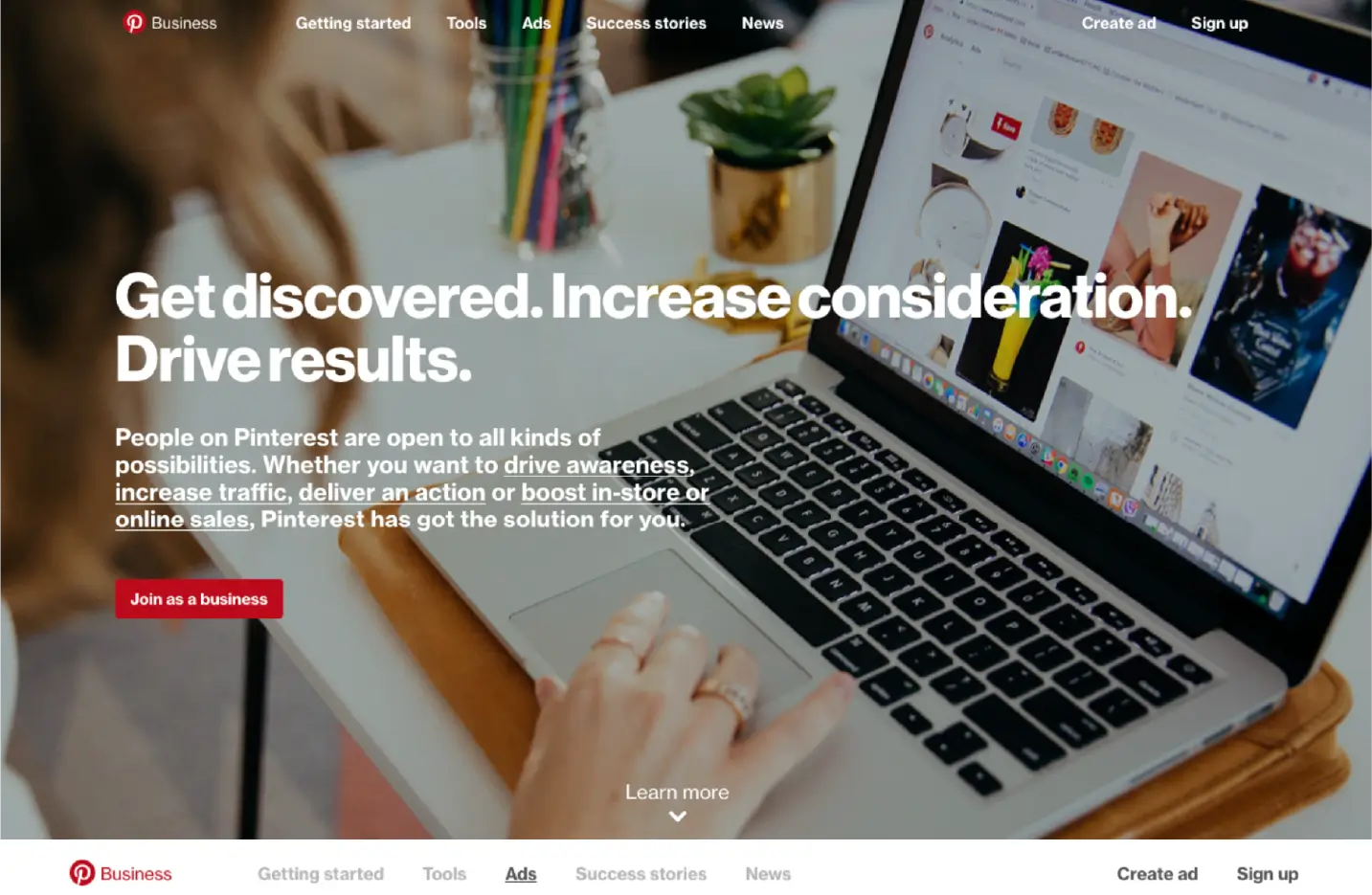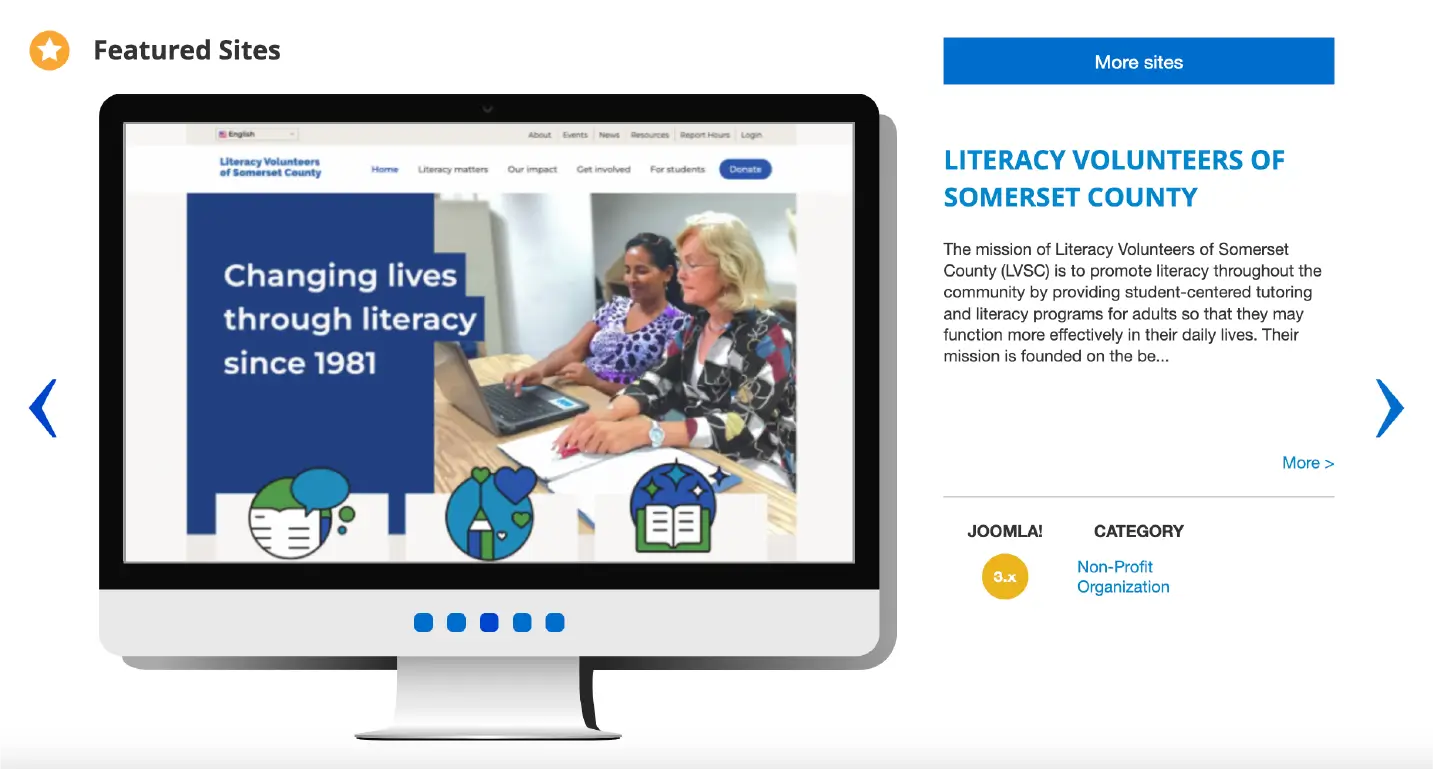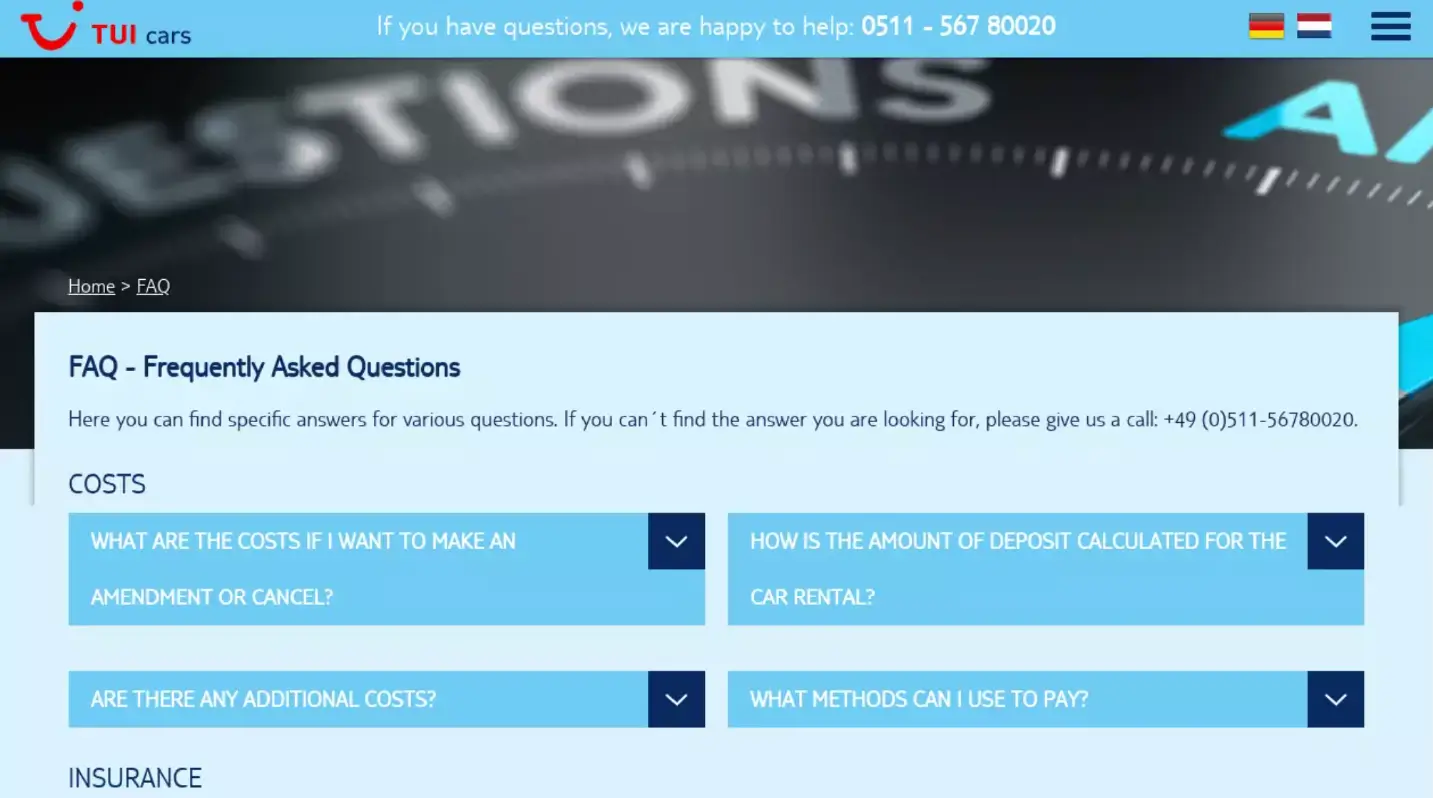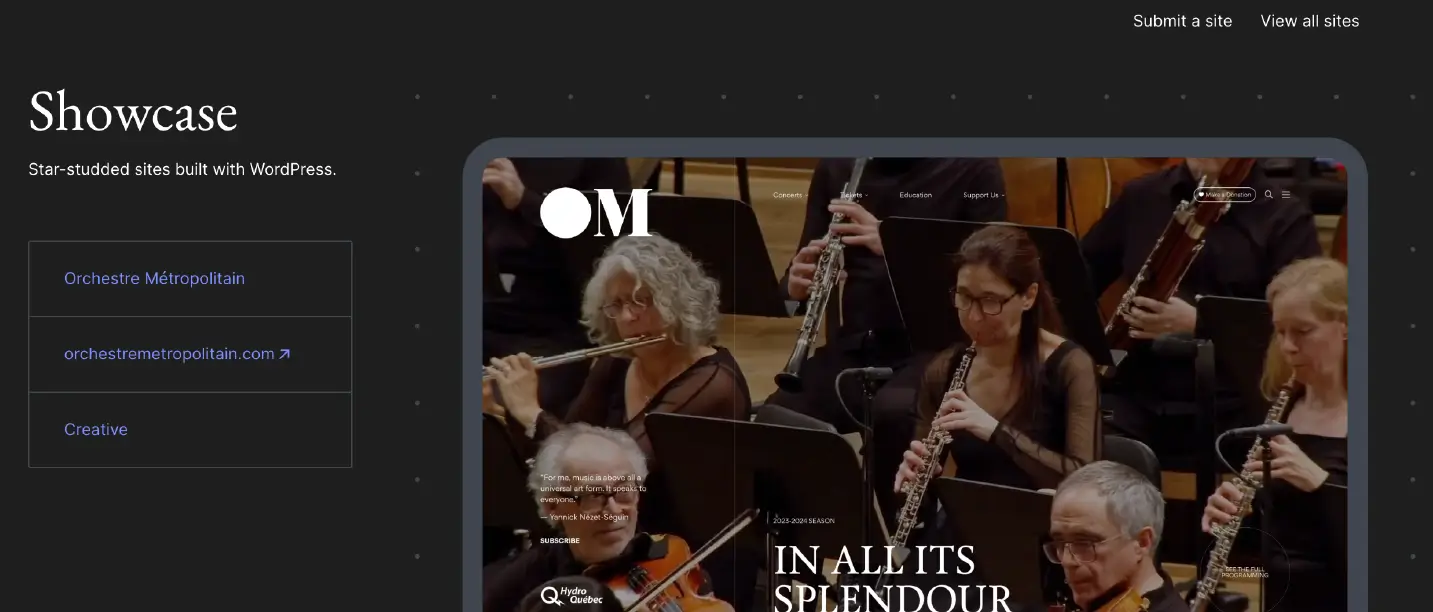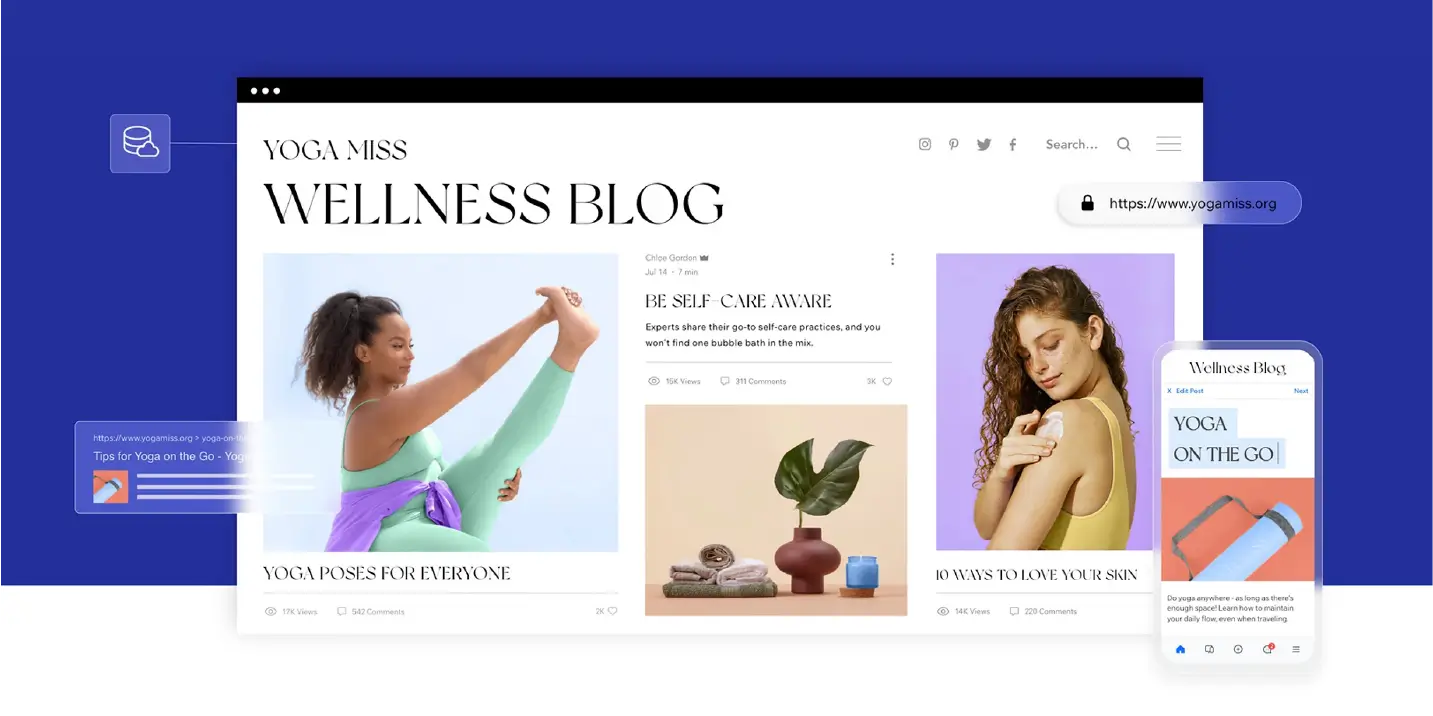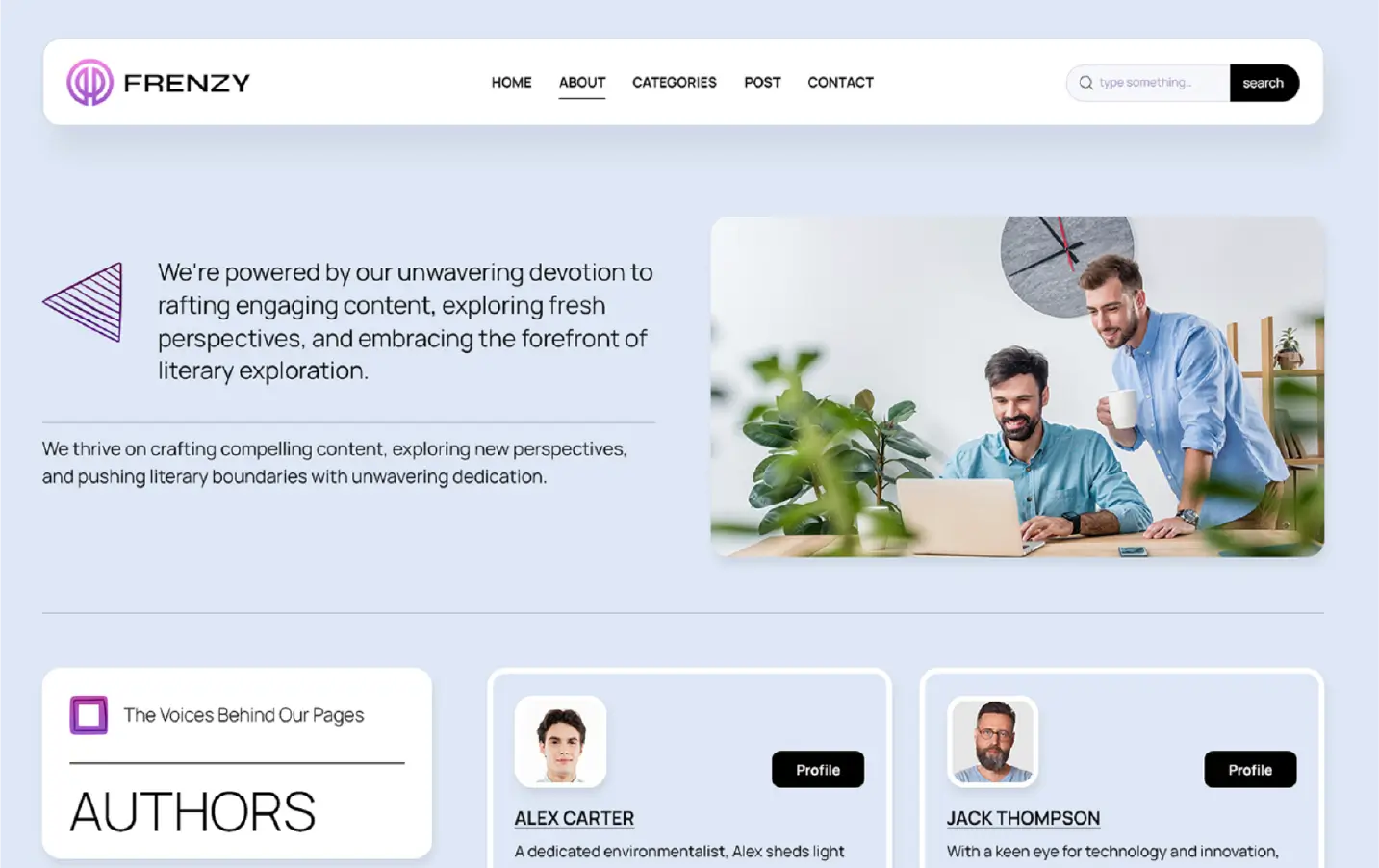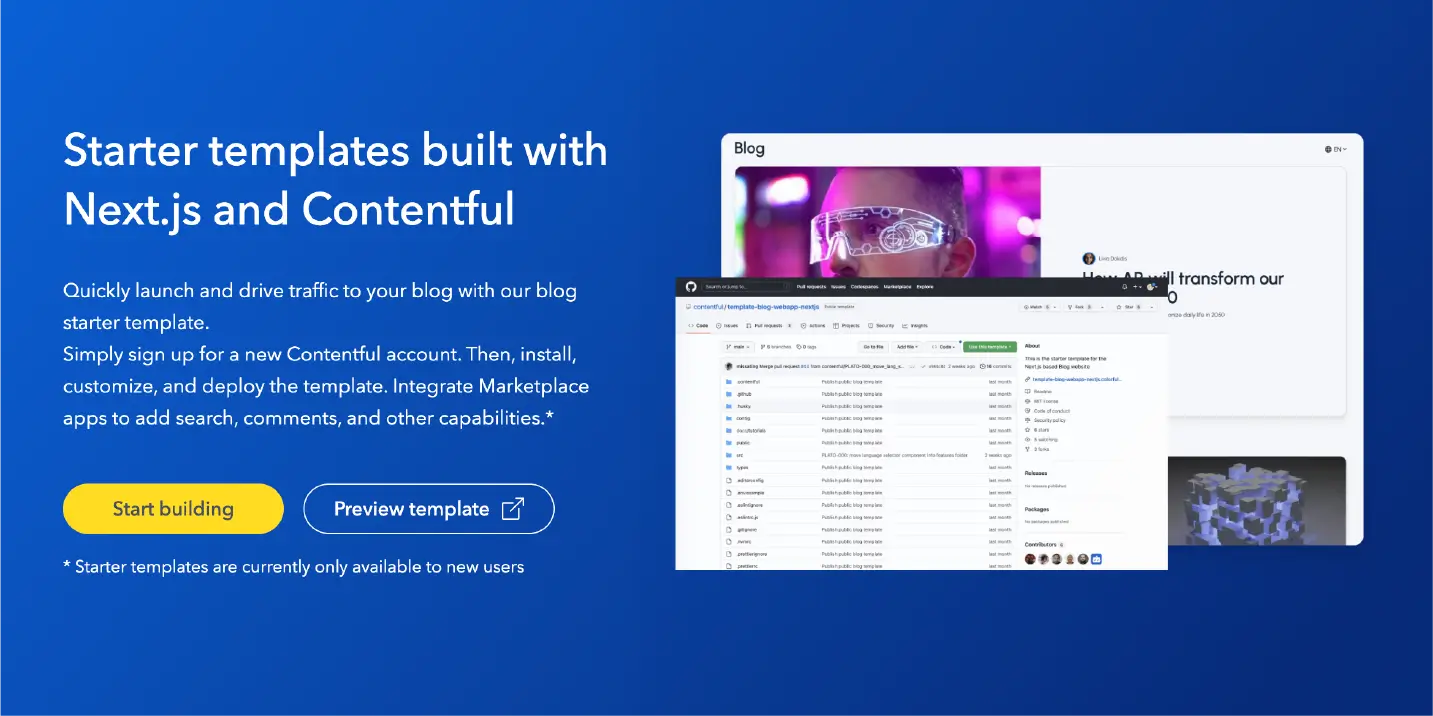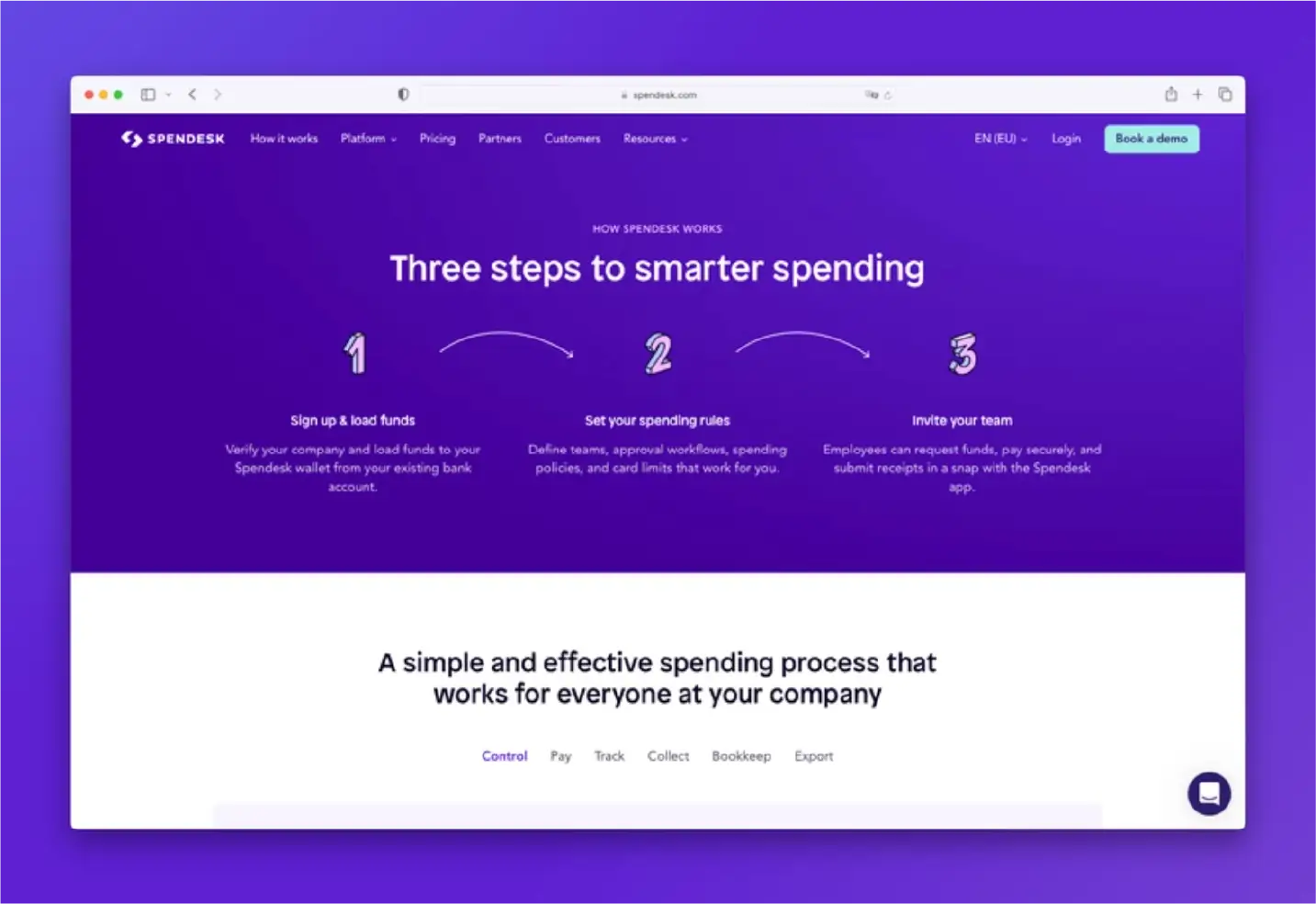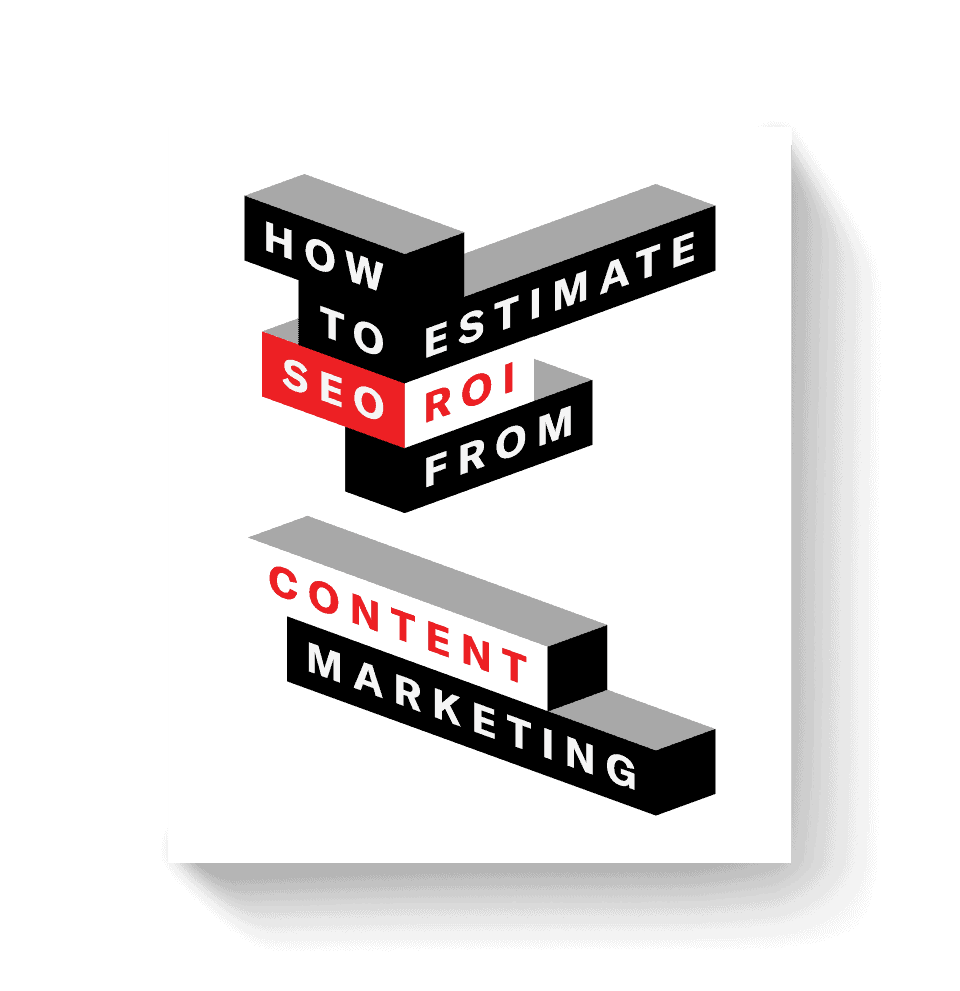First and foremost, a content management system should make creating and managing your online content easy. But as CMS platforms have evolved to meet the needs of today’s content creators, it’s opened the door to a wide variety of CMS types and features.
This is why choosing the right content management system (CMS) for your needs is important — whether that’s the one with a simple interface or all of the bells and whistles.
At Siege Media, we’ve designed and optimized content for a wide variety of the most popular CMS platforms to create beautiful websites that rank. We’ve curated a list of some of our favorite content management systems, catering to everyone from first-time bloggers to advanced web designers.
The 9 Best Content Management Software
To curate our list, we ranked popular content management systems based on several elements, including price, SEO capabilities, third-party ratings, and more, to create a custom methodology. Below, we’ll explain why we picked each CMS and highlight their notable features.
1. Drupal
Best for: Large websites
Starting price: $0
Customization is the name of the game with Drupal. It’s an open-source platform, meaning it’s free to download, use, and share. The CMS is perfect for large-to-enterprise-level organizations needing a scalable, custom site. A few examples of Drupal users include Major League Soccer, the University of Oxford, and Pinterest for Business.
Drupal is free out of the box. It includes over 40,000 modules you can use to enhance site functionality and the over 2,500 themes to change the appearance of your site. Rather than offering a pre-fab CMS “home,” Drupal offers a variety of doors, windows, fixtures, and layouts so you can build exactly what you need — whether that’s an online store, blog, new site, or something else.
While customization is certainly a perk with Drupal, it does mean there’s a learning curve for new users. For this reason, Drupal is a better fit for those with prior coding experience or a seasoned developer with time available to learn the ins and outs of the platform.
Features:
- Secure code regularly updated by more than 1 million developers worldwide
- Free, open-source software with no licensing fees
- Offers 40,000-plus modules and 2,500-plus themes to personalize your site
2. Joomla
Best for: Small businesses
Pricing: $0
Joomla is a free and open-source content management system. The CMS offers over 8,000 extensions from cookie control to AdWords management, making it simple to personalize your website. With Joomla, creating a multilingual site with over 70 language offerings is easy.
From a content management perspective, Joomla offers a wide variety of notable features including scheduling capabilities, a WYSIWYG editor, easy redirects, tagging and categorization, and a search function to easily find information on the site.
Joomla is a great CMS if you need a simple website. The tool is easy to use and has an extensive community forum that regularly publishes answers to support questions, information about updates, and events.
Features:
- Robust collection of support articles
- A dedicated Security Strike Team tests and fixes security issues
- Thousands of free extensions and templates available
3. Concrete CMS
Best for: Beginners
Pricing: $0, with hosting options starting at $16/mo billed annually
Concrete CMS (formerly Concrete5) is an open-source platform that features an intuitive, point-and-click interface. This is an ideal CMS for those without coding knowledge who want to get their website up and running with little to no hassle.
Concrete CMS offers SEO tools like a bulk SEO page updater that lets you easily update meta descriptions, title tags, and slugs for multiple pages at once. With its WYSIWYG editor, there’s no guesswork around how your page will look when published.
While Concrete CMS isn’t as flashy as some of the other content management systems in this list, it’s a great tool for those looking for a simple, easy-to-use tool with various helpful core features.
Features:
- Built-in SEO tools
- Offers a variety of themes and thousands of add-ons
- User-friendly interface
4. TYPO3
Best for: Enterprise
Pricing: $0
TYPO3 is a free, open-source platform marketed as an enterprise-level content management system. The tool offers a wide assortment of features that go beyond the basics, including accessibility compliance capabilities within templates to add alt text, captions, and title texts.
The CMS also makes it simple to design mobile-first, responsive web pages with a built-in preview showing you what content will look like on various devices. TYPO3 also integrates with digital asset management (DAM) systems, making it easy to track and locate what you need from a large library of brand assets.
Features:
- Ability to manage multiple websites and domains in one place
- More than 8,000 extensions to personalize your site
- Integrates with digital asset management (DAM) systems to easily manage brand assets
5. WordPress
Best for: Customization
Pricing: $0
WordPress is one of the most well-known content management systems available — and for a good reason. It’s so popular that many top web hosting companies offer one-click installations. WordPress offers a library of free and paid templates, and you can choose from over 50,000 plugins to customize your site to suit your business needs.
It’s important to note the difference between WordPress.org and WordPress.com — WordPress.org is a free, open-source, and self-hosted option that gives users more freedom to customize their website than WordPress.com does. WordPress.com, on the other hand, is a fully hosted option that comes with a monthly fee.
While WordPress.org is free, not all of the themes and plugins are. You’ll also have to pay for web hosting through another company of your choosing, so the CMS isn’t entirely free when you factor in these costs.
Features:
- More than 50,000 plugins and 9,000-plus templates
- Easy-to-use interface
- CMS is optimized for SEO, with more granular plugins available
6. Wix
Best for: Website creation
Pricing: Free version available, with paid plans starting at $16/mo
Wix is an easy-to-use website builder that offers content management functionality. With a drag-and-drop function and more than 500 templates, Wix is a great option for those without coding experience looking to build a website from scratch. Wix makes it easy to add and manage new authors, schedule posts, and access your site anywhere via the Wix Owner app.
The platform offers advanced SEO features, making it easy to redirect old URLs and view analytics reports from Google Search Console within your Wix dashboard. Wix automatically compresses and converts images to WebP to improve page load speed and image quality on mobile devices.
Features:
- Advanced built-in SEO tools
- Drag-and-drop interface is easy to use for any skill level
- More than 500 templates and 300-plus apps
7. Webflow
Best for: Web designers
Pricing: Free version available, with paid plans starting at $18/mo
Webflow is, first and foremost, a website builder, but it also offers an impressive content management system. The tool is highly customizable, emphasizing advanced design capabilities like interactive elements and animations.
If you don’t want to build your site from the ground up, Webflow offers free and paid templates. Each template is mobile-responsive, and the Webflow editor enables you to edit what your page will look like on both desktop and mobile devices.
With its advanced design capabilities, Webflow is best for those looking to create a unique website that gives you total control over every pixel.
Features:
- Dynamic content filtering and sorting
- Highly customizable
- Automatically resizes and optimizes images for a variety of devices
8. Contentful
Best for: Headless CMS
Pricing: Free version available, with paid plans starting at $300/mo
Contentful is a headless CMS, meaning it uses an API to display content on any device without a built-in presentation (or front-end) layer. By separating the front and backend, developers have more creative freedom to build what they want without worrying about messing up the frontend.
Contentful makes it easy to distribute your content across several channels in one central hub. The Contentful community offers an abundance of tutorials and support to help you troubleshoot as you build.
Features:
- Omnichannel content distribution
- Multilingual localization capabilities
- Built-in analytics to measure content performance
9. Storyblok
Best for: Digital asset management
Pricing: Free version available, with paid plans starting at $99/mo
Storyblok is a cloud-native, headless CMS that features a user-friendly interface. The platform’s visual editor makes it simple to collaborate on content with your team in real time, and its live preview function lets you instantly see what changes will look like.
Storyblok also consolidates content and asset management under one central platform, cutting down on the time it takes your team to find and use assets with an advanced search function. Whether you need to crop or enhance an image, Storyblok lets you edit images within the CMS.
Features:
- Easy-to-use interface
- Content localization capabilities
- Digital asset management functionality
Choosing the Right CMS for Your Business
Our team of developers and content marketers have experience building and using popular content management systems like WordPress, Shopify, Contentful, and Webflow. Contact our team to help you design your blog and optimize your website.