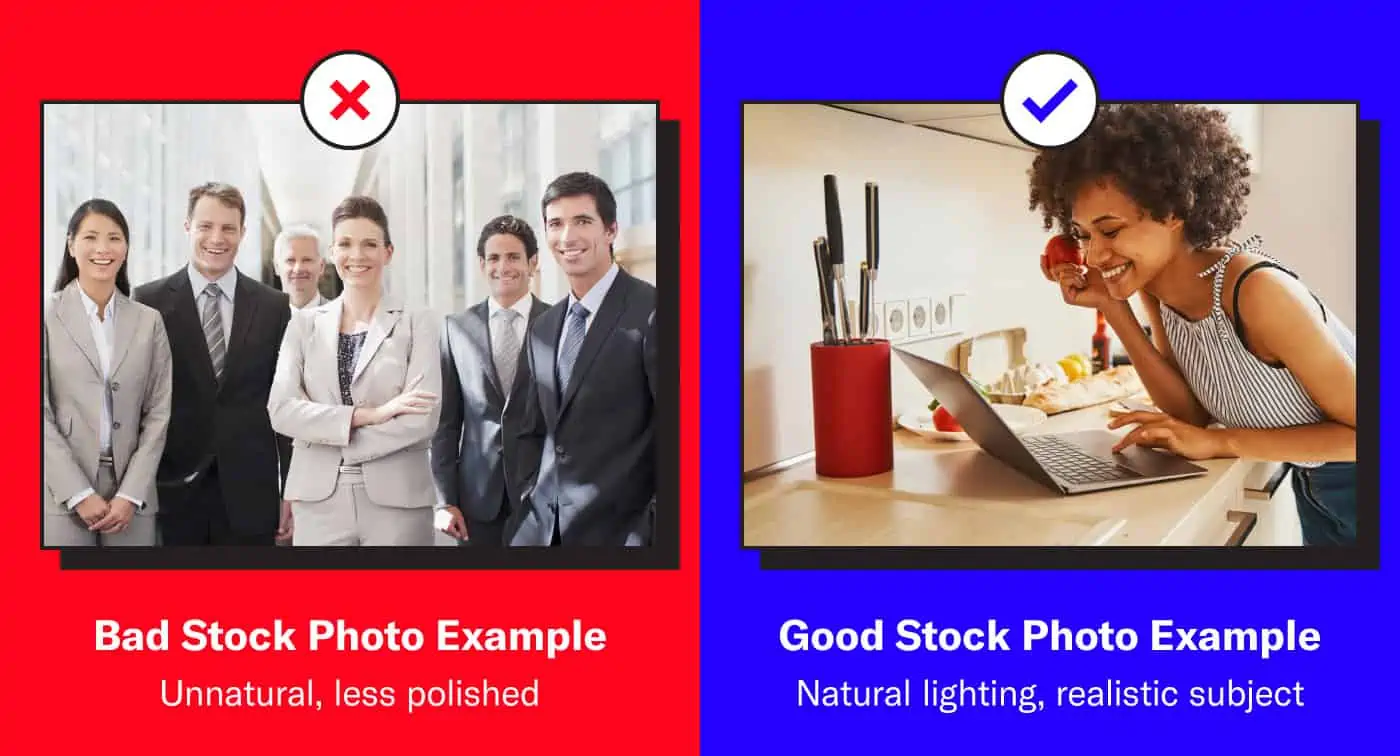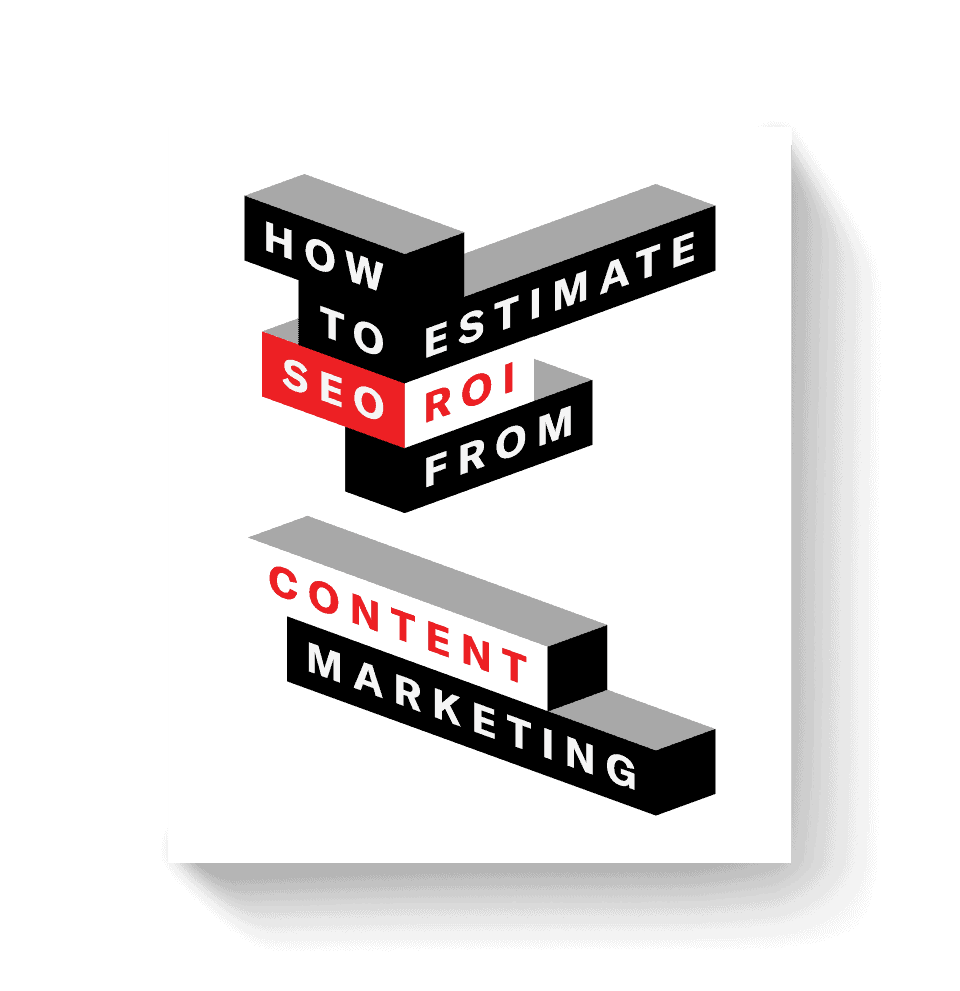A great blog post delivers solutions to your audience’s problems in an easy, digestible way.
To accomplish blog post best practices, establishing trust with your brand is crucial to ultimately convert your readers into customers.
Siege Media has created content for clients who went from having just 286 website visits to generating over $195,000 in sales.
Are we magicians? No, just a group of marketers who follow a specific formula for creating blog content that drives traffic and ranks.
Are you ready to learn how to write a blog that converts but don’t know where to start?
In this guide, we’ll break down exactly what makes a good blog post, including the proven formulas that work for websites that drive millions of visits a year.
The Anatomy of a Good Blog Post
1. A Clearly Defined Target Audience
Choosing a topic with your target audience in mind is one of the hallmarks of a good blog post, and it begins before you put a single word on the page.
You can’t craft an impactful message without knowing its intended audience. To write blog posts that resonate, choosing a topic based on the wants, needs, and desires of your target audience is essential.
If you haven’t already defined your buyer personas, spend some time uncovering them through audience research.
Here are some questions to help you get started:
- What age group is your audience?
- What is their income bracket?
- What do they like to do in their free time?
- What challenges do they face in their everyday life?
- What are their goals and aspirations?
- What do they love?
- What do they hate?
- What problems are they trying to solve?
Ultimately, writing what your audience cares about creates better results.
2. A Compelling Headline
Even world-class content can fall short if no one clicks on it.
Your post title could be your only shot at drawing readers in, so it’s worth spending the extra time writing one that accomplishes that goal.
We created a formula to help guide the brainstorming process.
Blog Title Formula: Keyword + Purpose + Value + Action/Adjective
- Keywords: Place your target keyword towards the front of your title.
- Purpose: Make it clear what readers can expect in the post.
- Value: Let readers know why they should read your post. What value awaits them in the article to follow?
- Action/Adjective: Insert a call to action or a catchy adjective to further pique interest and compel readers to click.
Assess your working title and ask yourself, “Would this make me want to click?”
Finally, be sure your headline is written firstly for humans, not Google.
3. A Strong Lead
You’ve captured your audience’s attention with your headline — now you need to maintain it.
A strong introduction assures the reader that your post holds the information they’re looking for, ideally in five sentences or less.
Our preferred method for writing stellar introductions? The Attention, Preview, Proof, and Benefit (APPB) formula.
Here’s the breakdown:
Attention
Attention is exactly what it sounds like — the first sentence of your introduction should immediately grab the reader’s attention and compel them to keep reading.
You can do this by sharing a shocking statistic, challenging a common belief, or opening with a thought-provoking question.
Think of the emotion you want to trigger in the reader — what problem led them to your blog post, and how does it make them feel?
Preview
The preview is how you let visitors know they’re in the right place. Show the reader what they can expect in the article and confirm that your post has the information they need.
Proof
You need to let readers know that you’re a credible source for the information you’re sharing. Providing proof shows readers why they should listen to you.
This is a good opportunity to cite internal statistics or case studies that back up what you’re saying. If you don’t have any, simply adding an author bio at the top works too.
Here’s an example of Preview and Proof in action in one of our own posts:
Benefit
If the goal of the introduction is to maintain your reader’s attention, be sure to highlight what they have to gain by reading your post.
There’s hundreds of other posts they could go to for the same information — let them know upfront why yours is the best.
4. An Optimized Post Structure
How your post is structured matters — both for your readers and for ranking on the SERP.
Semrush analyzed 500,000 articles and found that the 47% of articles with advanced headings structures (H2s, H3s, and H4s) belong to the highest-performing organic content group.
This helps you succeed with both readers and search engines for a few reasons:
- It helps Google extract relevant information for Quick Answers, People Also Ask boxes, and other search queries.
- Aids Google to quickly understand the purpose of the post.
- It gives the reader the information in a quick, digestible way, increasing their time on site.
How To Structure Your Post with Headers
Great blog posts answer readers’ questions as quickly and simply as possible, and your headings and subheadings can help accomplish that.
Think of them as a continuation of the main idea of your post — use your subheaders to include keywords and topics that naturally follow your main topic and keyword.
Don’t add subheaders just for the sake of it. Only include those that address information you know users are looking for as it relates to your topic.
The search engine results page (SERP) is a good place to look for cues for what to include in your subheaders. Analyze the top-ranking posts for your keyword and look for any recurring subtopics and headers.
This can help reveal what search engines and users deem relevant to the topic at hand and help you further understand the search intent, or the reader’s primary goal when searching for your target keyword.
For a deeper dive into how to structure your blog post, head to our blog post templates resource.
It includes eight downloadable templates to help get you started and choose the right blog format for you.
5. A Digestible Word Count
People want their questions answered and their problems solved, and they wanted it yesterday.
Nothing sends readers running faster than seeing huge walls of text. This isn’t always a hard and fast rule (there are exceptions), but aiming to keep your post around 1,000 words ensures you’re giving readers the information they want as quickly as possible.
To keep your word count digestible, you should ruthlessly edit your first draft. Every sentence you write should convey a single idea that builds upon the last.
Cut out any unnecessary words, sentences, or meandering stories that don’t drive the post towards the promise you made in the headline.
6. Skimmable Content
We’ve referred to website visitors as “readers” thus far, but “skimmers” is more fitting.
In a perfect world, readers would read every word you publish, but in reality, most people are skimmers. Keeping your content focused, concise, and easy to follow is what keeps your readers moving down the page.
Here’s how to do it:
- Keep sentences as short as possible (two lines max).
- Keep paragraphs short — no more than 4-5 lines per paragraph.
- Use bulleted lists to break up content (take this one, for example).
- Add in-post images to keep readers engaged.
- Speak simply and clearly.
- Say only what’s absolutely necessary to convey your message.
Readers want specific information and they don’t want to work to get it. When you structure your posts with this in mind, you create clear value that keeps them coming back for more.
7. Engaging Visuals
Humans are visual creatures. Breaking up your post with engaging visual elements can level up your content and make it easier for readers to digest.
Mailchimp does this well on their blog:
Your reader’s attention is a hot commodity, and you’re more likely to capture it when you illustrate your points with interesting graphics.
Semrush found that articles with over seven images see 116% more organic traffic than those with none. Providing something to look at besides text gives readers a refreshing visual break that keeps them engaged for longer.
Stock photos and screenshots are a great way to add some visual flair for free. You can find plenty of free options on sites like Unsplash, Pixabay and Gratisography.
How To Use Visuals To Improve Rankings
Utilizing interesting visuals isn’t just a way to make your content engaging and digestible — it also serves important ranking factors if you execute it properly.
Here’s how to get it right:
- Compress images as small as possible without sacrificing quality.
- Use alt text to help Google understand what your post is about.
While we recommend utilizing stock photos, we actively avoid choosing “overly stock” photos — those that feel less polished or unnatural.
Look for more personal, realistic stock photos with natural lighting and realistic subjects, and add them every three to five paragraphs in your post — your readers will thank you.
8. Strategic Keyword Placement
If you want your blog post to rank, there are a few keyword optimizations to keep in mind.
Be sure to include your target keyword in the following places:
- Towards the front of your post title
- In your URL structure
- In your meta description
- In image alt text
- Once in your introduction and conclusion
While you should be intentionally using your target keyword and its variants throughout your post, avoid keyword stuffing like the plague.
Great blog posts prioritize the user above search engine robots — if it’s not adding value to the reader, get rid of it.
9. Relevant Internal Links
Internal linking is one of the most important factors Google uses to rank and index your post.
An internal link is a link that connects two pages on your website.
There are two ways to utilize internal links:
- Linking to other posts on your site
- Linking from other posts on your site to your new post
Don’t just take our word for it — it’s at the very top of Google’s webmaster guideline:
“Ensure that all pages on the site can be reached by a link from another findable page.”
We recommend adding at least two to three internal links for every 1000 words, but don’t force links into your post just for the sake of it.
Here’s how to get the most from your internal linking strategy:
- Notice where readers would benefit from a deeper-dive into a topic you referenced and have previously written about.
- Find related posts by doing a site search: “SITE:siegemedia.com internal links.”
- Use thoughtful anchor text that gives context to the resource you’re linking to.
Internal links are an easy way to keep users engaged and lead them to other content on your site. When done correctly, they also improve your site’s search crawlability, which can lead to better rankings.
Check out our interactive on-page SEO resource for a deeper dive into the most important SEO optimizations you should implement.
10. A Clear Call to Action
A great blog post compels readers to take action. Once someone finishes reading your post, you need to tell them what to do next.
The action you want them to take should be tied to your high-level goals, whether that’s conversions, social media shares, or leading them to a relevant blog post.
An effective call to action triggers an emotion and goes back to knowing your target audience. What benefit awaits them if they take action now? How will they feel?
Keep your reader’s point of view front of mind to motivate them to take action.
11. Regular Content Updates
Successful blog content doesn’t run on a “set it and forget it” strategy — if you want to improve your rankings and provide true value to readers, you need to keep your content fresh.
And in some cases, updating older posts should take priority over creating new content, especially if you can execute those updates in a short amount of time.
So what does “keeping content fresh” actually mean? It comes down to a few common problems:
- Search intent changes over time — your content that nailed a searcher’s query a year ago might not serve today’s searchers as well.
- Your post structure is off.
- Your data findings are no longer the most recent available.
- You might have broken links in your content.
- Your content might no longer be the most comprehensive resource available.
Need some hard proof that updating stale content can impact rankings?
Check out how traffic improved to the Siege Media blog after making some simple post updates, all within the span of a week:
Our organic traffic increased by 52% from non-holiday lows, all thanks to some simple post updates. While we can’t guarantee you’ll see the same result, it’s reasonable to expect traffic to increase by around 10-20%.
So, how do you know when it’s time to update a post?
We like to use a rule of thumb called “freshness distance”.
Look at the first page of the SERP for your keyword, and find the distance between the most recently updated post and the oldest post currently ranking.
This distance reveals a lot about what the SERP requires in terms of how frequently updates are needed to stay competitive.
Say you google your keyword and see that the time distance between the top ranking post and the oldest post is less than a month.
If your post on the same topic hasn’t been updated in over a month, it’s unlikely your article is getting clicked. Ultimately, it’ll be pushed farther down on the SERP in favor of more recent articles.
That’s just one example. The main takeaway here is to identify the freshness distance of the main search results or topics that you’re trying to compete for.
Then, define an update schedule based on that and create a regular cadence of updating those pieces. That might be monthly for some posts, and yearly for others — it depends on what you see in the search results.
Once you’ve determined which posts you need to update, here’s where to spend your time when it’s time to give them a lift:
- Facts and data: Replace any outdated facts, figures and sources you linked to to reflect the most up-to-date research.
- Dates: Update the date in your title, if applicable, and the timestamp on your post.
- Search intent: Search intent changes over time, so align your content with the current search intent based on the SERP.
- Broken links: Double-check for any internal links that may have broken since you published.
- New linking opportunities: Find opportunities to link to newly published content that wasn’t available when you first published.
- Content: Can you improve your title? Write a stronger introduction? Revise your post structure to align with what’s ranking now on the SERP? Add a call to action to a new sales page?
Remember, some content might need a major facelift while others just need a 10-minute tweak.
Content updates are nuanced, so use the SERP as a guide. But don’t just focus on on-page SEO adjustments — these are crucial, but keep this question front of mind:
How can I update this to add the maximum value to the reader? These two go hand in hand.
Up and to the Right
Creating a successful blog post might require some thought and effort up front, but the brand visibility, authority, trust, and ultimately conversions, make it a worthwhile endeavor.
If you need some extra support learning what makes a good blog post and creating posts that rank, our content creation services are here to help.